Uninstalling, Modifying, Uninstalling modifying – HP OneView for Microsoft System Center User Manual
Page 12
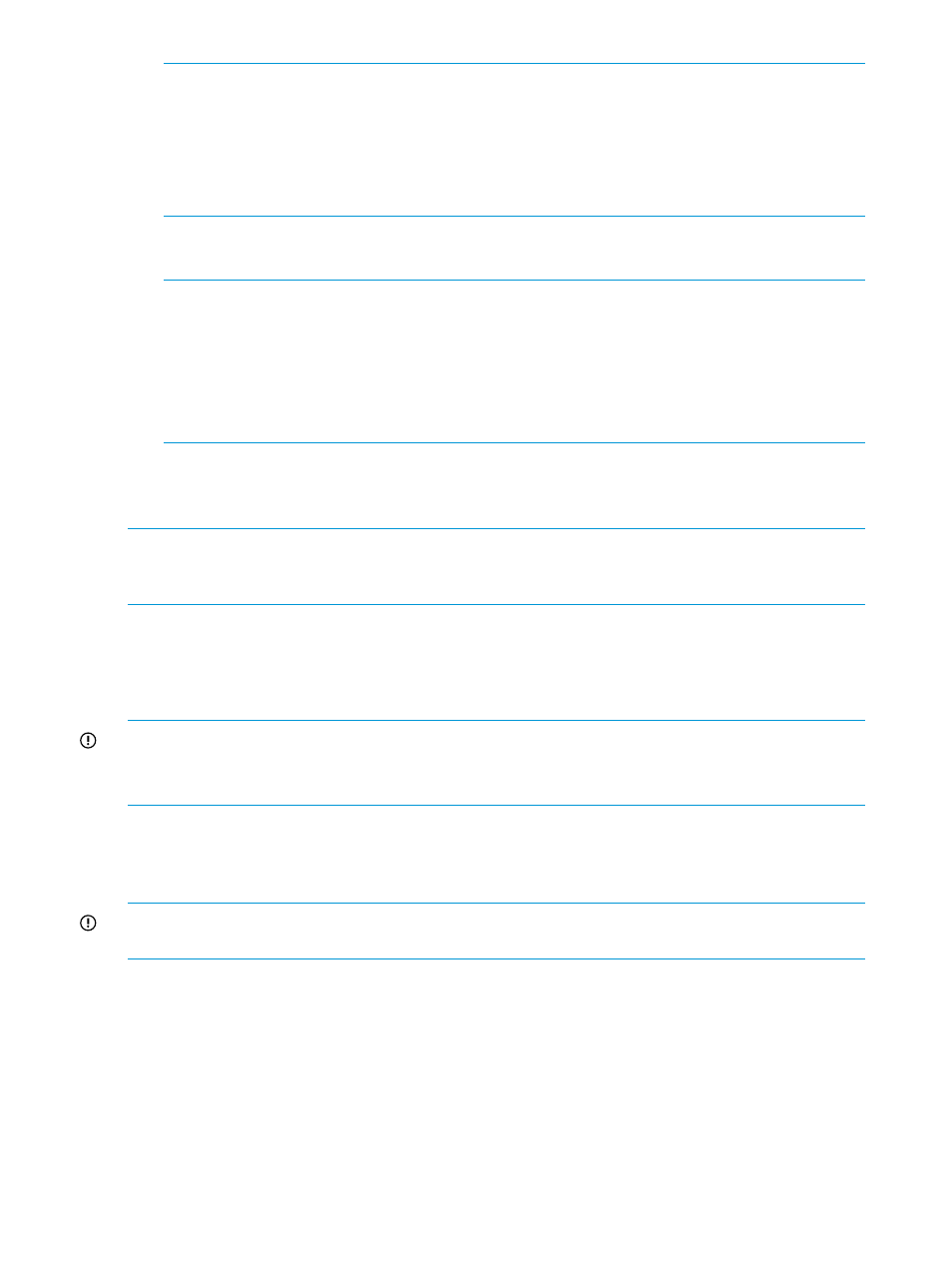
NOTE:
•
If the installer is running on a machine which does not have a management server, the
HP OneView Event Manager feature will be disabled.
•
If you select the Management Pack feature, the HP OneView Event Manager is not selected
automatically. Instead, a message pops up stating the Event Manager has to be installed
on the management server.
10. On the Ready to Install screen, click Install and wait for the installation to complete.
11. Click Finish to close the installer.
NOTE:
•
The installer does not automatically import management packs into SCOM.
•
If you have installed the HP OneView Management Pack feature, import the management
packs into SCOM.
•
The HP management pack files are available in the installation-path\HP OneView
Management Packs\folder
.
12. Restart the Operations Manager console and the Windows NT event viewer (if needed).
Uninstalling
NOTE:
Uninstalling the HP OneView Management Pack from the server does not delete imported
management packs from the SCOM. Delete the management packs from the SCOM before you
uninstall the HP OneView Management Pack feature from the server.
You can use either of these methods to uninstall HP OneView management packs and tools:
•
Use the Programs and Features (Windows Server 2008 and later) control panel to uninstall
the HP Management Pack.
•
Use the Remove option of the installer.
IMPORTANT:
The SCOM console must be closed when uninstalling the HP OneView Management
Pack. If the SCOM console is open during the uninstall, you will receive an error message.
The NT Event Viewer also needs to be closed during the uninstall to avoid a reboot pop-up.
Modifying
If the current release of the HP OneView Management Pack is installed, you can use the Modify
option of the installer to add or remove features.
IMPORTANT:
The SCOM console must be closed when modifying the HP OneView Management
Pack. If the SCOM console is open during the modification, you will receive an error message.
12
Installing the HP OneView Management Pack
