Scenario 3, Current scenario, Action required – HP OneView for Microsoft System Center User Manual
Page 60: Current scenario action required
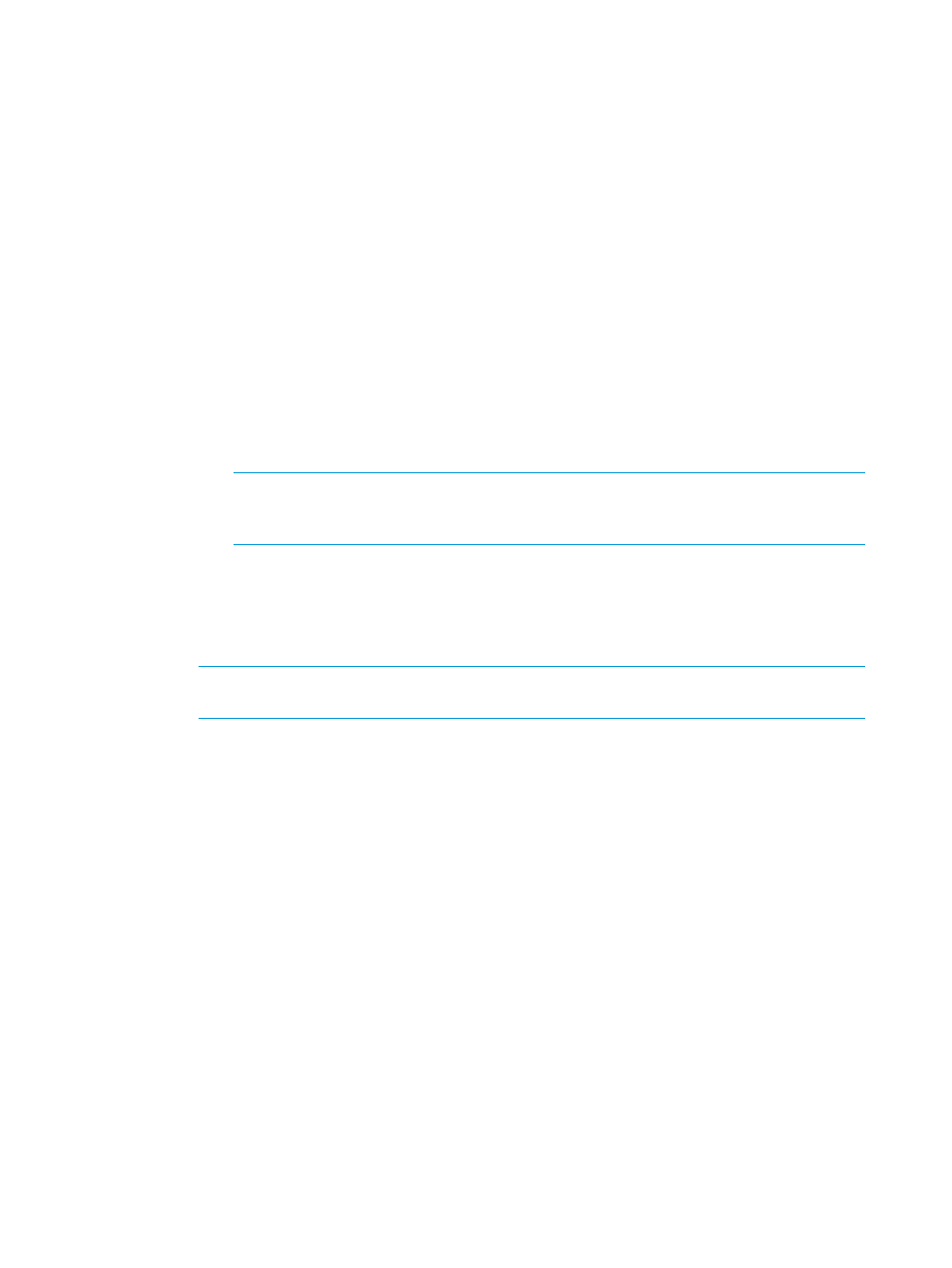
4.
Add an HP OneView appliance to be managed by the SCOM. For information on adding
an appliance, refer to the
“Adding HP OneView appliances” (page 19)
in this guide.
All the views for Virtual Connect components will be available under the HP OneView Systems
folder in the monitoring section of the SCOM console.
•
Enclosures
To manage and monitor enclosures in the SCOM console, use one of the following options.
◦
Option 1
Continue using the HP BladeSystem Management Pack to monitor enclosures.
◦
Option 2
To use the HP OneView Enclosure Management Pack to monitor enclosures, perform the
following steps:
1.
Delete the enclosure entries that will be managed by HP OneView from the DMC.
2.
Install the HP OneView Management Pack using the HP OneView for Microsoft
System Center DVD. For installation steps, refer to
in this guide.
3.
Import the HP OneView Management Pack, along with its dependent management
packs.
NOTE:
The HP OneView Management Pack identifies, groups, and displays Virtual
Connect modules, uplink ports, networks, and server profiles being managed by HP
OneView in the SCOM console.
4.
Add an HP OneView enclosure to be managed by the SCOM. For information on
adding an enclosure, refer to the
“Adding HP OneView Enclosures” (page 31)
in
this guide.
All the views for enclosures will be available under the HP OneView Systems folder in
the monitoring section of the SCOM console.
NOTE:
ProLiant servers will be monitored using the HP ProLiant Server Management
Pack.
Scenario 3
A brand new environment with enclosures is being managed by HP OneView and is now required
to be managed by SCOM.
Current scenario
The SCOM environment does not have any HP management packs installed.
Action required
The HP OneView Management Pack and its dependents management packs should be imported
to manage the HP hardware in the SCOM console.
•
HP OneView Virtual Connect Management Pack—This management pack identifies, groups,
and displays Virtual Connect modules, uplink ports, networks, and server profiles being
managed by HP OneView in the SCOM console.
•
HP OneView Enclosure Management Pack—This management pack identifies, groups, and
displays Enclosures being managed by HP OneView in the SCOM console
•
HP ProLiant Server Management Pack—This management pack automatically identifies, groups,
and displays HP ProLiant Windows servers within the SCOM console.
The Virtual Connect domains and enclosures will be monitored by the HP OneView Management
Pack. However, the ProLiant servers will be monitored using the HP ProLiant Server Management
Pack.
60
Migrating from HP Insight Control Management Packs to HP OneView Management Pack
