Scenario 1, Current scenario, Action required – HP OneView for Microsoft System Center User Manual
Page 57: Current scenario action required
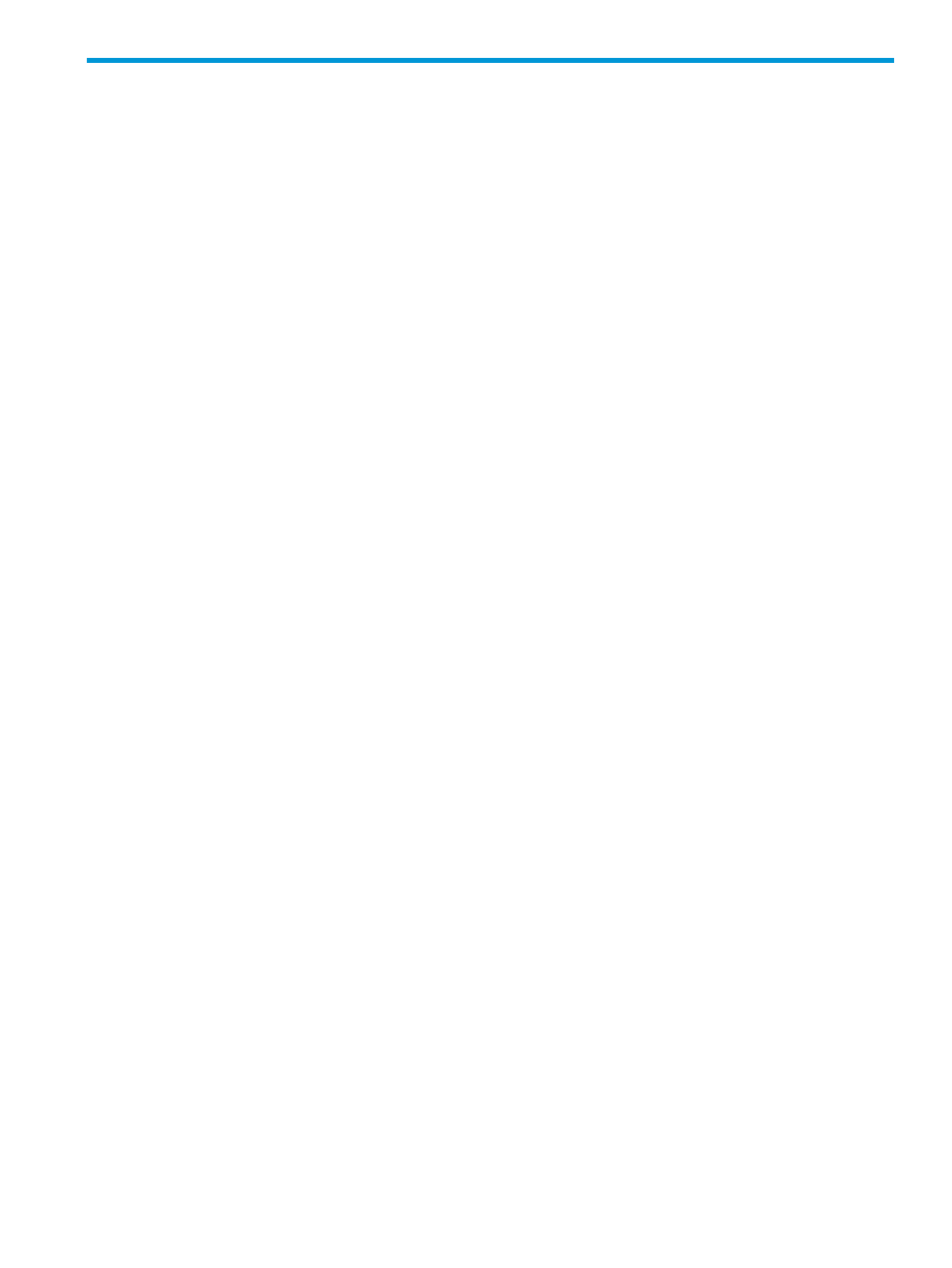
A Migrating from HP Insight Control Management Packs to
HP OneView Management Pack
This appendix provides the migration path and customer scenarios necessary to move to the HP
OneView Management Pack.
Scenario 1
In the existing SCOM environment, the environment consists of hardware which is managed by
Virtual Connect Manager (VCM). The customer migrates all the enclosures to be managed by HP
OneView.
Current scenario
The enclosures are being managed by the VC domain and the customer is using the following
management packs to manage the HP hardware.
•
HP Virtual Connect Management Pack—This management pack identifies, groups, and displays
HP Virtual Connect logical and physical components in the SCOM console.
•
HP BladeSystem Management Pack—This management pack identifies, groups, and displays
HP BladeSystem enclosures in the SCOM console.
•
HP ProLiant Server Management Pack—This management pack automatically identifies, groups,
and displays HP ProLiant Windows servers in the SCOM console.
Action required
The customer should migrate all enclosures to HP OneView, and then choose any of the following
options to monitor the HP hardware in the SCOM console.
•
Option 1
The following management packs can be used to monitor the HP hardware:
◦
HP OneView Virtual Connect Management Pack—This management pack identifies,
groups, and displays Virtual Connect modules, uplink ports, networks, and server profiles
being managed by HP OneView in the SCOM console.
◦
HP OneView Enclosure Management Pack—This management pack identifies, groups,
and displays enclosures and their sub-components being managed by HP OneView in
the SCOM console.
◦
HP ProLiant Server Management Pack—This management pack automatically identifies,
groups, and displays HP ProLiant Windows servers in the SCOM console.
By selecting this option, the Virtual Connect domains and enclosures will be monitored by the
HP OneView Management Pack. However, the ProLiant servers will be monitored using the
HP ProLiant Server Management Pack.
Scenario 1
57
