Switch node port, Attributes – HP NonStop G-Series User Manual
Page 230
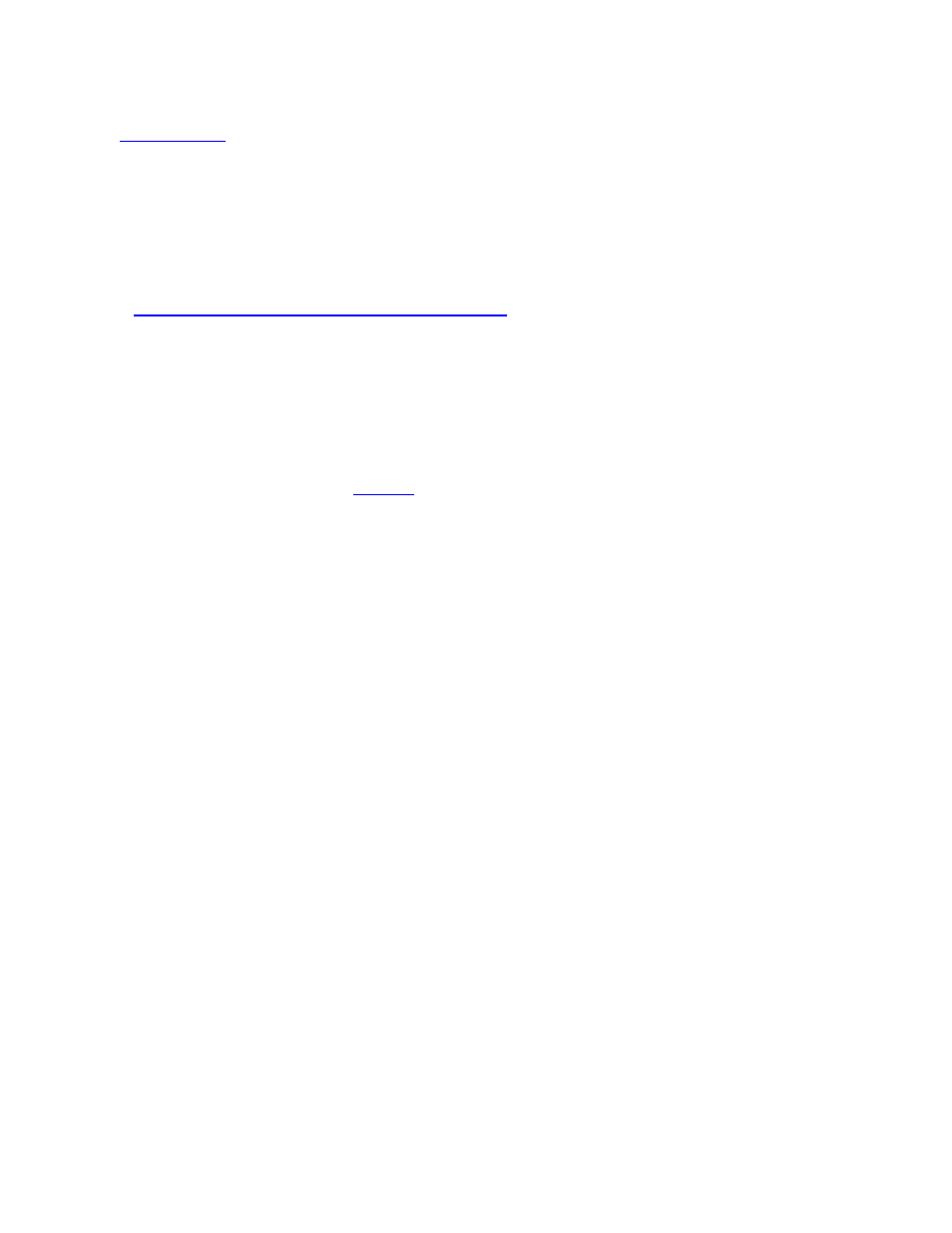
Switch Node Port
, an external transceiver port that connects to a ServerNet node.These ports
reside only on switch PICs in slots 6 through 9.
Location in OSM tree: External ServerNet Fabric > Switch Group > Switch Module > Switch
PIC > Switch Port
Example: Switch Port (1010.1.6.1)
See also
Router Connections for Switch Node Ports
Attributes
Switch Node Port
Service State
Displayed in the Attributes tab and Attributes dialog box only if attention or
service is required.
Transceiver Physical
Type
The type of transceiver.
Example: 9/125 Micron SMF
Part Number
The vendor part number of the transceiver.
Serial Number
The vendor serial number of the transceiver.
Hardware Revision The vendor hardware revision of the transceiver.
Logical
Connectivity Status
The status of the port.
Values:
Port reset
Loss of optical signal
Transceiver absent
PIC absent
No link alive
Link Alive - Port disabled
Neighbor check in progress
Neighbor check complete - Port disabled
Neighbor check failed - No link alive
Connected to switch
Connected to switch with wrong numeric selector
- xt1500 (58 pages)
- LaserJet 4700 (68 pages)
- ProLiant BL460c Gen8 Server Blade (67 pages)
- ProLiant DL360 Server (16 pages)
- ProLiant BL460c Gen8 Server Blade (65 pages)
- ProLiant DL388p Gen8 Server (128 pages)
- ProLiant BL465c Server Blade (87 pages)
- ProLiant DL388p Gen8 Server (47 pages)
- ProLiant BL40p Server series (73 pages)
- ProLiant DL140 G2 Server (81 pages)
- ProLiant ML115 Server (63 pages)
- Servidor HP ProLiant ML370 G4 (20 pages)
- Servidor HP ProLiant ML370 G4 (30 pages)
- Servidor HP ProLiant DL160 G5p (84 pages)
- Servidor HP ProLiant DL980 G7 (143 pages)
- Servidor HP ProLiant DL380 G5 (137 pages)
- Integrity rx2620 Servers (42 pages)
- Integrity rx2620 Servers (48 pages)
- Integrity rx2620 Servers (53 pages)
- Integrity rx2620 Servers (24 pages)
- Integrity rx2620 Servers (33 pages)
- Integrity rx2620 Servers (100 pages)
- Integrity rx2620 Servers (37 pages)
- Integrity Superdome sx1000 Server (53 pages)
- Integrity rx2620 Servers (37 pages)
- Integrity rx2620 Servers (58 pages)
- Integrity rx2620 Servers (77 pages)
- Integrity rx2620 Servers (107 pages)
- Integrity rx2620 Servers (55 pages)
- 9000 rp3440 Servers (36 pages)
- Servidor HP ProLiant DL360p Gen8 (129 pages)
- Servidor HP ProLiant DL120 G6 (133 pages)
- ProLiant DL580 Gen8 Server (91 pages)
- ProLiant MicroServer Gen8 (95 pages)
- ProLiant MicroServer (94 pages)
- ProLiant BL685c G5 Server Blade (99 pages)
- ProLiant Firmware Maintenance CD (87 pages)
- ProLiant BL10e Server Blade (232 pages)
- ProLiant BL40p Server series (30 pages)
- Serveur lame HP ProLiant BL680c G5 (90 pages)
- Serveur lame HP ProLiant BL465c Gen8 (578 pages)
- ProLiant DL320e Gen8 Server (96 pages)
- ProLiant ML110 G7 Server (113 pages)
- 9000 rp8420 Servers (38 pages)
- Integrity Superdome sx1000 Server (19 pages)
