HP StorageWorks XP Remote Web Console Software User Manual
Page 92
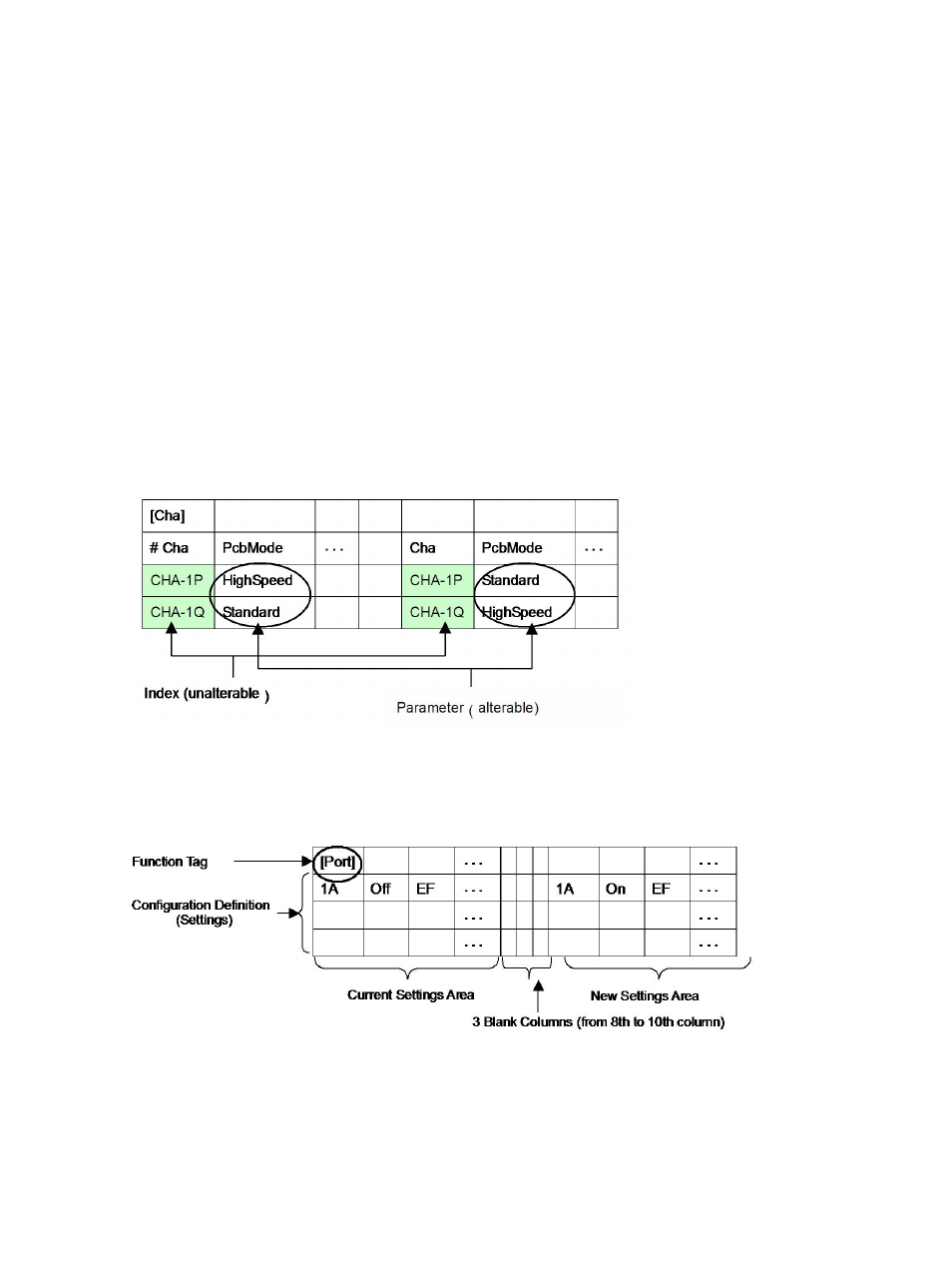
Configuration definition settings must comply with the following:
•
The current settings area and the new settings area must be in exactly the same format, with
three blank columns in between.
•
The maximum number of columns for the settings depends on the program product, and is
stated in the declaration row.
•
The number of the available columns for each function tag depends on the number of
parameters that can be set for each function and on the version of the spreadsheet.
•
When the current spreadsheet file is downloaded, the new settings area is left blank. All of
the columns should be separated by commas.
•
You may not change the indexes, and all of the specified index settings indexes must match
the actual settings.
•
Do not write the identical index more than once in the same function tag.
•
To change some, but not all, of the settings on the same configuration definitions, you must
copy and paste the settings that you do not want to change to the new settings area. Otherwise,
those settings will be processed as deleted.
shows an example of index and parameter definitions.
Figure 51 Sample Index and Parameter Definitions
shows sample configuration definition settings.
Figure 52 Sample Configuration Definitions
92
Performing LUN Manager Operations Using Configuration File Loader
