Finding wwn for hp-ux – HP StorageWorks XP Remote Web Console Software User Manual
Page 31
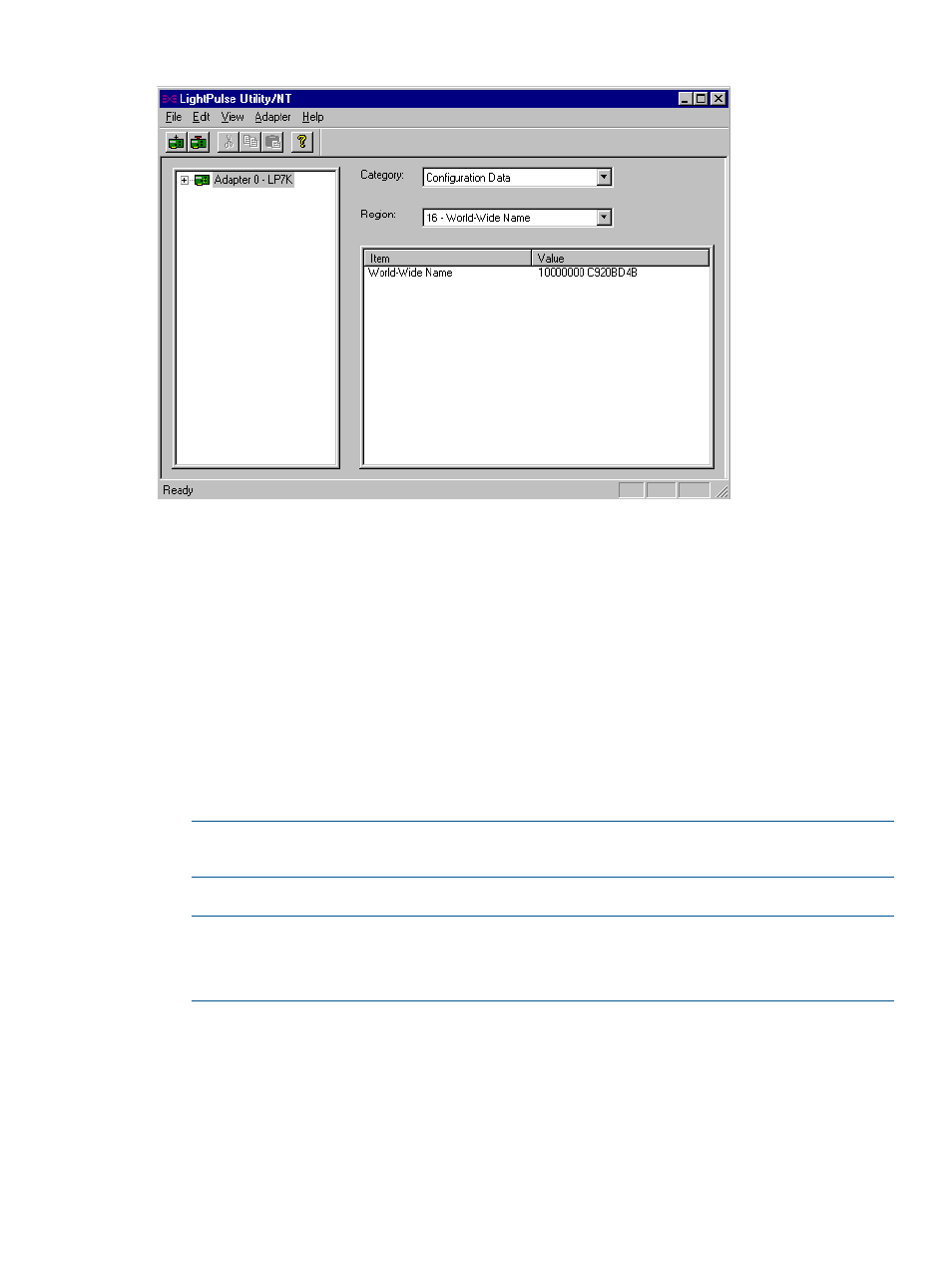
Figure 21 LightPulse Utility/NT Window
Finding WWN for HP-UX
To find the WWN in an HP-UX environment (see
):
1.
Verify that the fibre adapters and the Fibre Channel device drivers are installed.
2.
Log in to the HP-UX host with root access.
3.
At the command line prompt, type:
/usr/sbin/ioscan -fnC lan
4.
This will list the attached Fibre Channel devices and their device file names. Record the Fibre
Channel device file name (for example, /dev/fcms0).
5.
Use the fcmsutil command, along with the Fibre Channel device name, to list the WWN for
that Fibre Channel device. For example, to list the WWN for the device with the device file
name /dev/fcms0, type:
/opt/fcms/bin/fcmsutil /dev/fcms0
NOTE:
When the A5158 Fibre Channel adapter is used, at the command line prompt enter
/usr/sbin/ioscan -fnC fc
for the device name.
6.
Record the Fibre Channel device file name (for example, /dev/td0).
NOTE:
When the A5158 Fibre Channel adapter is used, you would list the WWN for the
device with the device file name as follows:
/opt/fcms/bin/fcmsutil
7.
Record the WWN and repeat the above steps for each Fibre Channel device that you want
to use.
Defining Fibre Channel LU Paths
31
