HP StorageWorks XP Remote Web Console Software User Manual
HP Storage
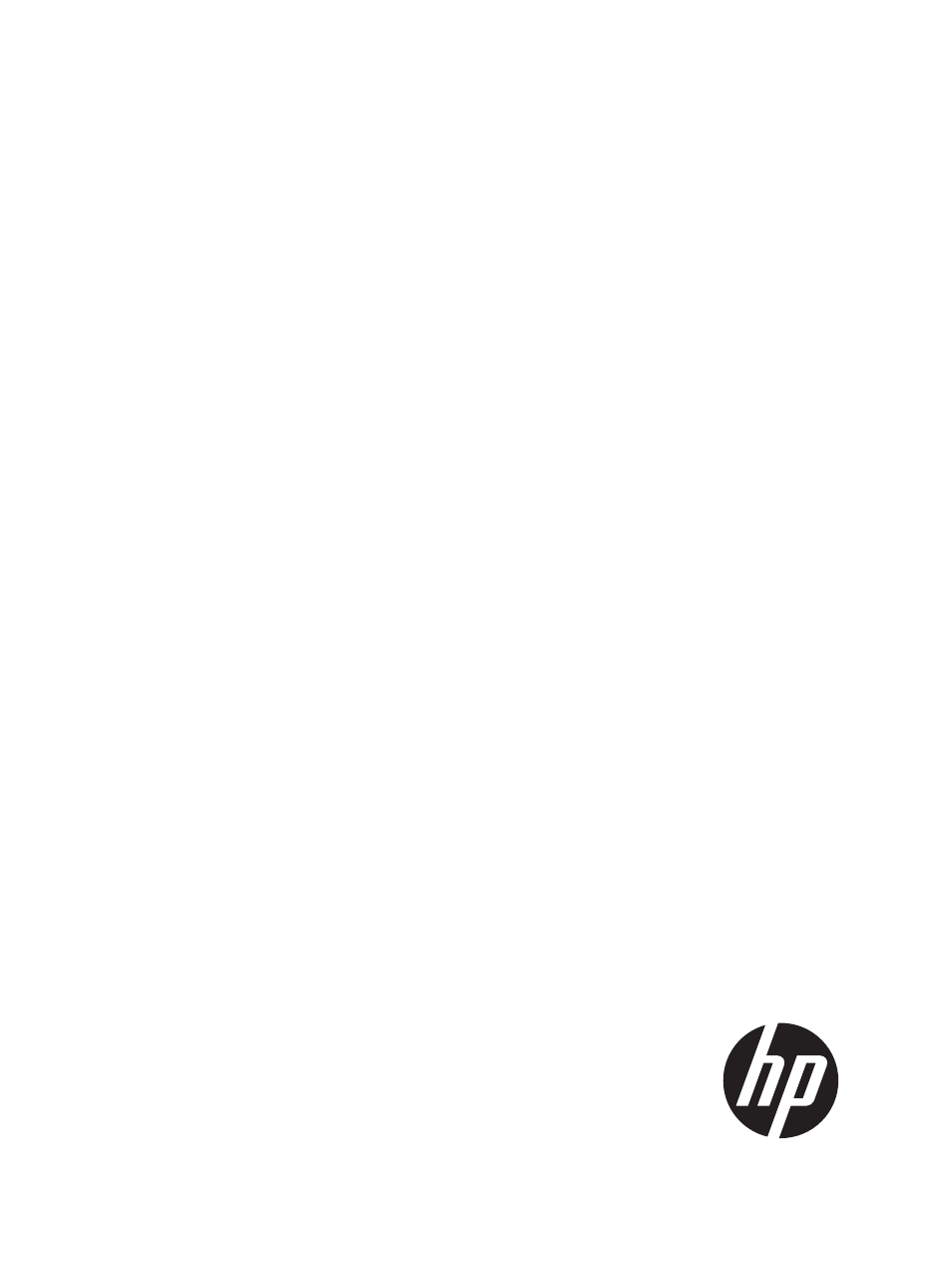
HP
XP24000/XP20000 LUN Manager User
Guide
Abstract
This guide explains how to define paths between hosts and logical volumes, a prerequisite for storing data on an HP
XP24000/XP20000 storage system. Other topics include configuring ports, controlling host access to volumes, specifying
command devices, and using spreadsheets to configure the storage system. The intended audience is a storage system
administrator or authorized service provider with independent knowledge of HP XP storage systems and Remote Web Console.
HP Part Number: T5214-96092
Published: May 2011
Edition: Twelfth
Table of contents
Document Outline
- XP24000/XP20000 LUN Manager User Guide
- Contents
- 1 Overview of LUN Manager Operations
- 2 About LUN Manager Operations
- 3 Preparing for LUN Manager Operations
- 4 Using the LUN Manager GUI
- 5 Performing LUN Manager Operations
- Launching LUN Manager for Fibre Channel Operations
- Defining Fibre Channel LU Paths
- Setting Fibre Channel Authentication
- Changing the Fibre Channel LU Path Settings
- Configuring Fibre Channel Ports
- Viewing a List of Concatenated Parity Groups
- Deleting LU Paths
- Defining and Viewing Alternate Paths
- Using LUN Security
- Configuring the Storage System for Using RAID Manager
- Setting UUID
- Clearing the setting of UUID
- 6 Performing LUN Manager Operations Using Configuration File Loader
- 7 Troubleshooting
- 8 Support and Other Resources
- Glossary
- Index
