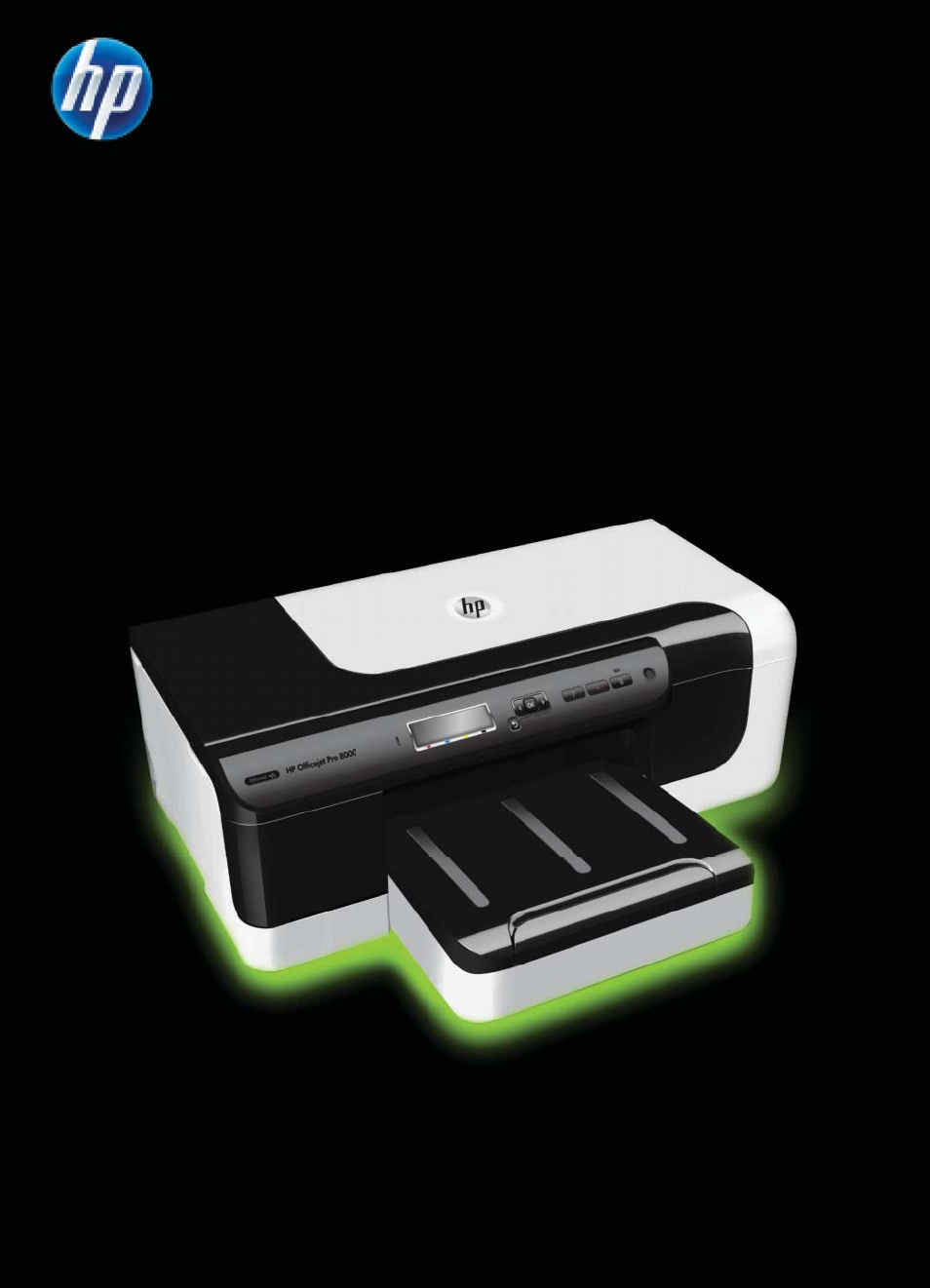HP Officejet Pro 8000 - A811 User Manual
Officejet pro 8000
Table of contents
Document Outline
- Contents
- Get started
- Work with ink cartridges
- Solve a problem
- HP support
- General troubleshooting tips and resources
- Solve printing problems
- Solve print quality problems
- General print quality troubleshooting
- Meaningless characters print
- Ink is smearing
- Ink is not filling the text or graphics completely
- Output is faded or dull colored
- Colors are printing as black and white
- Wrong colors are printing
- Printout shows bleeding colors
- Colors do not line up correctly
- Text or graphics are streaked
- Something on the page is missing or incorrect
- Printhead maintenance
- Solve paper-feed problems
- Solve printer management problems
- Troubleshoot installation issues
- Understand the Configuration Page
- Understand the network configuration page
- Clear jams
- Technical information
- Warranty information
- Printer specifications
- Physical specifications
- Product features and capacities
- Processor and memory specifications
- System requirements
- Network protocol specifications
- Embedded Web server specifications
- Media specifications
- Print specifications
- Environmental specifications
- Electrical specifications
- Acoustic emission specifications (print in Draft mode, noise levels per ISO 7779)
- Regulatory information
- FCC statement
- Notice to users in Korea
- VCCI (Class B) compliance statement for users in Japan
- Notice to users in Japan about the power cord
- Noise emission statement for Germany
- LED indicator statement
- European Union Regulatory Notice
- Gloss of housing of peripheral devices for Germany
- Regulatory model number
- Declaration of conformity
- Environmental product stewardship program
- Third-party licenses
- HP supplies and accessories
- Network setup
- Printer management tools
- Index