Completed with warning job status – HP Virtual Connect Enterprise Manager Software User Manual
Page 99
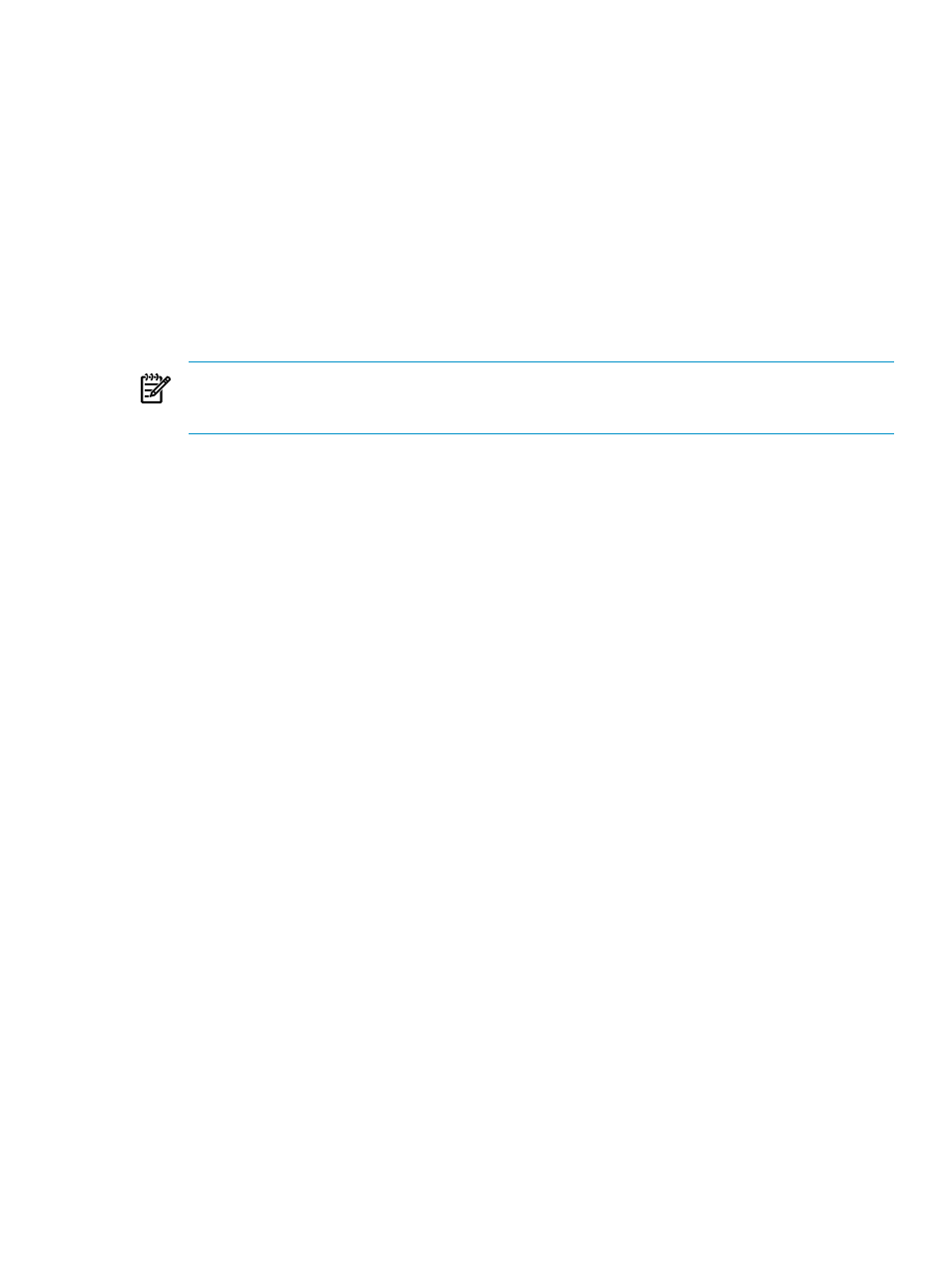
1.
Telnet in to the Virtual Connect Manager using an SSH connection such as SSH
Administrator@
xxx.xxx.xxx.xxx, where xxx.xxx.xxx.xxx is the VC Domain IP address.
2.
To determine the username of the external manager account, from the Virtual Connect Manager command
prompt, enter show external-manager. For this example, assume the user name returned was xyz.
3.
To disable the account, from the Virtual Connect Manager command prompt, enter
set external-manager Username=xyz Enabled=false
.
If VC Domain firmware is 2.0x or later, perform the following:
•
To remove the account and release the VC Domain from VCEM control, from the Virtual Connect Manager
command prompt, enter
remove external-manager Username=xyz mactype=
MacStart=<> MacEnd=<> wwnType=
WwnEnd=<> serverIdType=
serverIdEnd=<>
NOTE:
“-quiet” is an option to suppress user confirmation prompts. This option is useful for scripting
operations. This option is available for VC firmware 2.0x or later for the disable account, remove the
account, and release ranges commands.
For more information, see the
HP Virtual Connect Manager Command Line Interface User Guide.
Operation fails to perform in the VC Domain or VC Domain Group under maintenance status
VCEM cannot perform any operations related to VC Domains in a VC Domain Group that have the Under
Maintenance icon because of any of the following:
•
Maintenance process has not completed by clicking Complete VC Domain Maintenance or Cancel
•
Maintenance job is still running.
•
Maintenance job fails.
To resolve this issue:
1.
Click the VC Domains or VC Domain Groups tab.
a.
Select the VC Domain or VC Domain Group
b.
Click VC Domain Maintenance.
c.
Click Complete VC Domain Maintenance or Cancel.
2.
Verify the VC Domain Maintenance job is running. If so, wait until the job completes.
3.
Review the job error details and fix the problem with the VC Domain.
a.
To complete VC Domain Maintenance, click VC Domain Maintenance, or to revert back to the
original VC Domain configuration, click Cancel.
b.
Wait until the VC Domain Maintenance job has completed successfully. If the Cancel VC Domain
Maintenance job fails, then remove the VC Domain from the VC Domain Group.
For more information, see “Removing a VC Domain from a VC Domain Group”.
Completed with warning job status
This job status applies to the following two situations:
•
If VCEM is not able to assign a server profile to a bay (the server is powered on for example), the server
profile job completes but it is unassigned. To correct the issue, ensure that the server is powered off ,
click Assign and select a bay in the Server Profile list.
•
If the job has completed (the VC domain was removed from VCD Group for example), but minor errors
occurred such as VCEM is not able to release ranges or remove external manager accounts. See
from VC Domain Group job is successful but with errors
for more information.
99
