HP Virtual Connect Enterprise Manager Software User Manual
Page 18
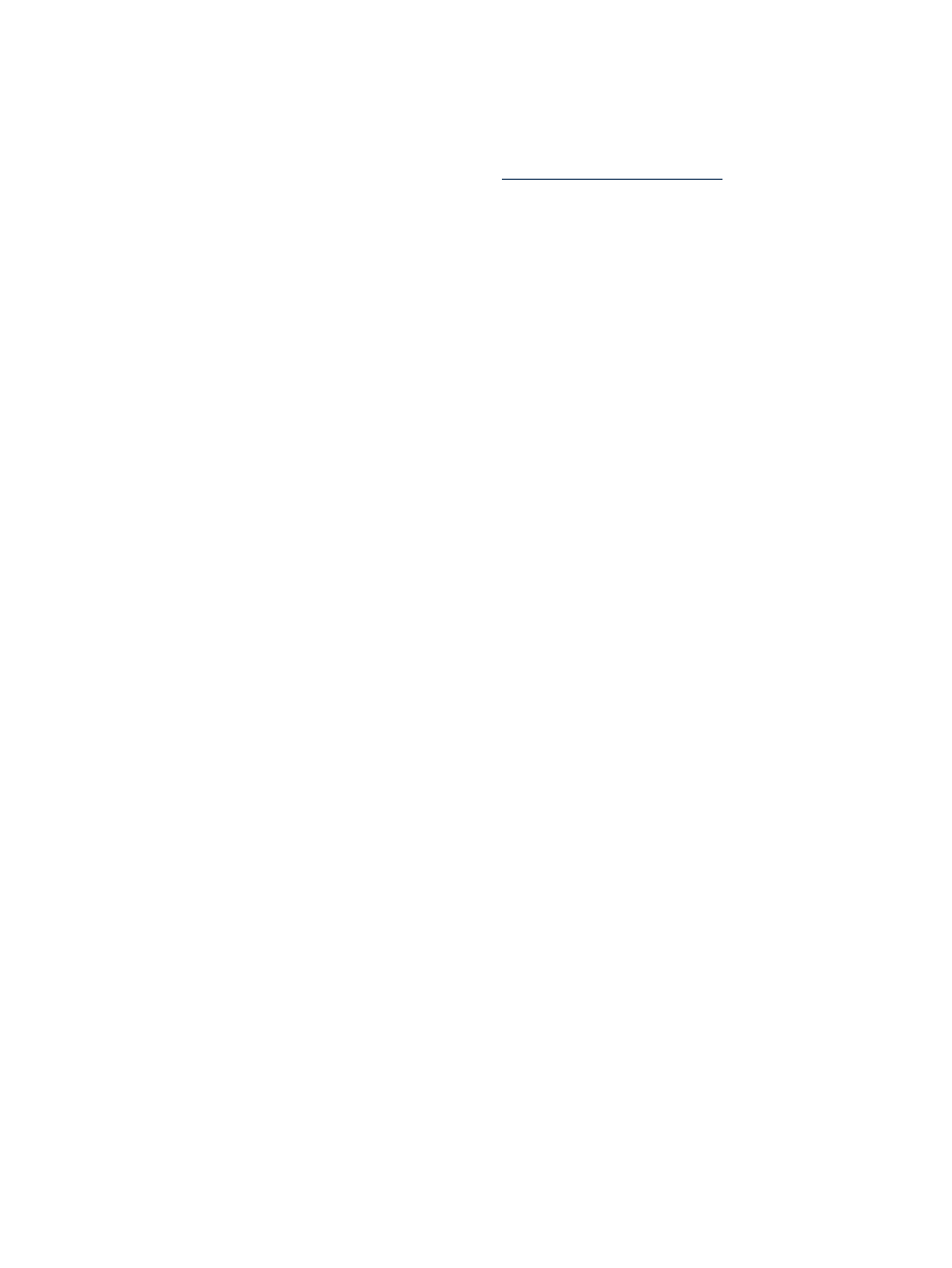
1.
Verify that the Virtual Connect module and HP Onboard Administrator firmware for all VC Domains to
be managed by VCEM meets the minimum requirements. For a complete list of hardware, firmware,
and software requirements, see Installing and configuring VCEM..
2.
Install the VCEM software on a host system running a supported operating system using the HP Insight
Software DVD.
Insight Software media can be downloaded from
HP recommends that you use Insight Software media installation wizard to ensure the correct installation,
compatibility, and operation of all required components.
3.
Log on to the VCEM console, and discover the VC Domains to be imported into VCEM by entering the
corresponding Onboard Administrator IP addresses.
4.
Apply a VCEM license to each VC Domain enclosure to be managed. A VCEM license enables operations
across all bays in an enclosure for the life of the enclosure. See
Product licensing
in this chapter for a
full list of license options.
5.
From the VCEM console, create one or more VC Domain Groups, and assign the corresponding VC
Domains.
•
The configuration of the first domain in a VC Domain Group defines the characteristics for all
subsequent group members.
•
All domains in a VC Domain Group have the same Virtual Connect moduleconfiguration and
network uplink connections.
After you complete these steps, VCEM is ready to manage your Virtual Connect infrastructures. You can now
add, change, and move blade servers connections and workloads across the data center in minutes.
18
Introduction
