Performing post-installation configuration tasks, Post-installation configuration tasks – HP Virtual Connect Enterprise Manager Software User Manual
Page 22
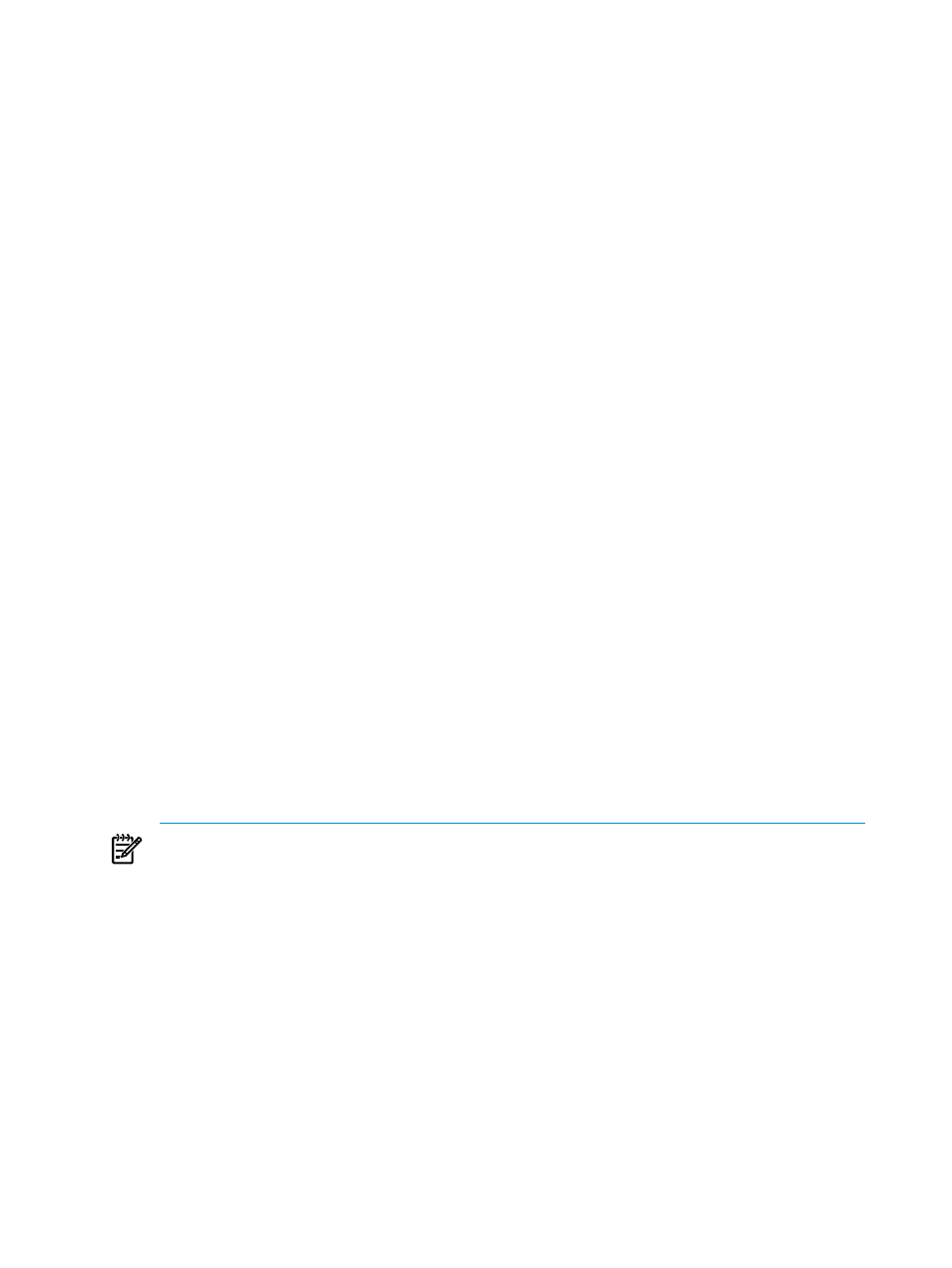
1.
Confirm the removal.
After removing HP Virtual Connect Enterprise Manager, some files might not be removed. Manually
removing such files might cause an access denied error message. If this occurs, reboot the server
where VCEM is installed, and then remove the files.
2.
The removal operation does not remove the following VCEM folder.
C:\Program Files\HP\Virtual Connect Enterprise Manager\
The VCEM folder does not cause any system damage or prevent VCEM from future reinstallation.
3.
The removal logs are located in %systemdrive%\HPIC\logs\
%systemdrive%
is the drive where the operating system is installed (such as C:) and the
identifies the system clock timestamp.
Performing post-installation configuration tasks
Post-installation configuration tasks
If you are installing VCEM for the first time, perform the following tasks:
1.
To access VCEM, select either of the following:
•
Start
→All Programs→HP Virtual Connect Enterprise Manager→HP Virtual Connect
Enterprise Manager
•
HP SIM
→Tools→Integrated Consoles→Virtual Connect Enterprise Manager (VCEM)
If VCEM is a stand-alone installation, click the VCEM desktop icon. The VCEM Home page appears.
2.
Enter the credentials that you entered when performing the installation. The VCEM home page appears.
•
If an HP SIM discovery has been performed, all Virtual Connect modules appear.
•
If an HP SIM discovery has not been previously performed, and no Virtual Connect modules appear,
perform an HP SIM discovery before continuing.
1.
Make sure to discover the Onboard Administrator IP addresses with enclosures that have VC
Ethernet modules.
2.
To verify whether any VC Domains have been discovered, click the VC Domains tab.
For more information about performing an HP SIM discovery, see the
HP SIM User Guide.
3.
(Optional) If you are installing VCEM as part of the HP Insight Software suite, after performing an HP
SIM discovery, access the HP Managed System Software Wizard and complete the steps in the wizard.
For more information about the wizard, see the
HP Insight Software Installation and Configuration
Guide.
NOTE:
VCEM 6.1 does not support VC firmware 1.3x , 1.2x or 2.0x. If you have these versions of
VC firmware, an incompatible firmware icon is displayed and VCEM may prevent some VC domain,
VC domain group, and server profile operations. You must upgrade to at least 2.1x. See
incompatible firmware modes and versions
for more information. While VCEM does not support these
22
Installing and configuring VCEM
