Adding applications to a resource group – HP XP P9000 Command View Advanced Edition Software User Manual
Page 91
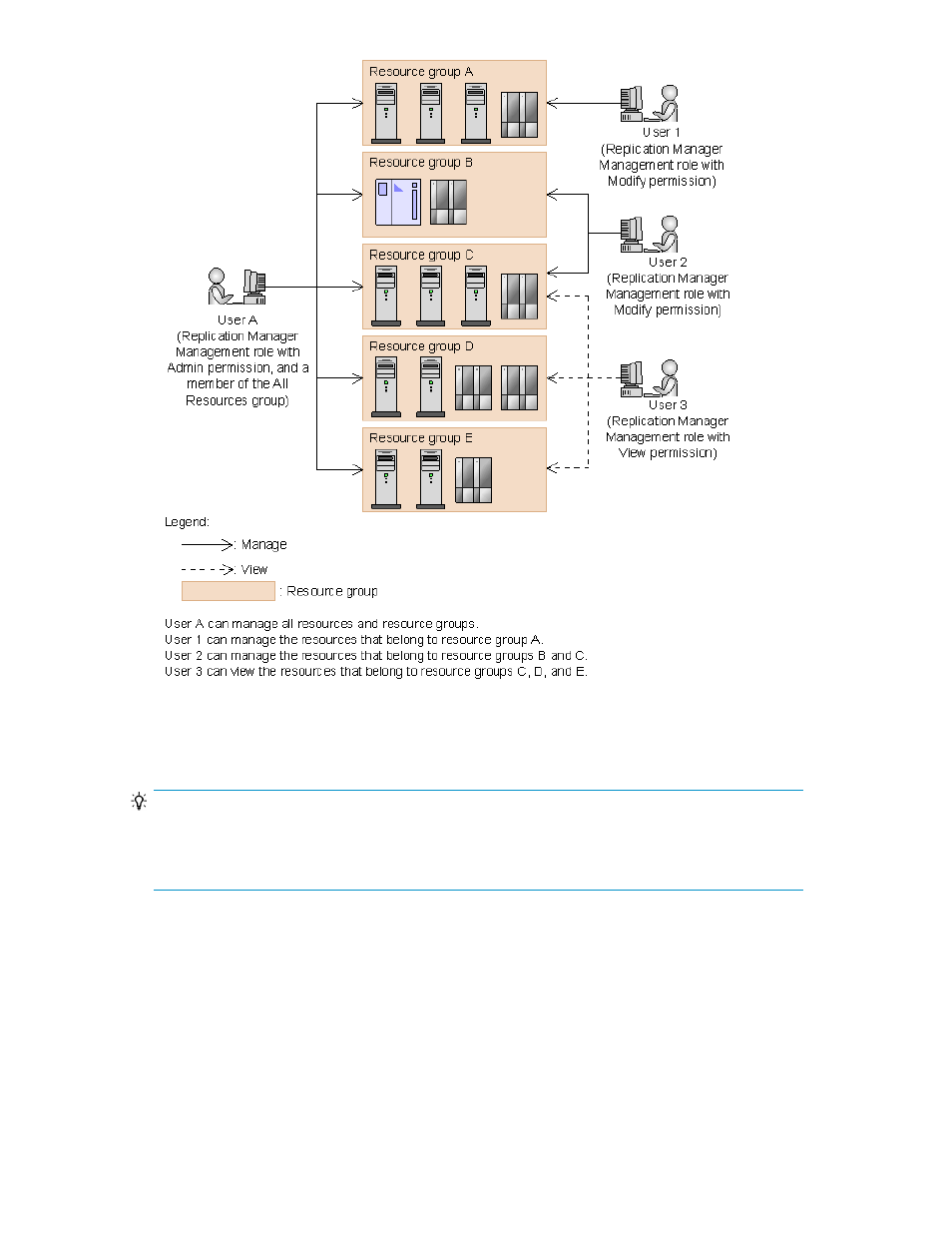
Adding applications to a resource group
You can add hosts/applications as resources to existing resource groups.
TIP:
You cannot register the same host/application in more than one resource group. In addition, you
cannot add hosts/applications to the
All Resources
group, which is the resource group in which
all hosts are automatically registered.
To add hosts/applications to a resource group:
1.
From the Explorer menu, choose Administration and then Resource Groups.
The Resource Groups subwindow appears.
2.
Expand the object tree, and then select a resource group under Resource Groups.
The resource-group-name subwindow appears.
User Guide
91
This manual is related to the following products:
