Dialog box, Functional views, Hosts subwindow – HP XP P9000 Command View Advanced Edition Software User Manual
Page 43
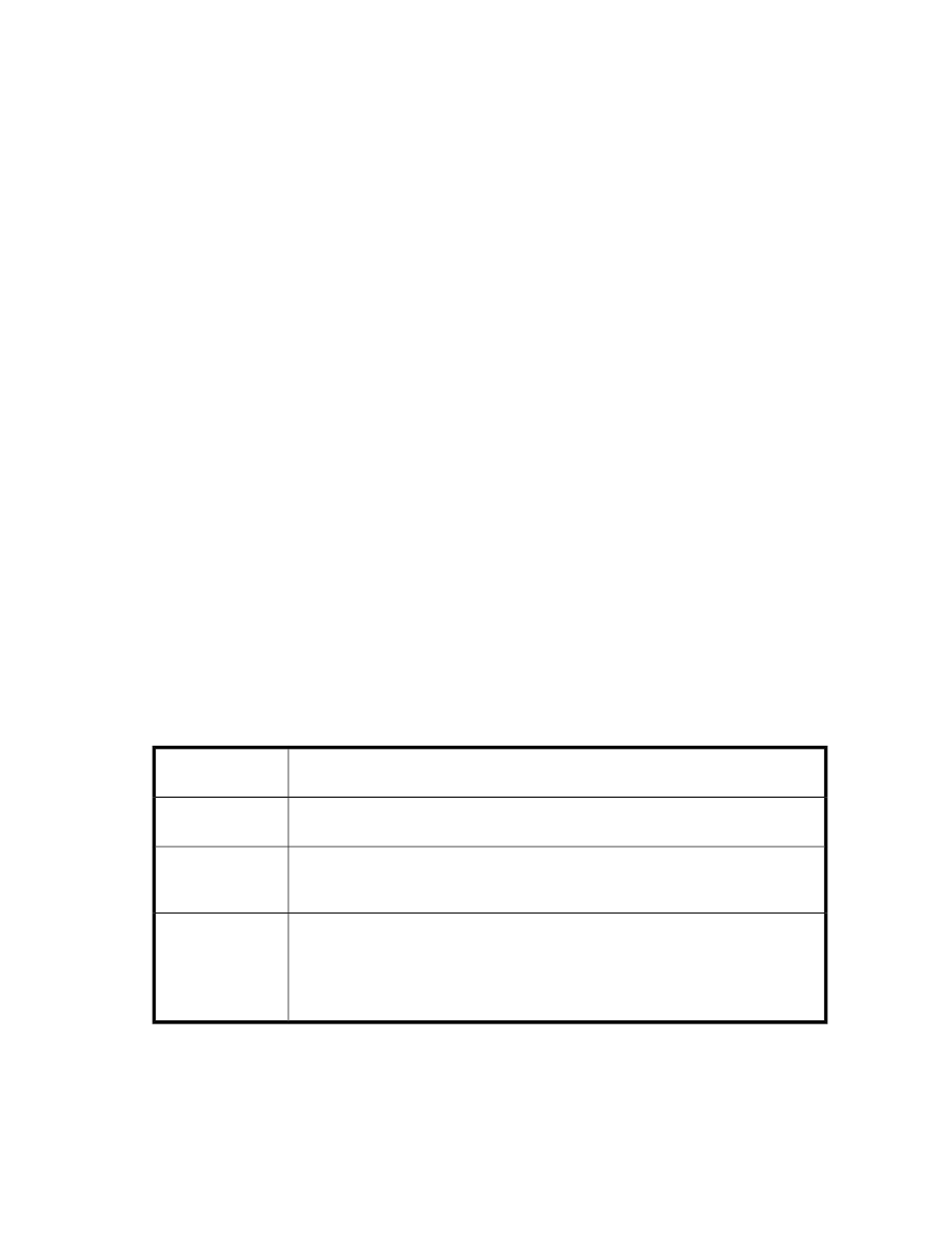
Dialog box
A dialog box is a pop-up window displayed when an action button is clicked. The window displayed
when a specific action button is clicked is called the action-name dialog box.
Clicking the Help button in a dialog box displays the online help page that describes the items
displayed in the dialog box.
Functional views
Replication Manager provides three functional views that display pair configurations and the status
of the replication environment from different perspectives.
•
Hosts view: A view of hosts using the pairs. This view lists open hosts and mainframe hosts and
allows you to confirm pair status summaries for each host.
•
Storage Systems view: A view of storage systems containing the pairs. This view lists open and
mainframe storage systems and allows you to confirm pair status summarized for each storage
system. A storage system serving both mainframe and open system pairs is recognized as two
different resources in order to differentiate open copy pairs and mainframe copy pairs.
•
Pair Configurations view: A view of hosts managing the pairs. This view lists open and mainframe
hosts managing copy pairs with P9000 RAID Manager or HP StorageWorks P9000 for Business
Continuity Manager Software and allows you to confirm pair status summarized for each host.
This view also provides a tree structure along with the pair management structure.
•
Applications view: A view of applications (MS Exchange servers) being managed. This view lists
the application and data protection status. This view also provides a tree structure along with the
servers and their associated objects (Storage Groups, Information Stores, and Mount Points).
Hosts subwindow
The Hosts subwindow lets you view hosts that use paired volumes and related information.
Hosts
Indicates a host name. When you select host-name, the host-name subwindow (open
systems) or host-name subwindow (mainframe systems) appears.
Host
Displays the IP address of the host. If the host has both an IPv4 address and an IPv6
address, the order of the addresses displayed is IPv4 and then IPv6.
IP Address
Displays the name (nickname) of the Device Manager server, instance of HP Storage-
Works P9000 for Business Continuity Manager Software, or instance of P9000 main-
frame agent.
Information Source
Refreshes the copy pair statuses related to volumes of the hosts whose check boxes are
selected. When you click this button, a dialog box opens, asking you whether you want
to refresh information.
This button is disabled in maintenance mode. In this case, switch to normal mode and
then perform the operation.
Refresh Hosts button
User Guide
43
