Changing user permissions – HP XP P9000 Command View Advanced Edition Software User Manual
Page 86
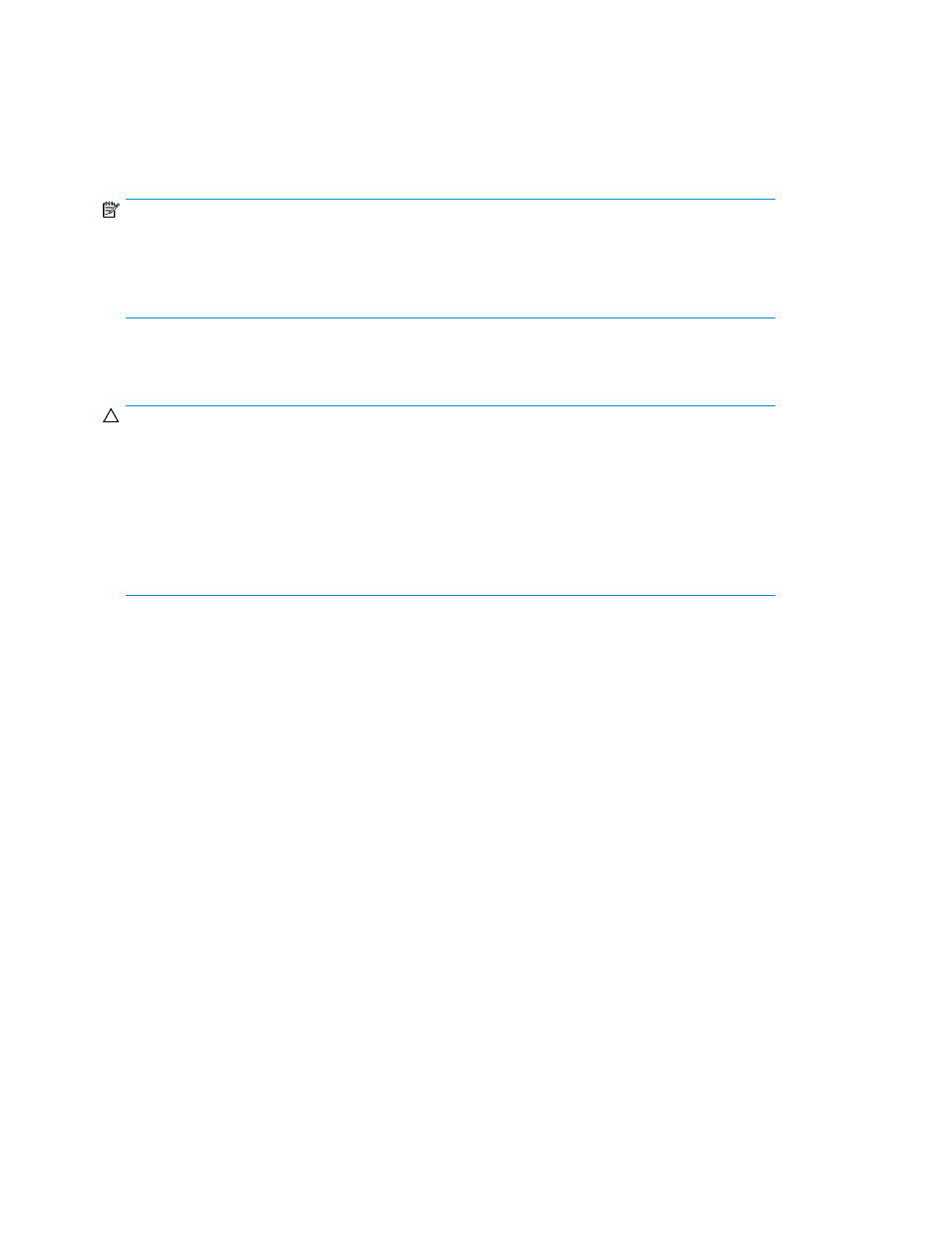
Changing user permissions
You can specify the permissions required to use a specific P9000 Command View AE Suite product
for each registered user. To allow existing P9000 Command View AE Suite product users to also use
Replication Manager, you must grant Replication Manager management permissions to those users.
NOTE:
You cannot set permissions for users who log in by linking to an external authorization server because
the accounts of such users have not been registered in P9000 Command View AE Suite products. For
details about how to set permissions for users who log in by linking to an external authorization
server, see “
Using an external authorization server (authorization groups)
From Replication Manager, you can also grant the permissions required to use P9000 Command
View AE Suite products other than Replication Manager.
CAUTION:
The following notes apply to Device Manager:
•
For Device Manager, the target for setting the permission is not the user account, so the following
procedure cannot be used to change the permission for Device Manager. For details about how
to change the permission for Device Manager, see the
HP StorageWorks P9000 Command View
Advanced Edition Suite Software User Guide.
•
Do not change the user permissions of the user account that is used for communication between
Device Manager agents and the Device Manager server (default:
HaUser
).
To change user permissions:
1.
From the Explorer menu, choose Administration and then Users and Permissions.
The Users and Permissions subwindow appears.
2.
Expand the object tree, and then select a user ID link under Users.
The user-ID subwindow appears.
3.
Click Change Permission.
The Change Permission-user-ID dialog box appears.
4.
Change the permissions, and then update the information.
The permissions displayed in the user-ID subwindow are refreshed.
Related topics
• About users, permissions, and roles
• Viewing a summary of user permissions
• Viewing a list of user permissions
Setting up authorities
86
