HP XP P9000 Command View Advanced Edition Software User Manual
Page 388
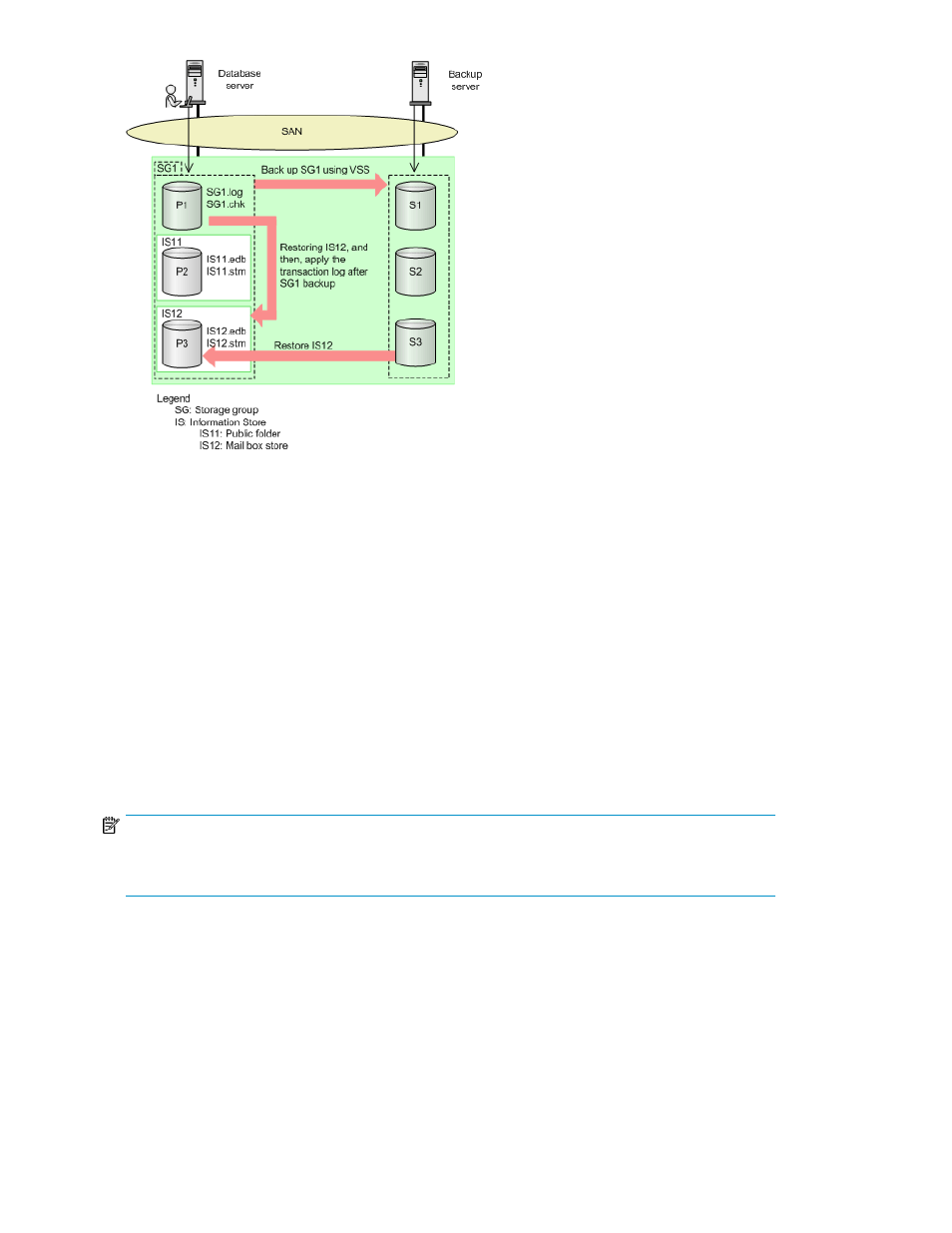
Figure 20 Restoring data in units of information stores by applying transaction logs (roll-forward)
The prerequisites for this example are the same as for the previous scenario, plus the following:
•
Only the data files (
*.edb
and
*.stm
) in the information store are stored on the same drive.
•
The transaction log file on the primary volume is not destroyed (roll-forward is executable).
•
Storage group SG1 has been backed up from the primary volume to the secondary volume.
Related topics
• Restoring the latest application replica (simple restore)
• Restoring an application replica from the Replica History
Restoring in units of information stores (Exchange 2003/2007)
The ability to restore information stores depends on the way the storage volumes are configured. In
some cases it is possible to restore an entire storage group, but the not the individual information
stores within the group. This topic explains which configurations support each type of operation.
NOTE:
This topic does not apply to Exchange 2010, which does not use storage groups. See “
” on page 367 for more information.
You can restore backup data in units of information stores (in units of
*.edb
and
*.stm
data files),
making it possible to quickly restore only the necessary data files (rather than the entire replica). To
support the restore of information stores, you must partition the LDEV accordingly, taking into account
the unit of restoration when allocating data files.
The following database configurations allow the restoration of information stores:
•
Configurations in which only the information store data files (
*.edb
and
*.stm
) to be restored
individually are stored on separate LDEVs
Managing application replicas
388
