About the create alert setting wizard, Alert setting workflow, 128 alert setting workflow – HP XP P9000 Command View Advanced Edition Software User Manual
Page 128
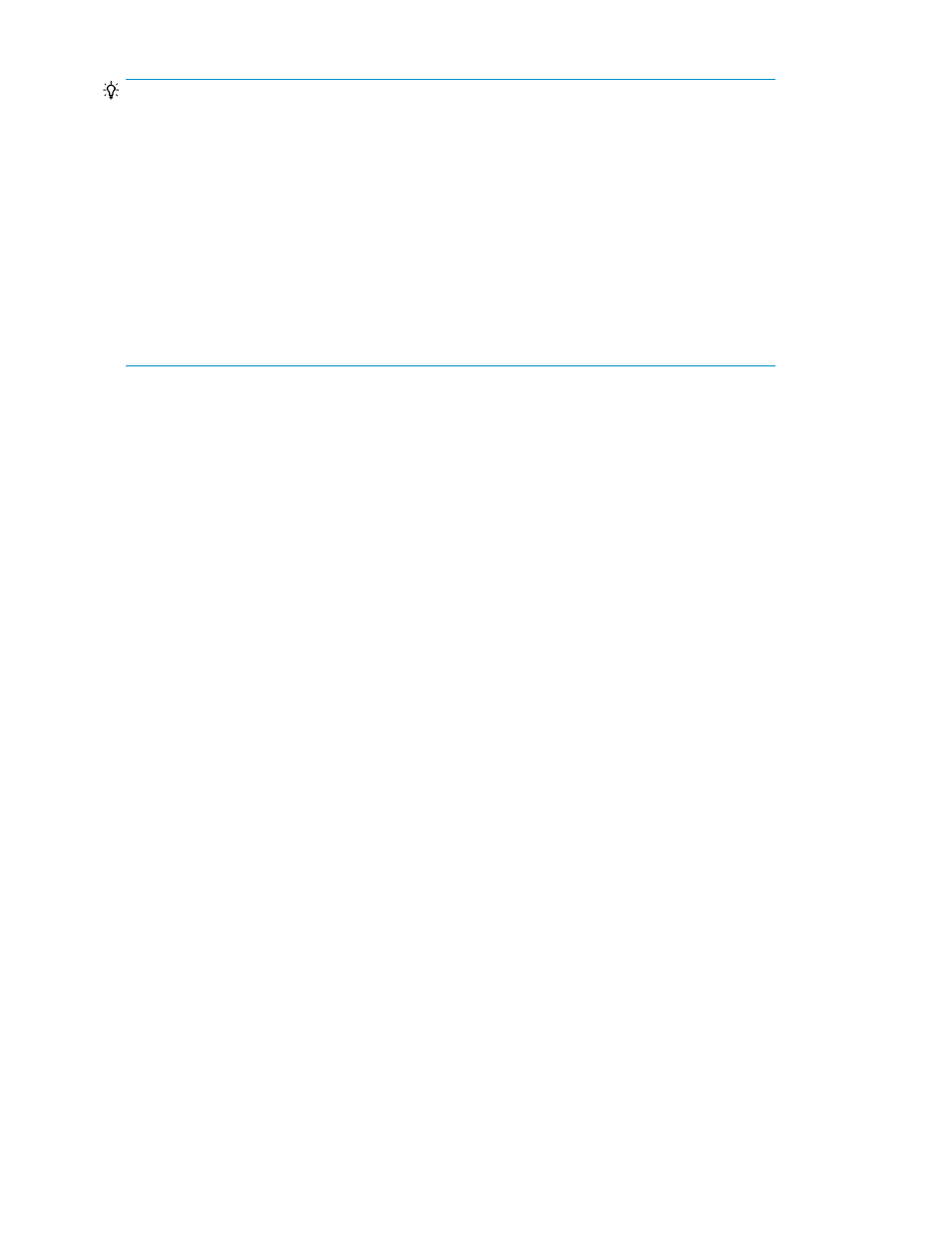
TIP:
Note the following:
•
The best practice is to configure alert settings before starting Replication Manager operations -
either during initial setup or during re-configuration. If you set alerts or edit alert settings, HP re-
commends that you perform a test before starting operation to make sure that the alerts are sent
normally. See “
” on page 321 for more information.
•
If you use email or SNMP traps to send alerts, you can monitor the copy pair status and perform-
ance even when you are not logged in to Replication Manager.
•
If you re-create a copy pair with volumes whose primary-secondary relationship is the opposite
of that of the original copy pair, the new copy pair is no longer recognized as the same copy
pair. If a copy pair included in the alert settings is re-created in this way, no alert is sent for the
copy pair. To avoid this, remove the copy pair from the alert settings, and then re-register the
copy pair.
About the Create Alert Setting Wizard
The Create Alert Setting Wizard allows you to configure alert settings to monitor the pair status or
the performance information.
You can configure the following monitoring types depending on the resource type of the monitored
target:
•
Pair Status Monitoring: You can set alerts to monitor pair status when the resource type of the
monitored target is a copy pair or copy group type.
•
Performance Monitoring: You can set alerts to monitor performance information when the resource
type is a copy group, pool, or journal group type.
•
Copy License Usage Monitoring: You can set alerts to monitor copy license usage when the
monitored target is the copy license.
You can select an alert creation mode depending on whether you create a new alert setting or add
a resource to an existing alert setting. You can also set detailed information about the alert, such as
a monitoring condition or an action for performance monitoring.
Related topics
• Launching the Create Alert Setting Wizard
Alert setting workflow
The following figure illustrates the alert setting workflow.
Customizing monitoring parameters
128
