HP XP P9000 Command View Advanced Edition Software User Manual
Page 234
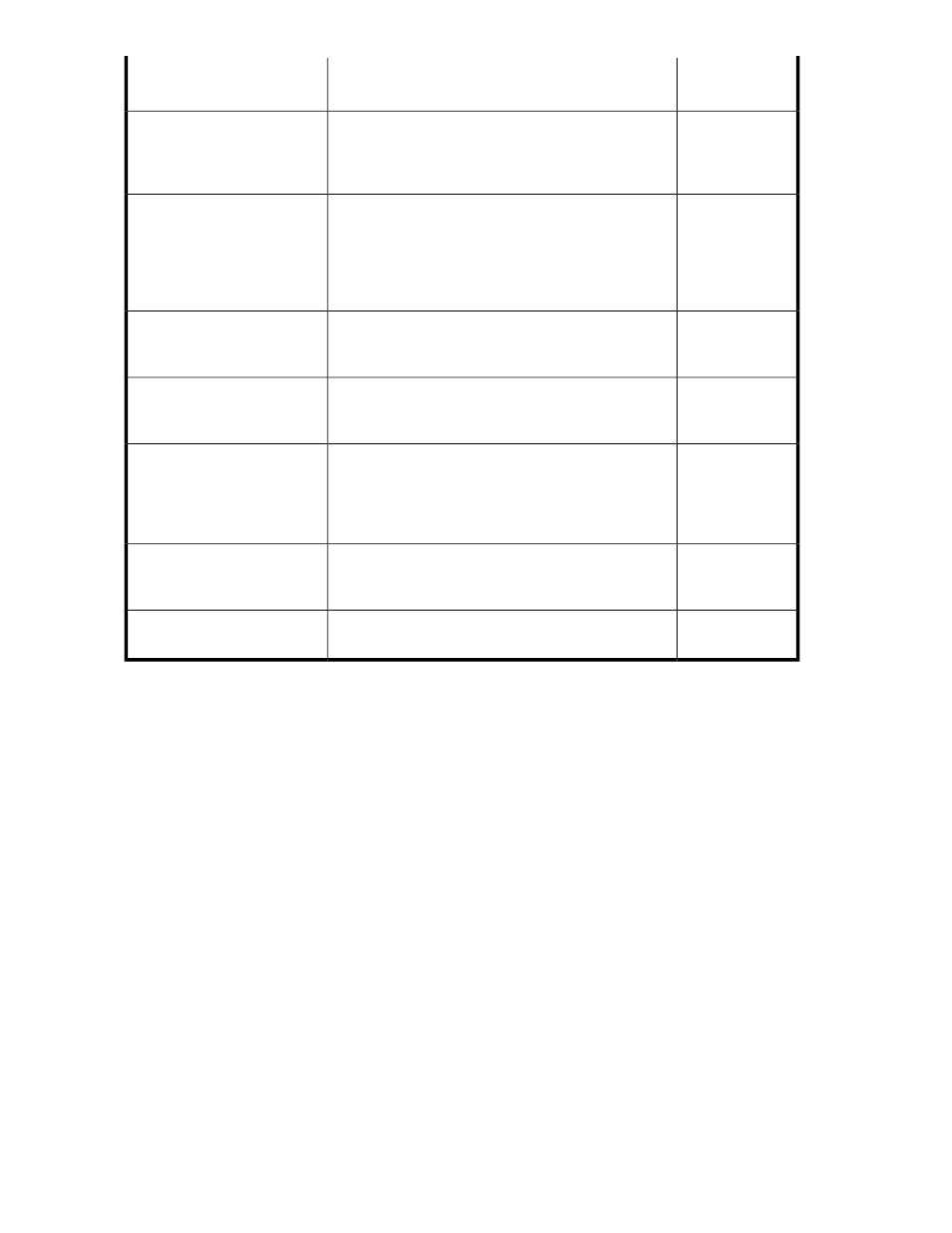
Workflow refer-
ence
Procedure using the Change Pair Status Wizard
Scenario
Takeover: 1
To switch the application to the secondary site, execute
an advanced takeover operation. The status of the sec-
ondary volume on the secondary site is changed to Split
(SSWS).
Primary site damage (loss of
primary site data)
Takeback: 1
Reconstruct the copy pair from the secondary volume by
executing a takeover-recovery (recreate) operation. To
move work to the primary site, execute an advanced
swap operation. The secondary site volume becomes
the secondary volume, and the primary site volume be-
comes the primary volume.
Recovery from primary site
damage
Takeover: 4
To make the P-VOL on the primary site available, execute
an advanced force-split operation. This makes the
primary volume writable.
Forced takeover
Takeback: 4
To return the remote copy pair to a normal pair status,
change the remote copy pair to Sync status by executing
a basic resync operation.
Disabling forced takeover status
(when data on secondary site
is not lost)
Takeback: 4
Because data on the secondary site is not available, the
basic resync function cannot be used to recover the re-
mote copy pair. Therefore, you must perform a basic
delete operation, followed by a basic create operation
to change the remote copy pair to Sync status.
Disabling forced takeover status
(when data in secondary site is
lost)
Takover: 6
No takeover is necessary, because the primary volume
on the primary site is available. However, the pair status
for copy pair is disabled.
Failure on a secondary site
storage or RC line
Takeback: 6
Change the remote copy pair to Sync status by executing
a basic resync operation.
Recovery from failure ona sec-
ondary site storageor RC line
describes the operations during a takeover. The numbers 1-5 in the figure correspond to the
continuation points in
. This allows you to trace a recovery procedure from the takeover stage
to the takeback portion.
Managing pair life cycle
234
