Create v-vol wizard dialog box (3), Figure 16 – HP XP20000XP24000 Disk Array User Manual
Page 53
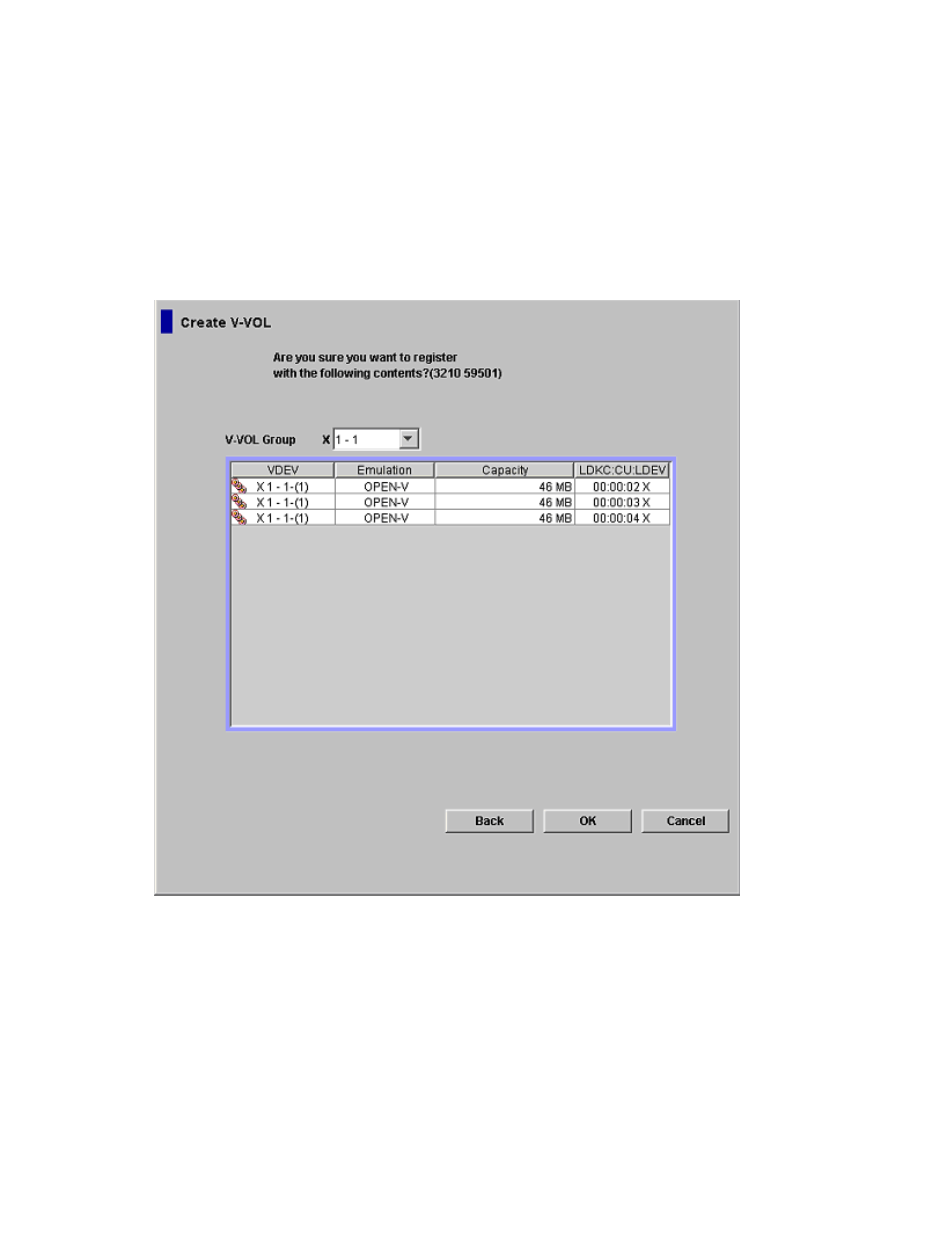
Gray cells indicate LDEV numbers that are already used for other volumes, white cells indicate
unused LDEV numbers, and blue cells indicate LDEV numbers that are selected for the V-VOLs in
this dialog box.
•
CU number of another SLPR is used. check box
Allows you to select the CU numbers of an SLPR other than the SLPR you are in.
•
Back button
Returns to the Create V-VOL wizard dialog box (1) while maintaining the settings in this dialog box.
•
Next button
Fixes the setting in this dialog box, and moves to the Create V-VOL wizard dialog box (3).
•
Cancel button
Cancels the setting in the Create V-VOL wizard dialog box (2), and closes the dialog box.
Figure 16 Create V-VOL Wizard Dialog Box (3)
The Create V-VOL wizard dialog box (3) displays the following items:
•
V-VOL Group drop-down list
You can select the V-VOL group ID of the V-VOL you set. Note that you cannot enter the ID.
•
V-VOL information setting list (middle of the dialog box)
Information about the V-VOL(s) that you are going to create is displayed.
• VDEV: V-VOL group ID and VDEV number
• Emulation: emulation type of the V-VOL
• Capacity: capacity of the V-VOL
XP24000 Thin Provisioning Software User's Guide
53
