V-vol window – HP XP20000XP24000 Disk Array User Manual
Page 37
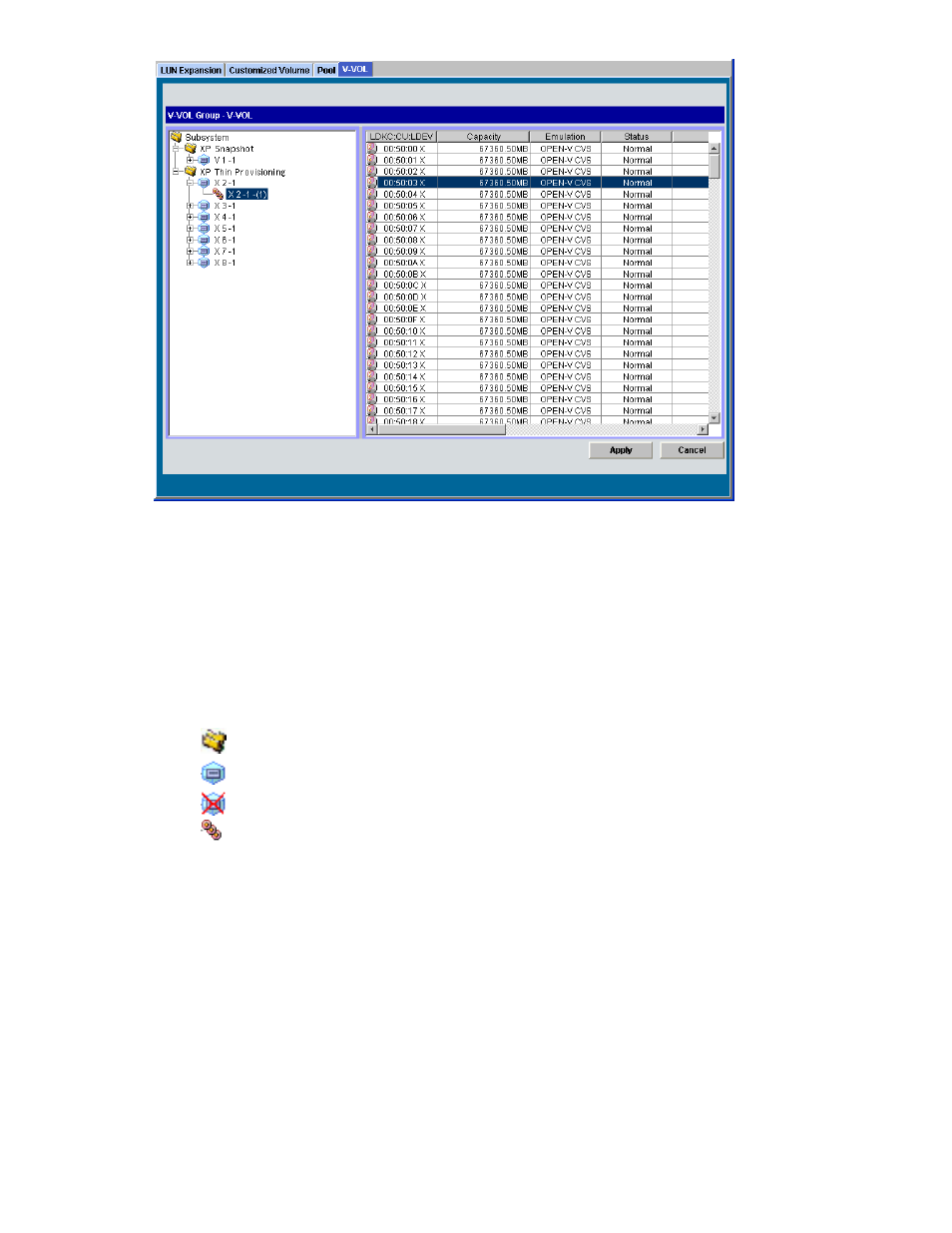
Figure 7 V-VOL Window
Note:
When you create V-VOLs in the V-VOL window, you create a V-VOL group and create the V-VOLs
in the group. When you delete V-VOLs, you delete a V-VOL group including all the V-VOLs in the group.
To add V-VOLs to an existing V-VOL group, or if you want to delete only certain V-VOLs from an existing
V-VOL group, use the Virtual LVI/LUN function. To use the Virtual LVI/LUN function, you need a license for
this function. For details about the Virtual LVI/LUN function, see the HP StorageWorks XP24000 Virtual
LVI/LUN (VLL) and Volume Shredder User's Guide.
The V-VOL window displays the following items.
•
V-VOL Group - V-VOL tree (area on the left of the window)
The V-VOL groups in the storage system are displayed in a tree. The following icons are displayed
in the tree:
•
: The folder for a storage system or a program product
•
: V-VOL group
•
: V-VOL group (in the process of being deleted)
•
: VDEV
•
Pop-up menu
When you select the icons in the V-VOL group tree or select a row in the V-VOL list, and right-click
the row, the pop-up menu in
on page 38 will be displayed.
XP24000 Thin Provisioning Software User's Guide
37
