Sims, Sim codes – HP XP20000XP24000 Disk Array User Manual
Page 24
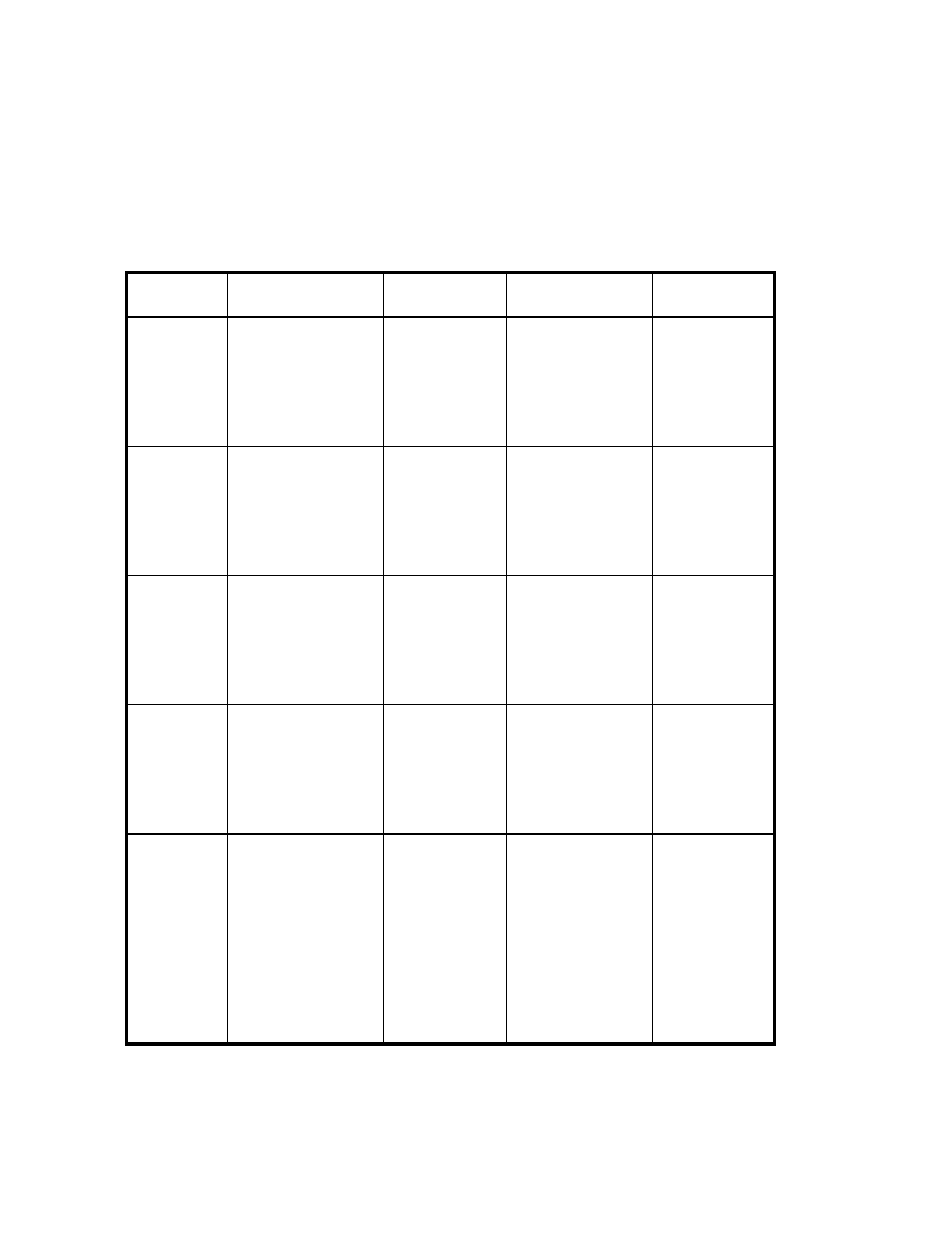
• Pool threshold1: You can set the pool threshold between 5% and 95% in 5% increments.
The default value is 70%.
• Pool threshold2: This value is always 80% and cannot be changed.
SIMs
XP Thin Provisioning has five SIMs (Service Information Messages) to inform users of the V-VOL and pool
status. SIM levels are all Moderate. The next table describes the SIM codes. When the events in the table
occur, XP Thin Provisioning outputs SIMs and warns users, and reports trapping to SNMP. For details
about the procedure to complete SIMs, see “
Table 8 SIM Codes
Codes
Events
Thresholds or
Values
Various Types of
Reports
Detail
Information
620XXX (XXX
is pool ID.)
Pool usage rate
exceeded the pool
threshold 1.
5% to 95% in 5%
increments.
The default value
is 70%.
Report to the host:
Yes.
Completion report
to Remote Web
Console: Yes.
Information to the
operator: No.
Pool threshold
621XXX (XXX
is pool ID.)
Pool usage rate
exceeded the pool
threshold 2.
Always 80%
Report to the host:
Yes.
Completion report
to Remote Web
Console: Yes.
Information to the
operator: No.
Pool threshold
622XXX (XXX
is pool ID.)
Pool is full.
100%
Report to the host:
Yes.
Completion report
to Remote Web
Console: Yes.
Information to the
operator: No.
Not applicable.
623XXX (XXX
is pool ID.)
Error occurred in the
pool.
Not applicable.
Report to the host:
Yes.
Completion report
to Remote Web
Console: No.
Information to the
operator: Yes.
Not applicable.
630XXX (XXX
is pool ID.)
The rate of free
pool capacity to the
free V-VOL capacity
exceeded the V-VOL
threshold.
5% to 300% in
5% increments.
The default value
is 5%.
Report to the host:
Yes.
Completion report
to Remote Web
Console: Yes.
Information to the
operator: No.
If the pool IDs are the
same even though the
V-VOLs are different,
only one SIM will be
reported.
LDEV number
V-VOL threshold
24
About XP Thin Provisioning Operations
