Xp thin provisioning advantages – HP XP20000XP24000 Disk Array User Manual
Page 13
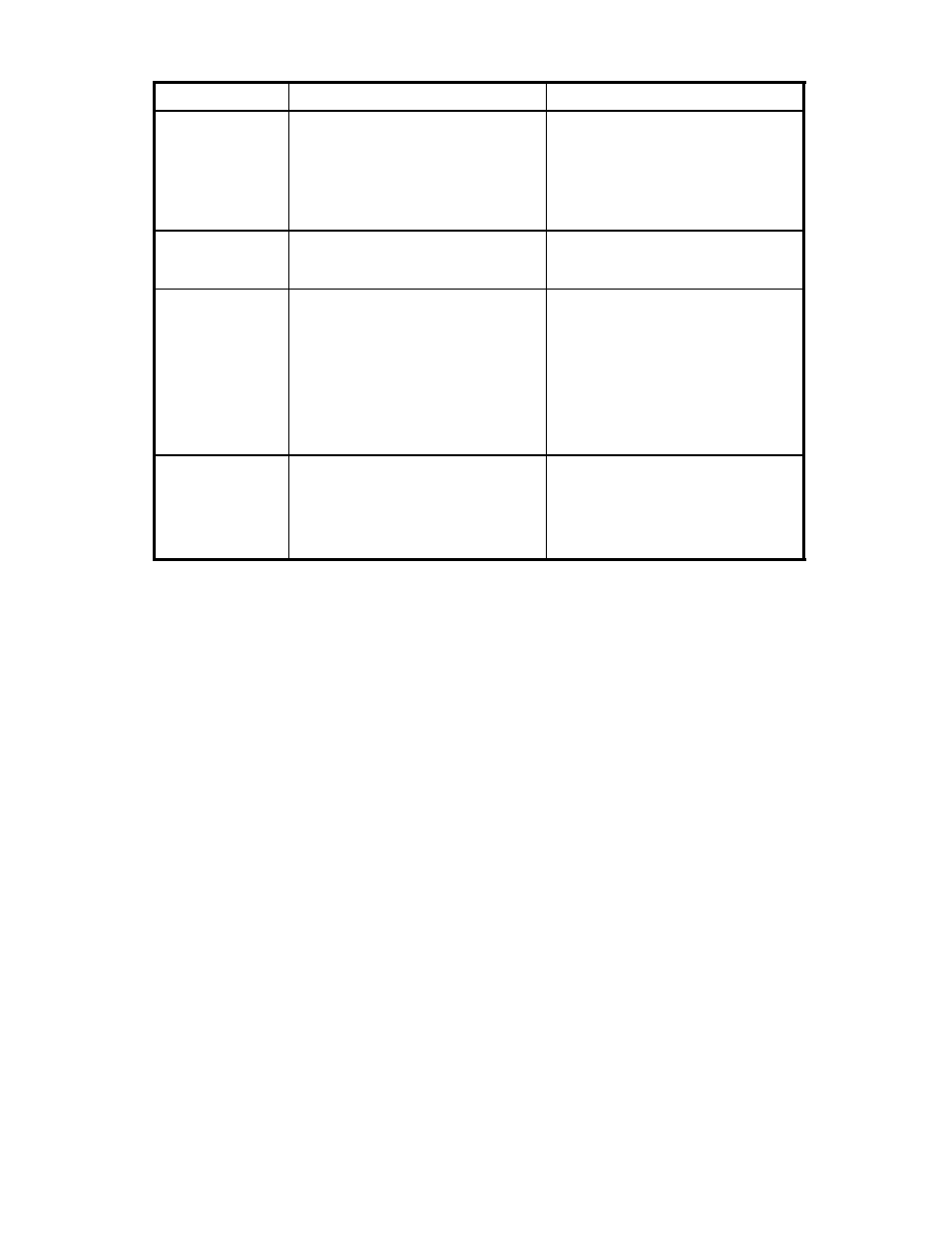
Table 2 XP Thin Provisioning Advantages
Advantages
With XP Thin Provisioning
Without XP Thin Provisioning
Reduced installation
cost
You can define volumes that are larger
than the actual disk capacity, which
reduces the initial installation cost.
This may vary depending on the OS
or file system. For more information,
see
Operating System and File System
on page 31.
You must predict future usage and
purchase capacity that will not be used
until later.
Reduced operation
cost
If you need additional disk capacity, you
can install it without taking the system
offline.
You must take the storage system offline
to add disk capacity.
Reduced
management
overhead
You can define volumes without regard
to actual disk capacity, up to 2 TB.
To create large LUs, you must use LUSE.
Note that LUSE volumes cannot always
be combined into an HP StorageWorks
XP Business Copy Software pair.
For more information on LUSE, see
HP StorageWorks XP24000 LUN
Expansion User's Guide. For more
information about Business Copy, see
HP StorageWorks XP24000 Business
Copy Software User's Guide.
Increased hard disk
drive availability
You can configure volumes from multiple
parity groups, which increases parity
group performance.
Because you must purchase disk
capacity for future use, there will be
some disks that are not being used.
This focuses the load on the parity
groups that are in current use, which can
decrease performance.
XP24000 Thin Provisioning Software User's Guide
13
