Work with ink cartridges, Information about ink cartridges, 6 work with ink cartridges – HP OFFICEJET 4500 User Manual
Page 63: 6work with ink cartridges
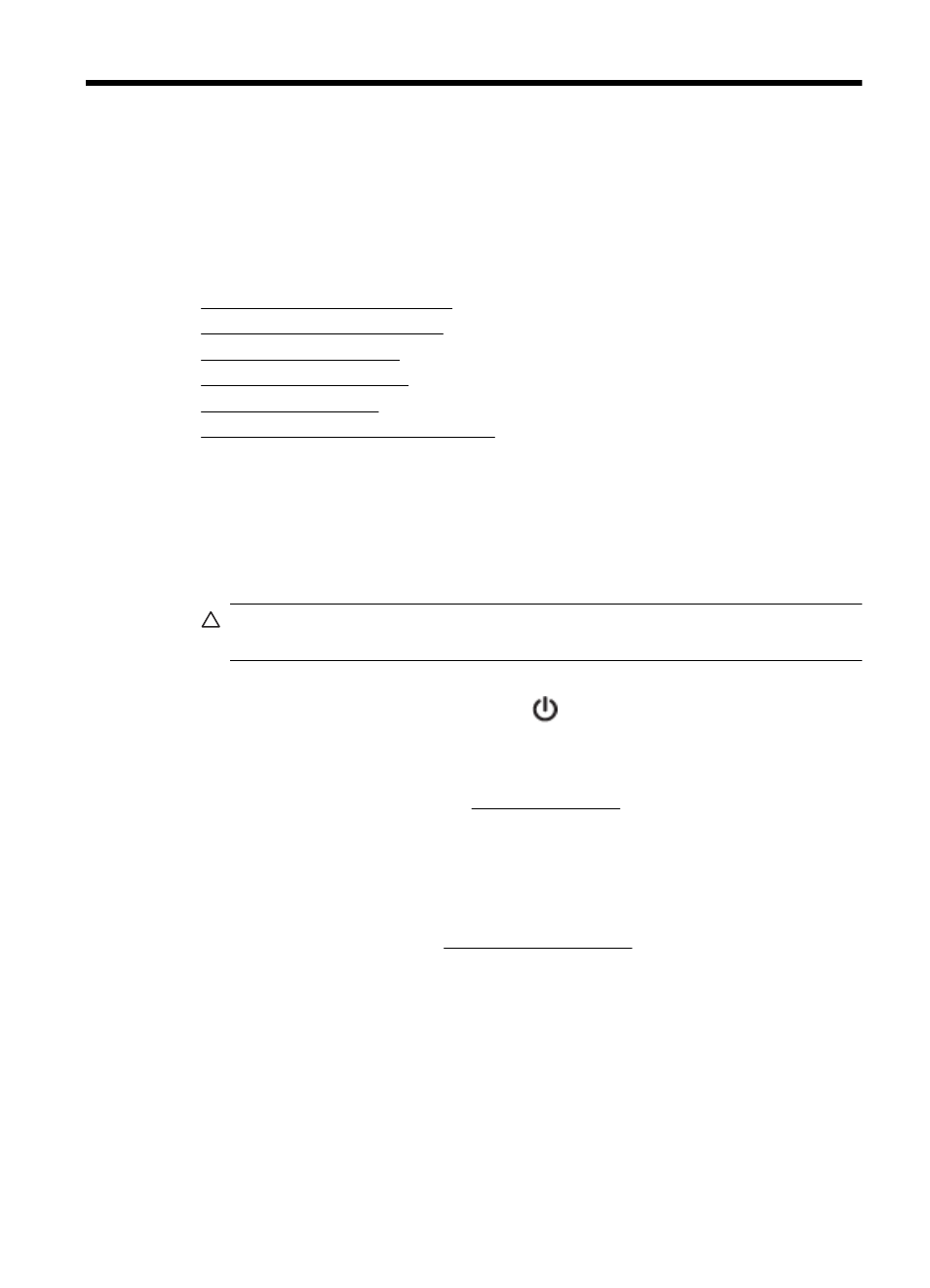
6
Work with ink cartridges
To ensure the best print quality from the HP All-in-One, you will need to perform some
simple maintenance procedures. This section provides guidelines for handling the ink
cartridges, instructions for replacing the ink cartridges, and aligning and cleaning the
printhead.
This section contains the following topics:
•
Information about ink cartridges
•
Check the estimated ink levels
•
•
•
•
Advanced ink cartridge maintainance
Information about ink cartridges
The following tips help maintain HP ink cartridges and ensure consistent print quality.
•
If you need to replace an ink cartridge, wait until you have the new ink cartridge
available to install before removing the old cartridge.
CAUTION: Do not leave untaped ink cartridges outside of the product for an
extended period of time. This can result in damage to the ink cartridge.
•
Keep all ink cartridges in the original sealed packages until they are needed.
•
Turn off the HP All-in-One by pressing the
(Power) button located on the product.
Wait until the power light turns off before unplugging the power cord or turning off a
power strip. If you improperly turn off the HP All-in-One, the print carriage might not
return to the correct position causing problems with the ink cartridges and print quality
issues. For more information, see Turn off the device.
•
Store ink cartridges at room temperature (15-35° C or 59-95° F).
•
You do not need to replace the cartridges until print quality becomes unacceptable,
but a significant decrease in print quality may be the result of one or more depleted
cartridges. Possible solutions include checking the estimated ink levels remaining in
the cartridges, and cleaning the ink cartridges. Cleaning the ink cartridges uses some
ink. For more information, see Clean the ink cartridges.
•
Do not clean ink cartridges unnecessarily. This wastes ink and shortens the life of the
cartridges.
Work with ink cartridges
59
