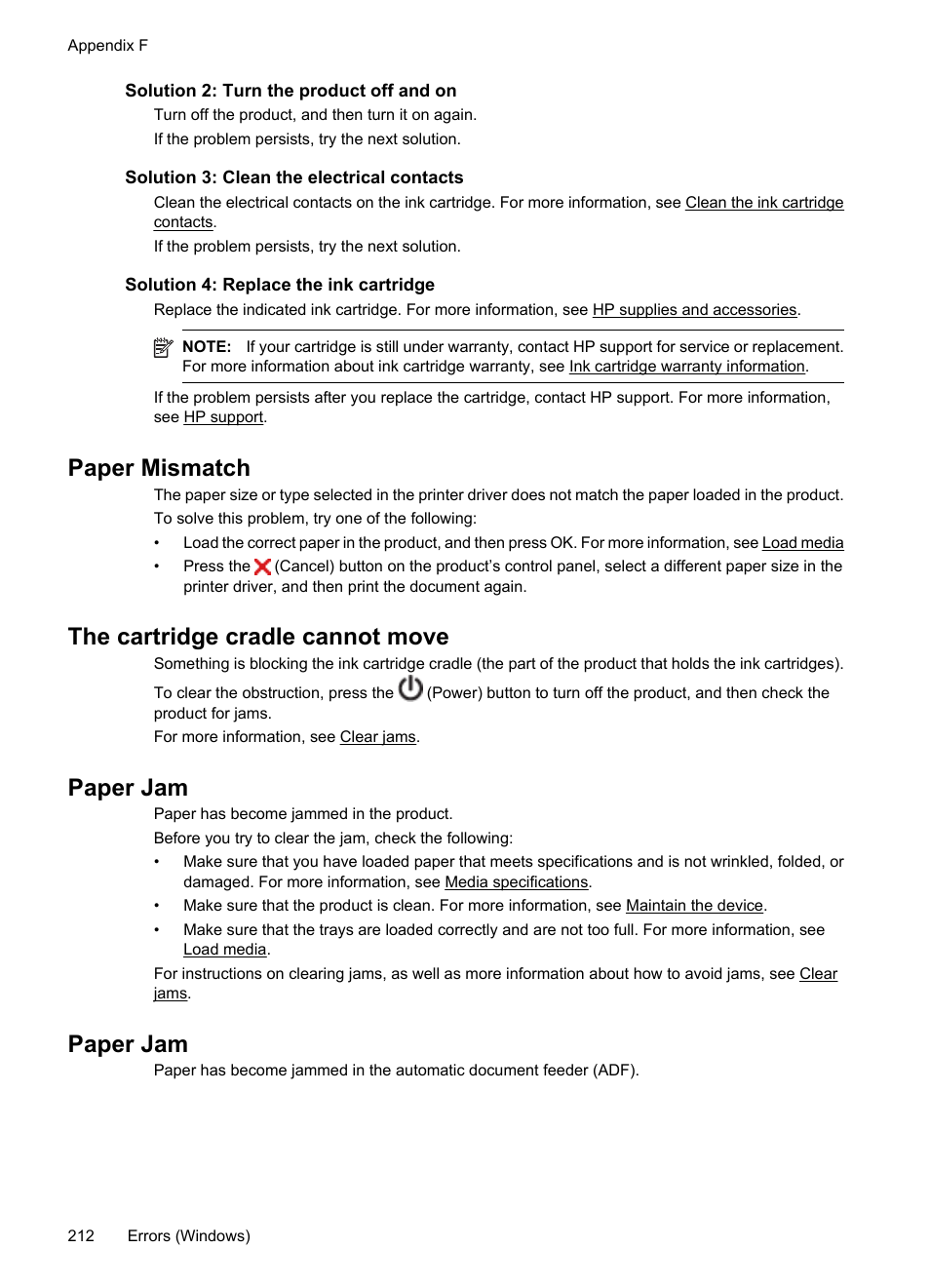Solution 2: turn the product off and on, Solution 3: clean the electrical contacts, Solution 4: replace the ink cartridge – HP OFFICEJET 4500 User Manual
Page 216: Paper mismatch, The cartridge cradle cannot move, Paper jam
This manual is related to the following products: