HP 8.20q Fibre Channel Switch User Manual
Page 15
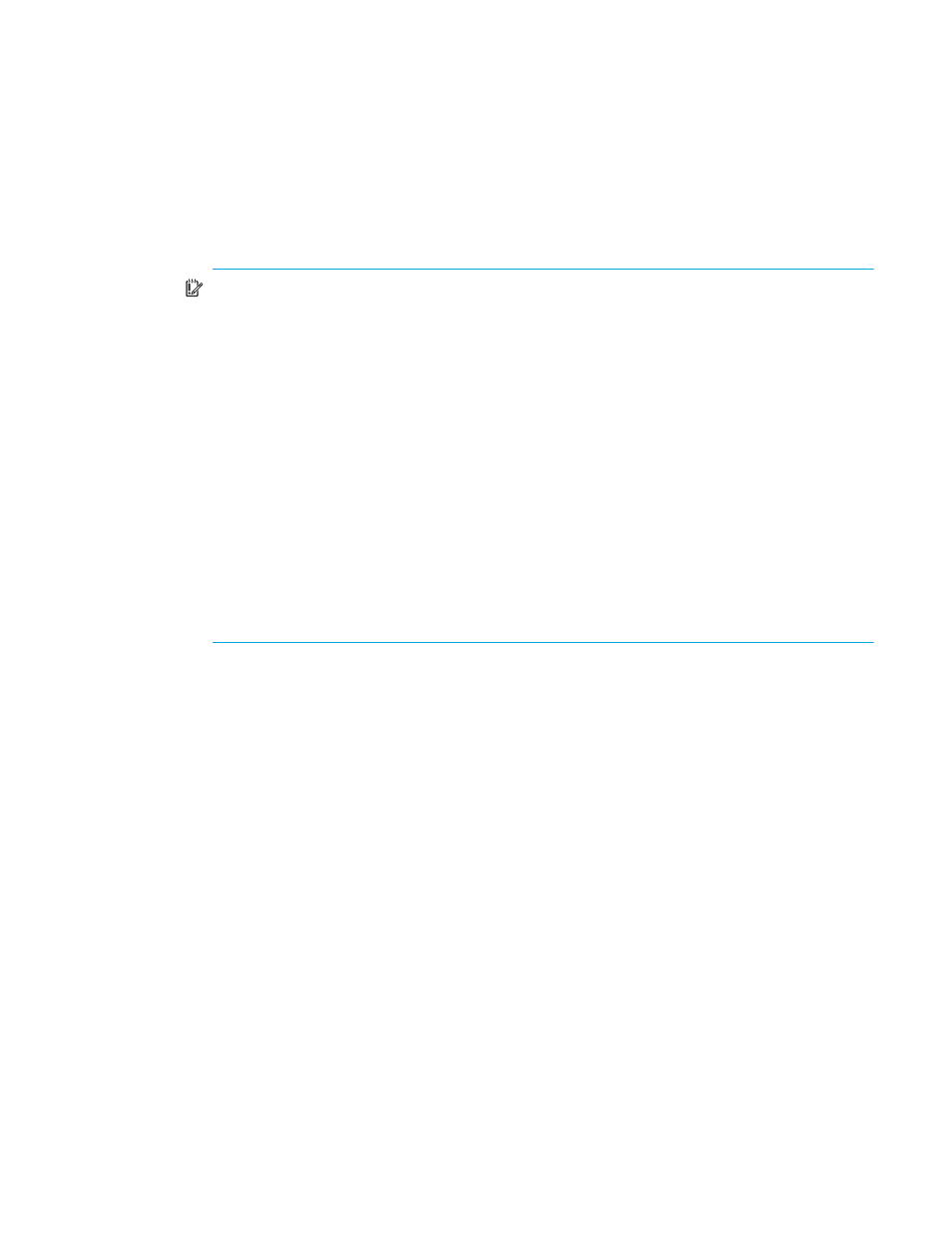
HP StorageWorks Simple SAN Connection Manager User Guide
15
To install the components required by Simple SAN Connection Manager on Linux:
1.
Insert the installation CD into the CD-ROM drive of the server.
The installation CD should mount automatically in one of the following locations:
/media/cdrom/
/mnt/cdrom/
/media/cdrecorder/
If the installation CD is not mounted automatically, issue the following commands to mount the CD:
# mkdir -p /mnt/cdrom
# mount /dev/cdrom /mnt/cdrom
IMPORTANT:
Under specific distributions, such as Red Hat Enterprise Linux 5 (RHEL 5), the
installation CD is auto-mounted using the following CD label:
# /media/HpInstallx.x/
If this occurs, the CD may get mounted with the
no execution
flag, causing the installation script
to fail. Installation failure may be indicated by the following error message:
# ./install_smb.sh
The following is returned:
bash: ./install_smb.sh: /bin/sh: bad interpreter: Permission denied
The workaround is to manually mount the installation CD. For example, if the CD was auto-mounted
in
/media/HpInstallx.x
, issue these commands to unmount, and then remount the CD:
# unmount /media/HpInstallx.x
# mkdir -p /mnt/cdrom
# mount /dev/cdrom /mnt/cdrom
If the
unmount
command fails with a busy warning, make sure that all applications and consoles
that could be using the CD media are closed, and then try again.
2.
Change directory to the
linux
directory. For example, if the installation CD is mounted in
/mnt/cdrom
, issue the following command:
# cd /mnt/cdrom/HP_SSCM/linux/
3.
Run the
install_smb.sh
script as follows:
# ./install_smb.sh
This will install the following components:
• QLogic FC HBA driver (only updated on RH4, Suse 9, and RH5.2)
• HP Array Configuration Utility
• QLogic SANsurfer agent, QLRemote (if possible, the installation program will also start the
SANsurfer agent, QLRemote)
