1 installation wizard: options, Figure 1, Opens – HP 8.20q Fibre Channel Switch User Manual
Page 12
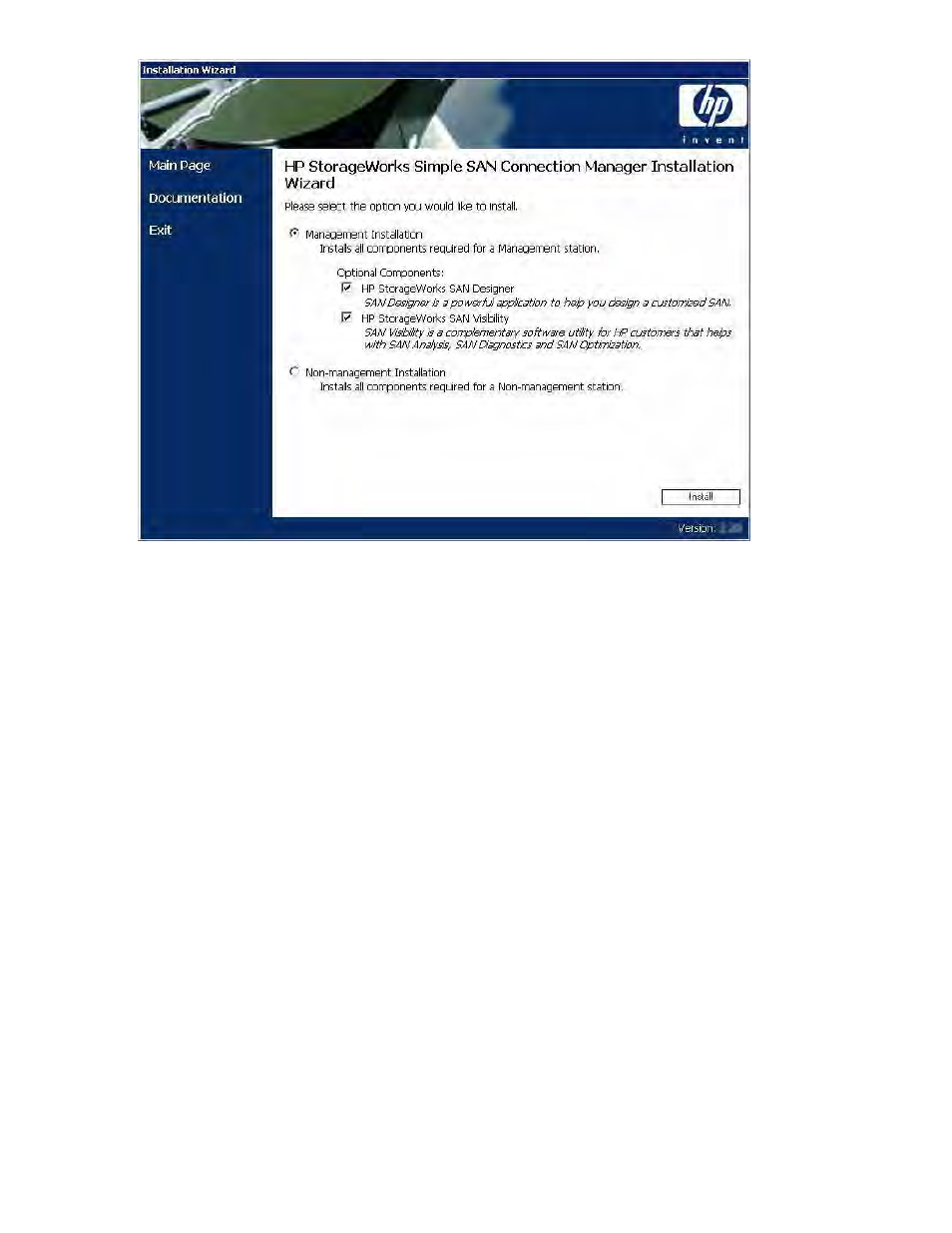
12
Installing, Upgrading, and Removing Simple SAN Connection Manager
Figure 1
Installation wizard: options
4.
Select one of the following product installation options:
• Management Installation
Installs all components required for a management station with both Enterprise Virtual Array (EVA)
and Modular Smart Array (MSA) storage.
With the Management Installation, you can also select one or both of the following optional
components:
• HP StorageWorks SAN Designer provides quick and easy ways to design SANs based on your
specific performance, cost, and future storage needs. The tool generates a SAN topology
diagram, a detailed list of required SAN components, as well as recommendations for planning
your future growth requirements.
• HP StorageWorks SAN Visibility is a SAN data analysis tool that securely analyzes your SAN
configuration, and provides an automated inventory process for switches, HBAs, and storage
systems, including firmware version verification.
• Non-management Installation
Installs all components required for a non-management station.
5.
Click Install.
The installation progress window appears briefly, and then the Available Storage Subsystem dialog
box (
) prompts you to select the type of HP storage subsystem for this station.
