Table 3-17, Port information data window entries – HP Switch SFP Modules User Manual
Page 82
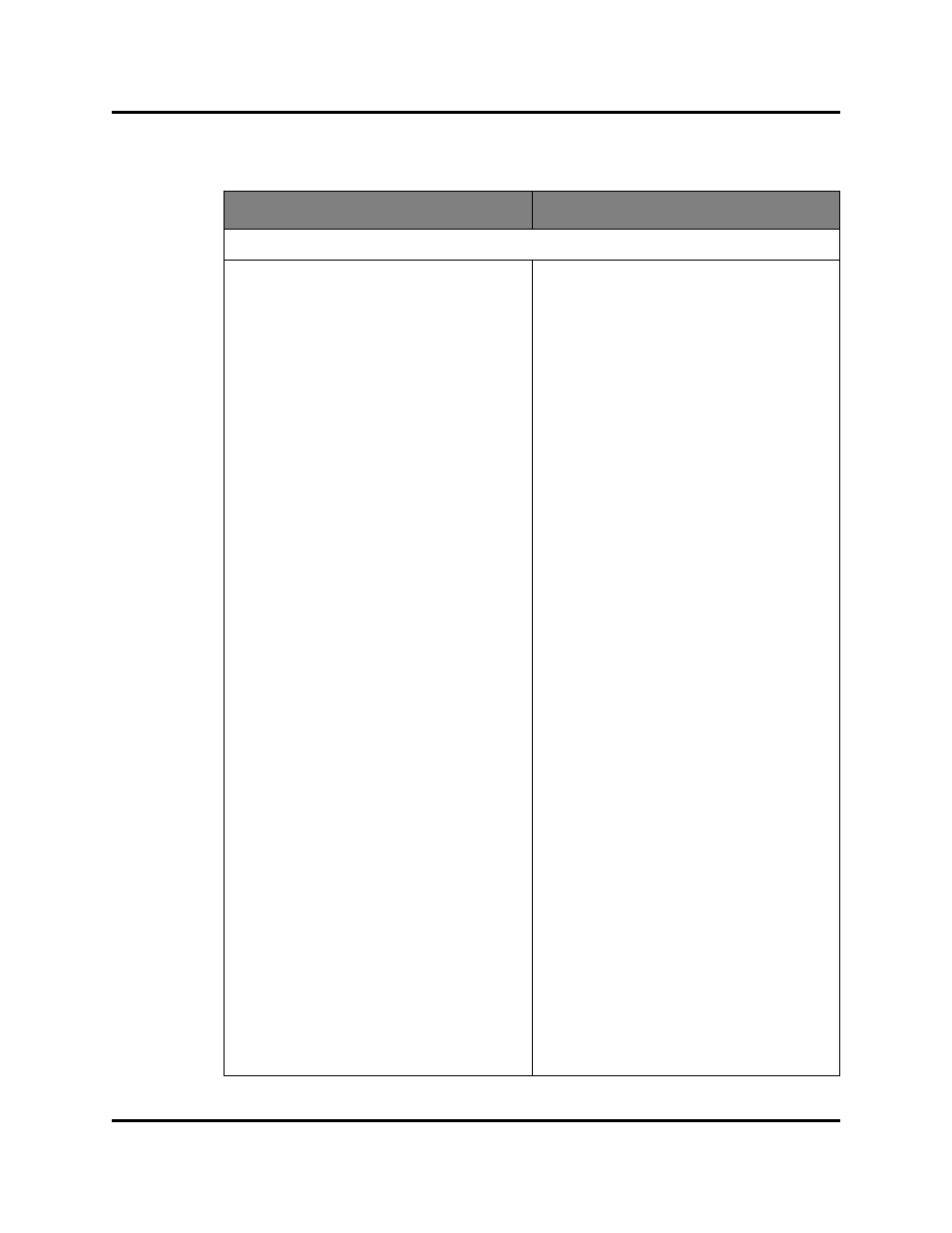
Managing Ports
Port Information Data Window
72
59273-00 C
Table 3-17. Port Information Data Window Entries
Entry
Description
Summary Group
Port Address
N/A - does not apply to this switch
Administrative Port Type
The administrative port type (TF, TH, and
PT). This value is persistent; it will be
maintained during an H3C LSW1FC4P0
Interface Card reset. During port auto-con-
figuration, it will be used to determine
which operational port states are allowed.
Operational Port Type
The port type that is currently active. This
will be set during port auto-configuration
based on the administrative port type.
Administrative Port State
The port state (Online, Offline, Diagnos-
tics, or Down) which has been set by the
user. This state may be different from the
configured administrative state if the user
has not saved it in the H3C LSW1FC4P0
Interface Card configuration. This state is
used at the time it is set to try to set the
port operational state. This value is not
persistent and will be lost on an H3C
LSW1FC4P0 Interface Card reset.
Operational Port State
The port state that is currently active. This
value may be different from the adminis-
trative port state, for example due to an
error condition.
Configured Administrative Port State
The port state (Online, Offline, Diagnos-
tics, or Down) which is saved in the H3C
LSW1FC4P0 Interface Card configuration,
either by the user or at the factory. This
value is persistent; it will be maintained
during an H3C LSW1FC4P0 Interface
Card reset, and will be used after a reset
to set the port operational state.
Logged In
Indicates whether logged in or not.
Port Connection Status
Port connection status. Status can be
None, Connecting, Connected.
Reason for Status
N/A - does not apply to this switch
Administrative Port Speed
The speed requested by the user.
