Using the call home message queue, Testing call home profiles, Change over – HP Switch SFP Modules User Manual
Page 71: Call home message queue dialog, Call home profile manager dialog
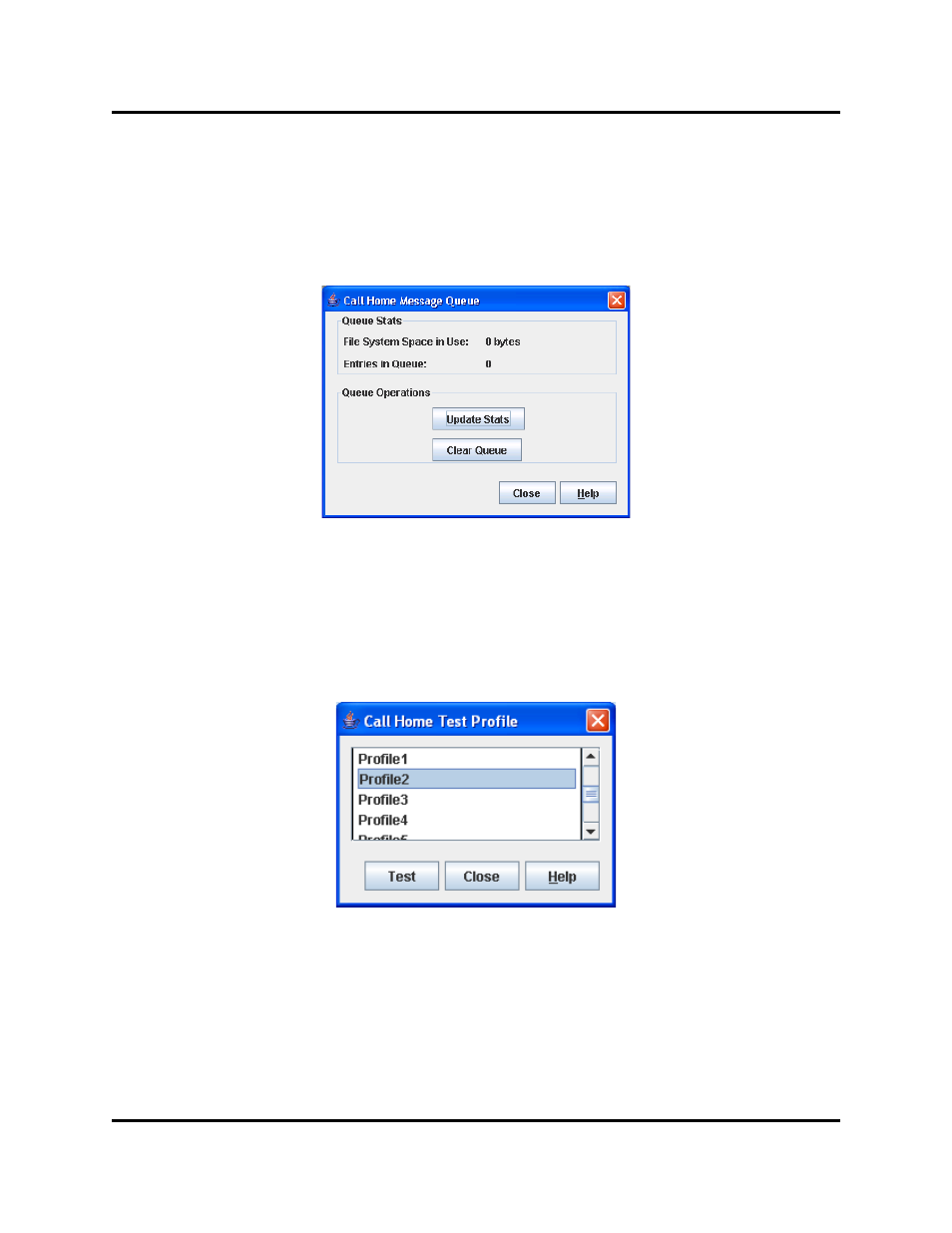
Managing H3C LSW1FC4P0 Interface Card
Using Call Home
59273-00 C
61
Using the Call Home Message Queue
Use the Call Home Message Queue dialog (
) to access the logged call
home statistics. Click the Update Stats button to refresh with the most recent
switch Call Home information. Click the Clear Queue button to clear the current
statistics.
Figure 2-34. Call Home Message Queue Dialog
Testing Call Home Profiles
Use the Call Home Test Profile dialog (
) to test the Call Home
parameters currently configured. Select a profile in the window, and click the Test
button. To display the Call Home Test Profile dialog, open the Switch menu, select
Call Home, and select Test Profile.
Figure 2-35. Call Home Profile Manager Dialog
Change Over
Changes the inactive SMTP server to become the active SMTP server. To make
the inactive SMTP become the active SMTP, open the Switch menu, select Call
Home, and select Change Over. Click the OK button to confirm the change over.
