Syslog, Symbolic name, Switch properties dialog – HP Switch SFP Modules User Manual
Page 38
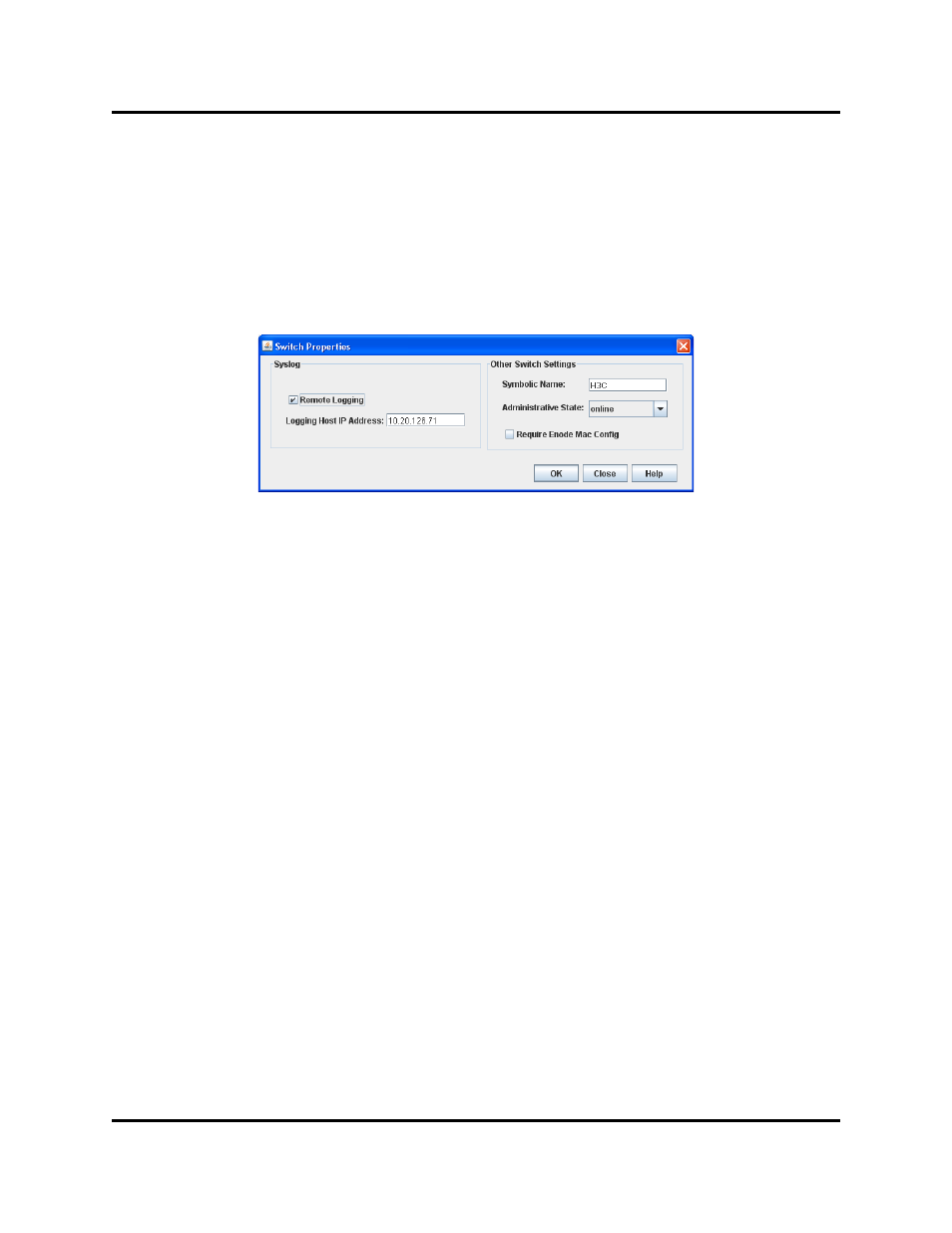
Managing H3C LSW1FC4P0 Interface Card
Configuring an H3C LSW1FC4P0 Interface Card
28
59273-00 C
Use the Switch Properties dialog to change the following H3C LSW1FC4P0
Interface Card configuration parameters:
H3C LSW1FC4P0 Interface Card Administrative States
ENODE MAC Address Configuration
Figure 2-14. Switch Properties Dialog
Syslog
The Syslog (Remote Logging) feature enables saving of the log information to a
remote host that supports the syslog protocol. When enabled, the log entries are
sent to the syslog host at the IP address that you specify in the Logging Host IP
Address field. Log entries are saved in the internal H3C LSW1FC4P0 Interface
Card log whether this feature is enabled or not.
To save log information to a remote host, you must edit the syslog.conf file
(located on the remote host) and then restart the syslog daemon. Consult your
operating system documentation for information on how to configure Remote
Logging. The syslog.conf file on the remote host must contain an entry that
specifies the name of the log file in which to save error messages. Add the
following line to the syslog.conf file. A
(local0.info) and action field which contains the log file path name
(/var/adm/messages/messages.name).
local0.info
Symbolic Name
The symbolic name is a user-defined name of up to 32 characters that identifies
the H3C LSW1FC4P0 Interface Card. The symbolic name is used in the displays
and data windows to help identify an H3C LSW1FC4P0 Interface Card. The illegal
characters are the pound sign (#), semi-colon (;), and comma (,).
