Snmp trap configuration parameters, Snmp trap configuration, Table 2-10. snmp trap configuration parameters – HP Switch SFP Modules User Manual
Page 51
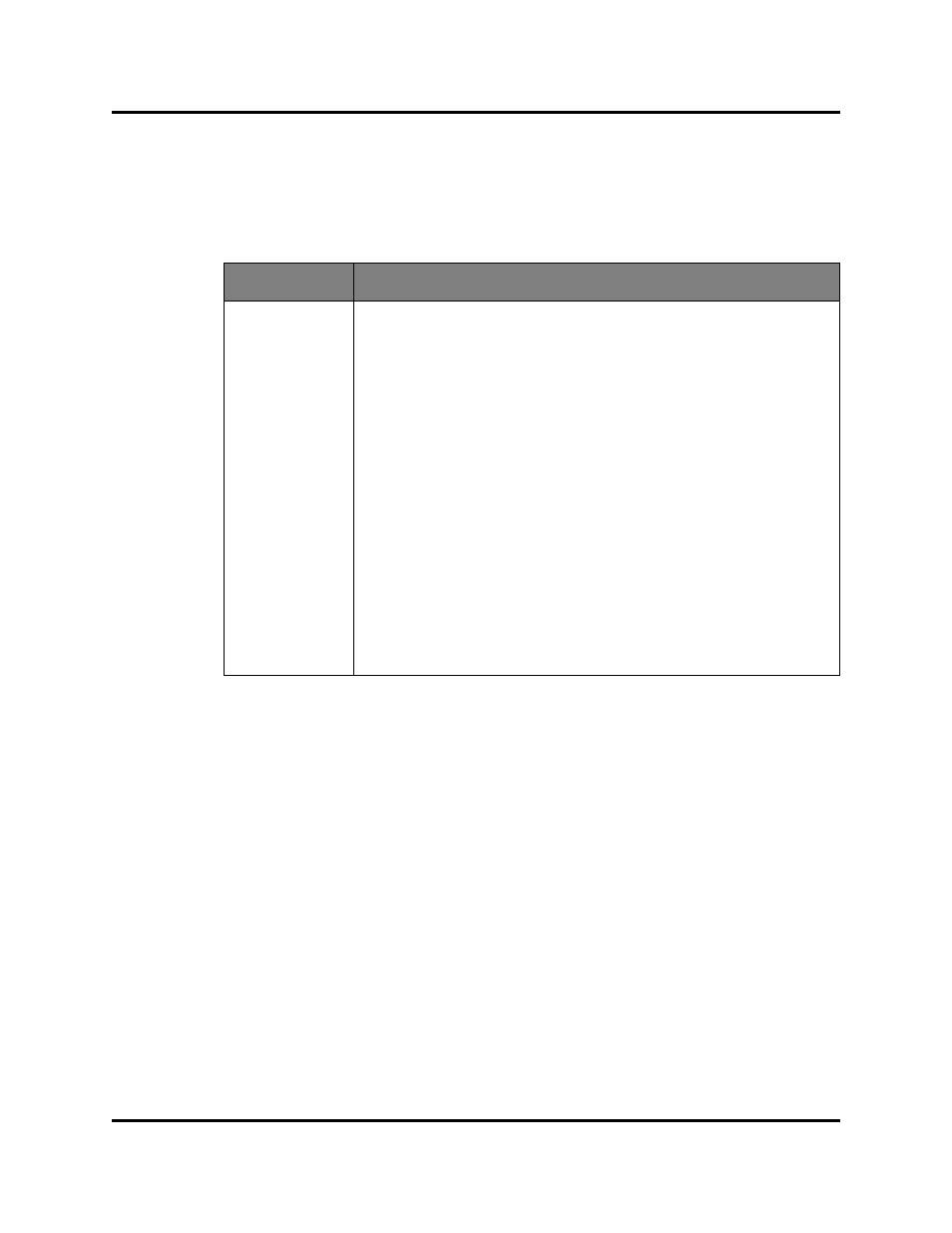
Managing H3C LSW1FC4P0 Interface Card
Configuring an H3C LSW1FC4P0 Interface Card
59273-00 C
41
SNMP Trap Configuration
The SNMP trap configuration defines how traps
are set. Choose from the tabs Trap1–Trap 5 to configure each trap.
describes the SNMP configuration parameters.
Table 2-10. SNMP Trap Configuration Parameters
Parameter
Description
Trap Version
Specifies the SNMP version (1 or 2) with which to format traps.
Trap 1 Enabled
Enables or disables the trap. If disabled, traps are not sent to trap
monitoring stations and the trap settings are not configurable.
Trap Address
a
a
Trap address (other than 0.0.0.0) and trap port combinations must be unique. For example, if trap
1 and trap 2 have the same address, then they must have different port values. Similarly, if trap 1
and 2 have the same port value, they must have different addresses.
Specifies the IP address to which SNMP traps are sent. A maximum
of 5 trap addresses are supported. The default address for trap 1 is
10.0.0.254. The default address for traps 2–5 is 0.0.0.0.
Trap Community
Trap community password (up to 32 characters) that authorizes an
SNMP agent to receive traps. This is a write-only field. The value on
the H3C LSW1FC4P0 Interface Card and the SNMP management
server must be the same. The default is “public”.
Trap Port
1
The port number on which the trap is sent. The default is 162.
Trap Severity
Specifies a severity level to assign to the trap. Open the drop-down
list and choose a level. The Trap 1 Enabled option on the SNMP
Properties dialog must be enabled to access this drop-down list.
Trap severity levels include Unknown, Emergency, Alert, Critical,
Error, Warning, Notify, Info, Debug, and Mark
