Changing a user account password – HP Switch SFP Modules User Manual
Page 31
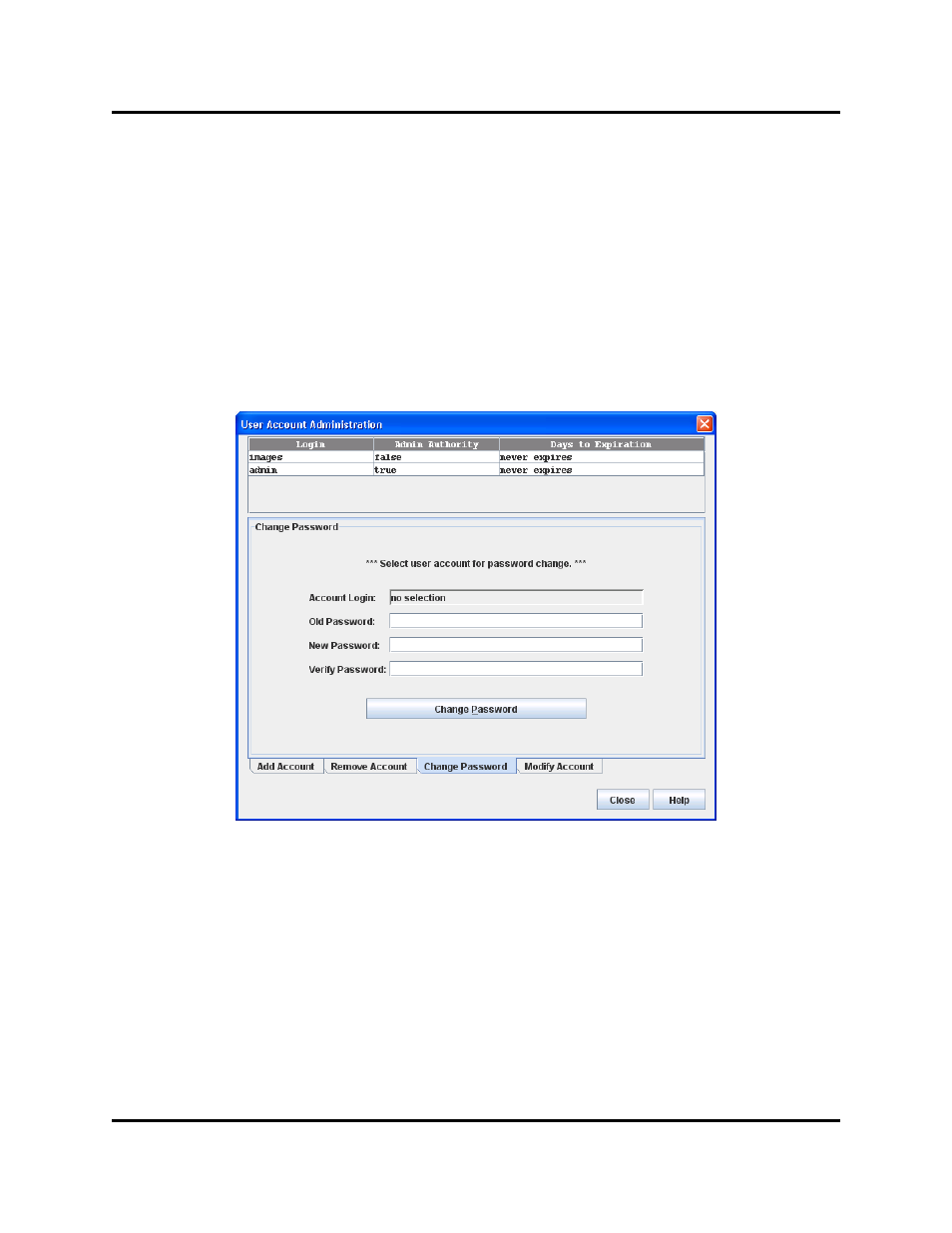
Managing H3C LSW1FC4P0 Interface Card
Managing User Accounts
59273-00 C
21
Changing a User Account Password
To change the password for an account on an H3C LSW1FC4P0 Interface Card,
open the Switch menu and select User Accounts. Click the Change Password
tab in the User Account Administration dialog to present the display (
Select the account (login) name from the list of accounts at the top of the dialog,
then enter the old password, the new password, and verify the new password in
the corresponding fields. Click the Change Password button. Any user can
change their password for their account, but only the Admin account name can
change the password for another user’s account. If the administrator does not
know the user’s original password, the administrator must remove the account
and add the account.
Figure 2-10. User Account Administration Dialog – Change Password
- Surge Protectors (2 pages)
- EXPANSION BASE 344524-001 (74 pages)
- DESKJET 712C (22 pages)
- 224M (166 pages)
- 6308M-SX (8 pages)
- 2103R-CSDI (92 pages)
- Webcam (3 pages)
- 4100GL (228 pages)
- XP10000 (82 pages)
- 326431 (2 pages)
- 2520G-POE (101 pages)
- 5300 (164 pages)
- Elite Autofocus Webcam (20 pages)
- 5400zl Series (16 pages)
- 2610 (364 pages)
- 8200ZL (314 pages)
- DV6 (130 pages)
- HD-3100 (2 pages)
- 9308M (27 pages)
- 6108 (300 pages)
- 2600 Series (306 pages)
- DC149B (3 pages)
- 2600-PWR (418 pages)
- 3110 (22 pages)
- INTEGRITY RX3600 (356 pages)
- 6400CL (84 pages)
- INSIGHT DYNAMICS T8671-91017 (54 pages)
- 4000M (2 pages)
- 16501A LOGIC (130 pages)
- 445946-001 (198 pages)
- RZ406AA (3 pages)
- DX2300 (35 pages)
- 8000M (304 pages)
- 1700-24 (56 pages)
- zl (86 pages)
- 336044-B21 (9 pages)
- 6600 (450 pages)
- 409054-003 (105 pages)
- 2000fc (23 pages)
- 480-0005-00-15 (185 pages)
- 339820-002 (78 pages)
- 263924-002 (135 pages)
- 372284-001 (48 pages)
- 4400 (31 pages)
- A.06.11 (344 pages)
