HP Designjet 4500 Printer series User Manual
Page 33
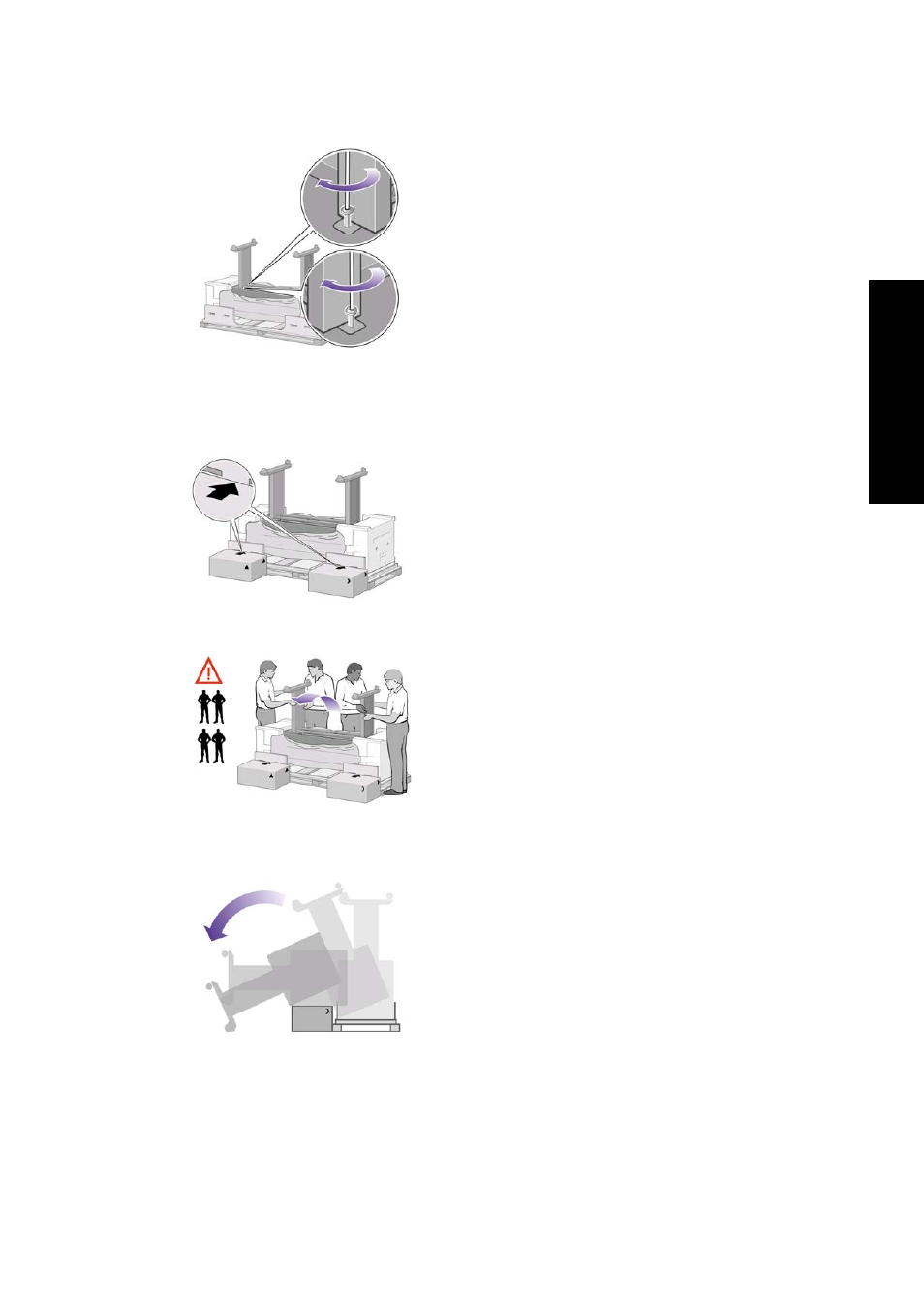
5.
Fix the left side of the stand to the printer using two screws. Make sure that the screws are fully
tightened.
6.
Place the spare and consumables boxes against the rear of the printer box. The arrows on the
boxes must point towards the printer box.
Check that the anti-slip material is still fixed to the two rear wheels.
7.
Using four people, rotate the printer on to the spare and consumables boxes.
Rotate the printer until its rear rests on the spare and consumables boxes and the wheels with
the anti-slip material touch the floor.
ENWW
Attach the stand
19
How do I... (printer
assembly topics) [4000]
This manual is related to the following products:
