View information about the paper, Download media profiles – HP Designjet 4500 Printer series User Manual
Page 141
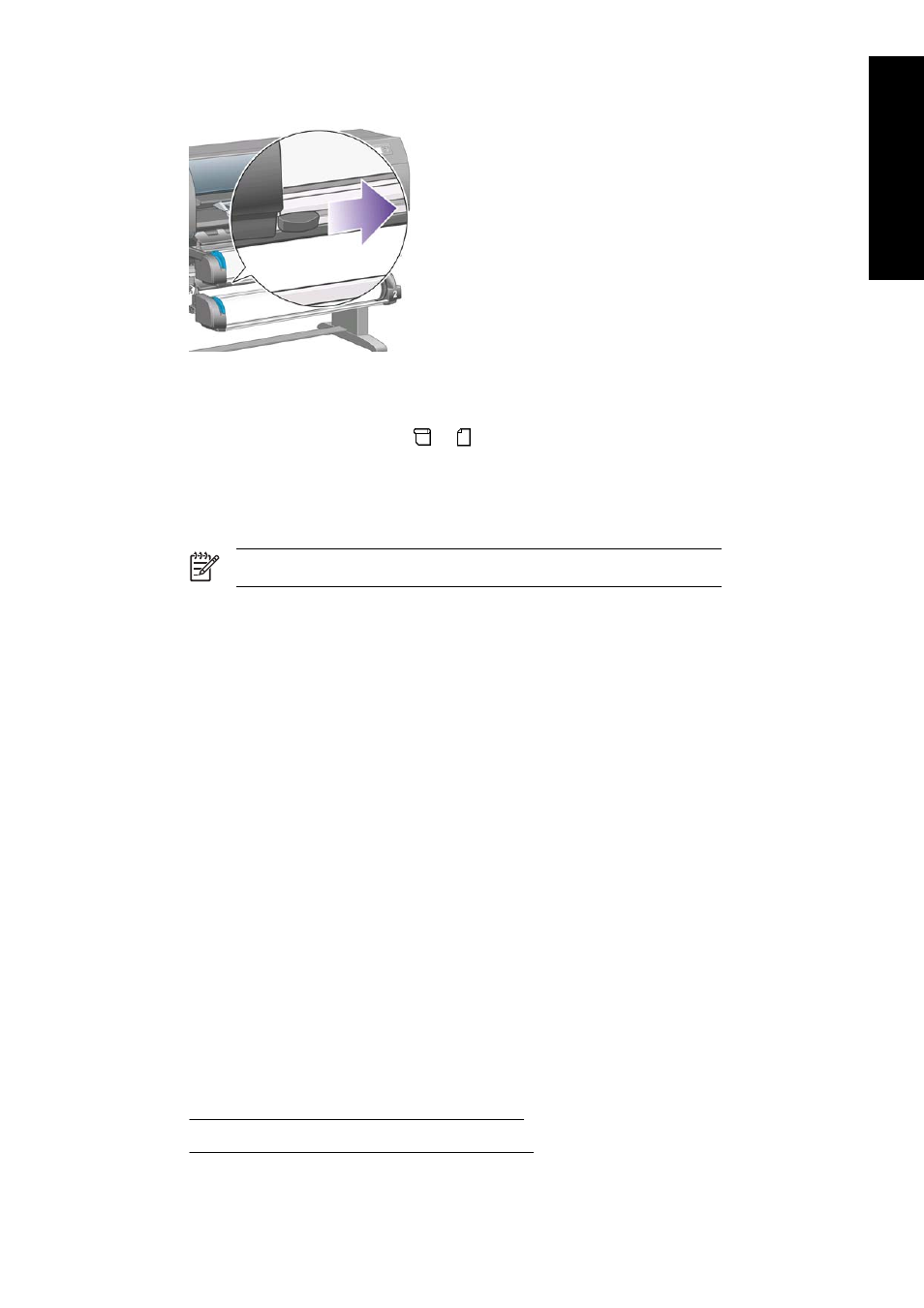
7.
Return the cutter to the right-hand side of the drawer.
View information about the paper
At the printer's front panel, select the
or
icon, then Paper information, then choose the paper
source on which you want information.
You will see the following information displayed on the front panel:
●
The roll or sheet status
NOTE The HP Designjet 4500 Printer series prints on roll paper only.
●
The paper manufacturer's name
●
The paper type you have selected
●
The width of the paper in millimeters (estimated by the printer)
●
The length of the paper in millimeters (estimated by the printer)
If no paper is loaded, the message Out of paper is displayed.
The same information (apart from the manufacturer's name) is displayed on the Embedded Web
Server's Supplies page.
Download media profiles
Each supported paper type has its own characteristics. For optimum print quality, the printer changes
the way it prints on each different paper type. For example, some may need more ink and some may
require a longer drying time. So the printer must be given a description of the requirements of each
paper type. This description is called the “media profile”. The media profile contains the ICC profile,
which describes the color characteristics of the paper; it also contains information on other
characteristics and requirements of the paper that are not directly related to color. Existing media
profiles for your printer are already installed in the printer's software.
However, you would find it inconvenient to scroll through a list of all paper types available for your
printer, so your printer contains media profiles for only the most commonly used paper types. If you
buy a paper type for which your printer has no media profile, you will find that you cannot select that
paper type in the front panel. To download the correct media profile, go to:
●
●
for the HP Designjet 4500
ENWW
View information about the paper
127
How do I...
(paper topics)
