Horizontal bands across strips of one color only, Corrective action, Horizontal bands across all the colored strips – HP Designjet 4500 Printer series User Manual
Page 225: Interpret image diagnostics part 3
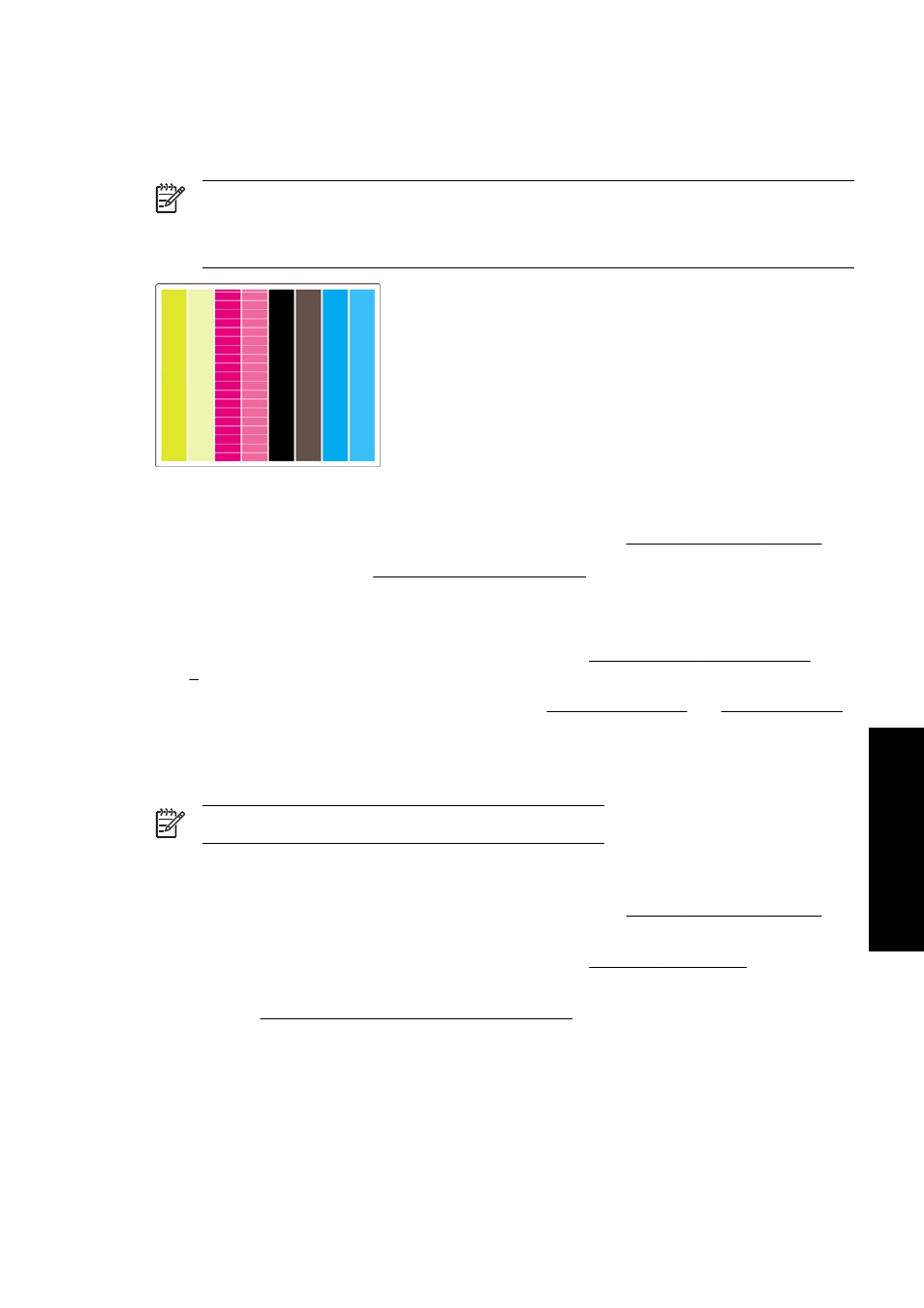
Horizontal bands across strips of one color only
If a printhead is faulty, you will see horizontal bands across strips of one color only; or at least the
horizontal bands will be much more noticeable in one color than in the others.
NOTE Banding in the green strips is more difficult to see; and it may be caused by a yellow
printhead or by a cyan printhead. If you see banding only in the green strip, it is caused by a
yellow printhead; if you see banding in the green and cyan strips, it is caused by a cyan
printhead.
Corrective action
1.
Check that you are using appropriate print quality settings. See Choose print quality settings.
2.
Clean the printheads. See Recover (clean) the printheads.
3.
Reprint the Image Diagnostics Print. If you still see banding, continue with steps 4 and 5.
4.
As there are two printheads for each color, check exactly which printhead is responsible for the
problem, using Part 3 of the Image Diagnostics Print. See Interpret Image Diagnostics part
3Part 3.
5.
Replace the printhead that shows the problem. See Remove a printhead and Insert a printhead.
Horizontal bands across all the colored strips
If the printer has paper advance problems you will see horizontal bands across all the colored strips.
NOTE Banding in the green strips is more difficult to see.
Corrective action
1.
Check that you are using appropriate print quality settings. See Choose print quality settings.
2.
If you are using low-quality paper, try better-quality paper. The performance of your printer can
be guaranteed only if you use recommended papers. See Supported paper types.
3.
Perform paper advance calibration with the same paper type that you intend to use for the final
print. See How do I... (paper advance calibration topics).
4.
If there is no improvement in print quality, contact your customer service representative.
Interpret Image Diagnostics part 3
If part 2 has revealed a printhead problem, the purpose of part 3 is to identify which particular
printhead is faulty. Each rectangle in this plot is labelled with the number of the printhead that
produced it.
ENWW
Interpret Image Diagnostics part 3
211
How do I... (Image
Diagnostics Print topics)
