HP LaserJet 6L Pro Printer User Manual
Page 62
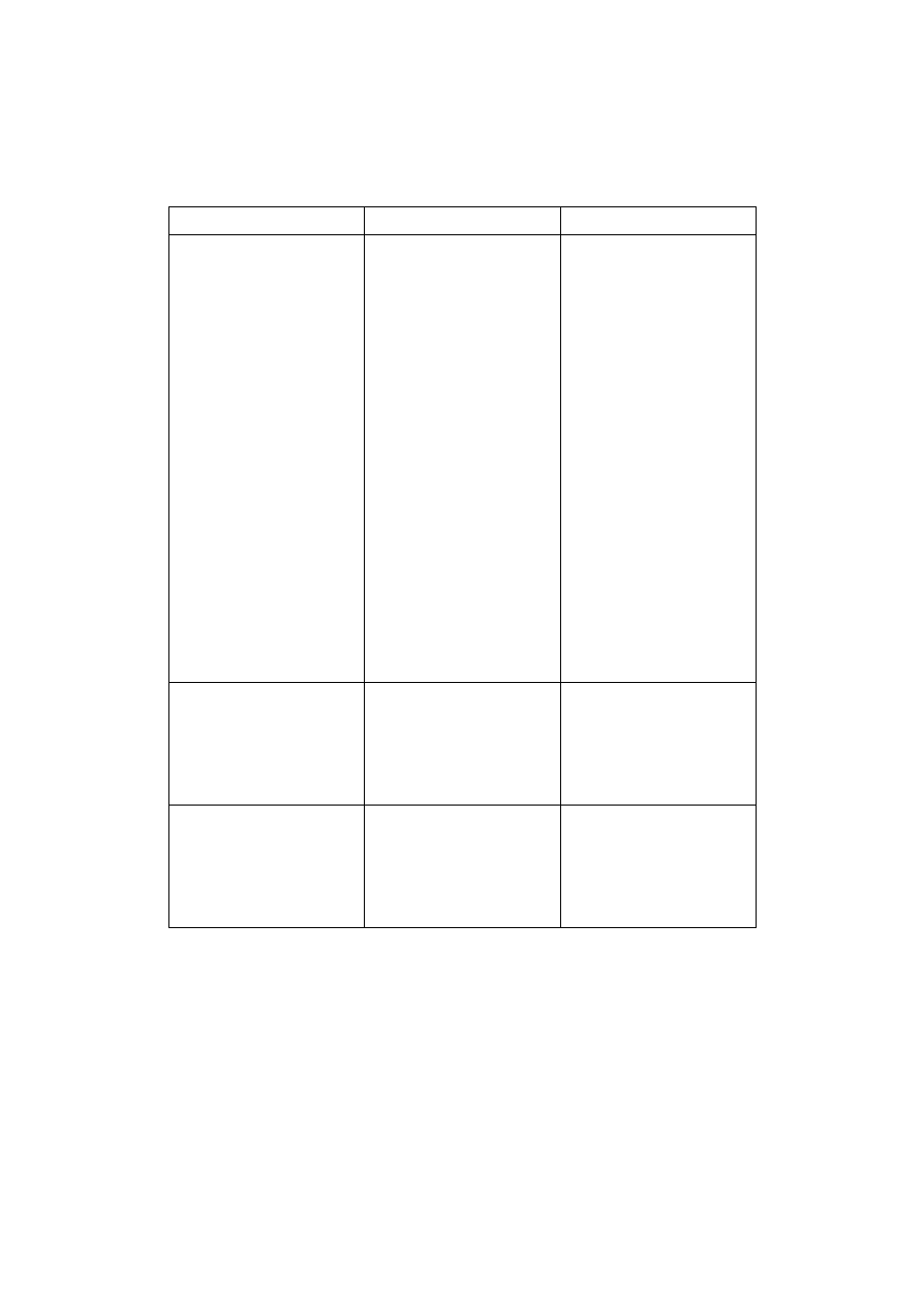
60 Chapter 4 - Troubleshooting
EN
Printer is not responding.
Flashing cursor; command
prompt (c:\) not returned;
keyboard locked up.
DOS Message: “Write fault
error writing device PRN.”
Command prompt (C:\)
returned.
Verify that the Ready light is
on.
Hold down CTRL, then press
and release Break to free the
keyboard.
Verify that the Ready light is
on.
Specify the port name when
sending directory (for
example, LPT1).
Hold down CTRL, then press
and release Break to free the
keyboard.
Disconnect the power cable
from the back of the printer.
Disconnect the printer cable
from the computer and printer.
Reconnect the printer cable
directly between the computer
and the printer.
Try using a different parallel
cable (IEEE-1284), parallel
port, or both.
Data light comes on; Ready
light flashes.
Printed text is not legible, or
random characters are
occurring on the page.
Command prompt (C:\)
returned.
Disconnect, then reconnect
the parallel cable at both ends.
Ensure a direct connection to
the printer.
Try using a different parallel
cable (IEEE-1284), parallel
port, or both.
Data light comes on; Ready
light flashes. Only one line of
text prints or all text is on one
line.
Command prompt (C:\)
returned.
Disconnect, then reconnect
the parallel cable at both ends.
Ensure a direct connection to
the printer.
Try using a different parallel
cable (IEEE-1284), parallel
port, or both.
Printer Status
Response
Solution(s)
