Printing tasks, Printing on both sides (duplexing) – HP LaserJet 6L Pro Printer User Manual
Page 35
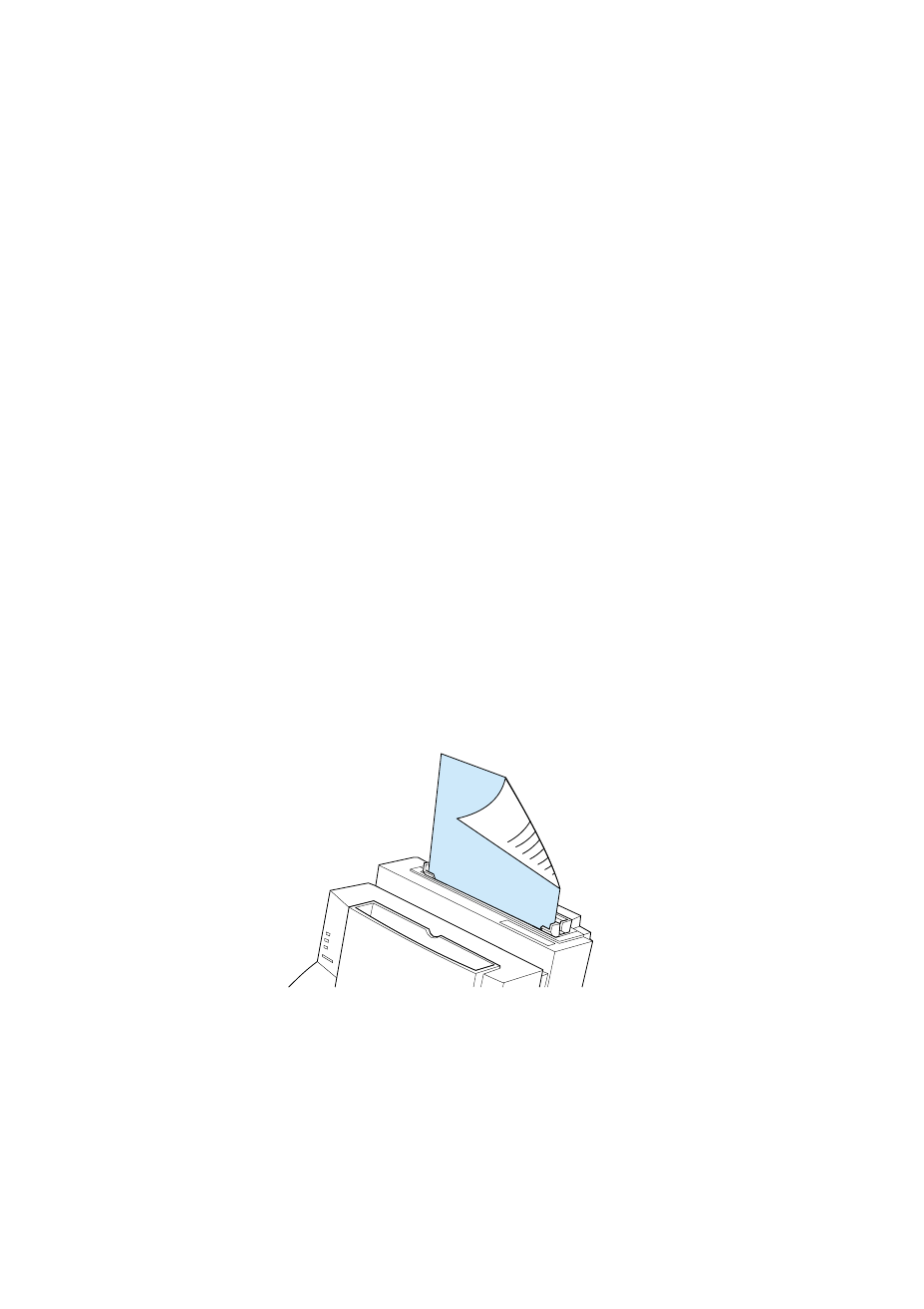
EN
Printing tasks 33
Printing tasks
Your printer capabilities include duplex printing, pausing between
pages, and stopping a print job. You can also reset your printer if
necessary.
Printing on both sides (duplexing)
When you print on both sides of a sheet, you may notice a difference
in the way the printer performs. When printing on the second side of
the sheet, you may experience some difficulties, such as getting the
sheet to feed into the printer or multiple
feeds. In addition, the print
quality may be different on the second side of the sheet. To minimize
these problems, you will want to use paper meeting HP paper
specifications in appendix C.
1
Print the first side of the sheet as you normally would. Some
software programs include options that are useful when duplex
printing, such as printing just the “odd pages” or the “even
pages." Consult your software user manual.
2
Allow the sheet to cool and flatten before printing on the second
side to get the best possible print quality.
3
Print the second side by placing the sheet back into the paper
input bin or the single-sheet input slot. Make sure the side that
has already been printed is facing the back of the printer and the
top edge of the paper is down, as illustrated below.
