Selecting a universe for a new document, Editing queries in existing documents – HP Storage Essentials Enterprise Edition Software User Manual
Page 78
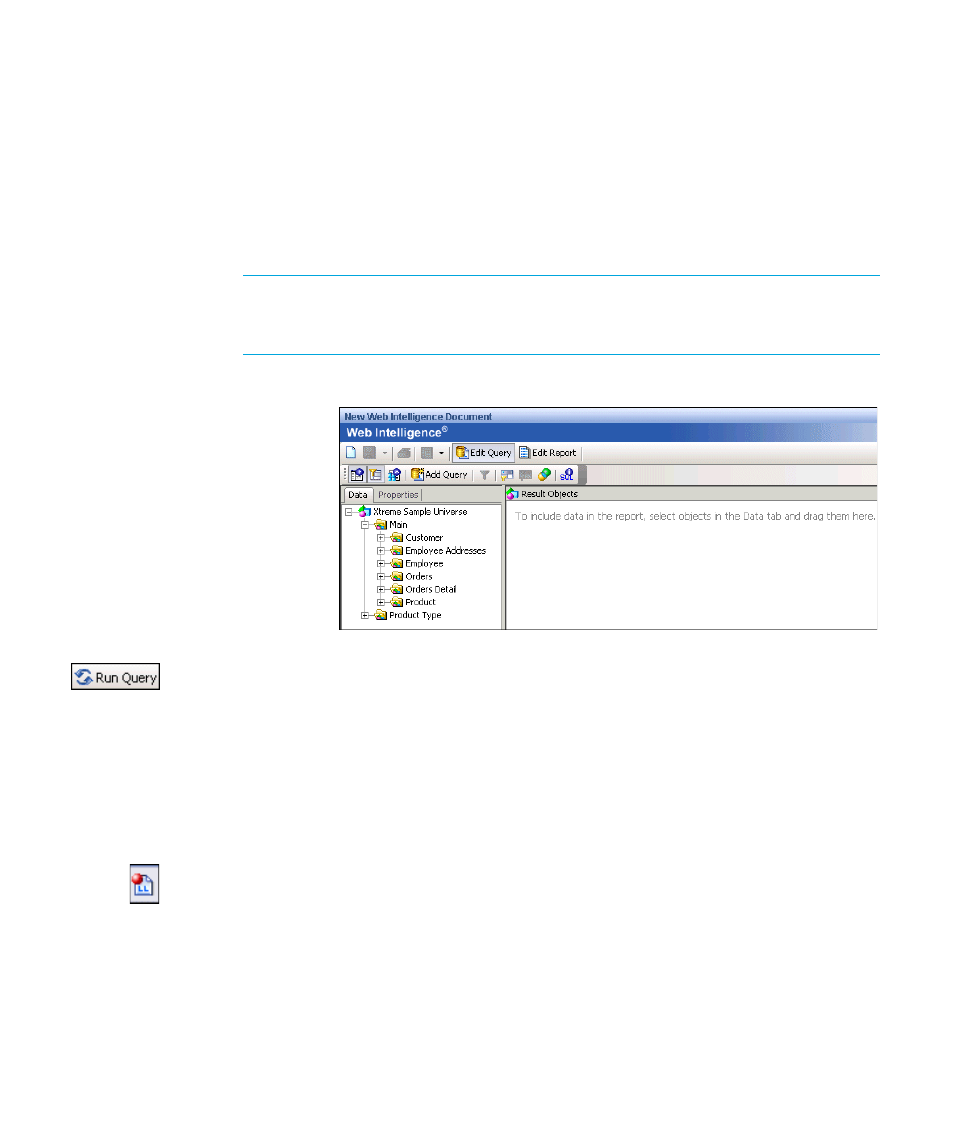
Working with Web Intelligence Documents
76
Intelligence Document preferences page in InfoView. For more information about the Web
Intelligence Document preferences page, see ”
Selecting a universe for a new document
To select a universe for a new document
1.
In InfoView, click
New
, and select
Web Intelligence Document
.
The New Web Intelligence Document page appears.
2.
Click the universe that you want to use as the data source for your document.
NOTE:
You can specify a default universe for Web Intelligence to use when you
create a Web Intelligence document. See ”
The Web Intelligence report panel opens.
3.
Build one or more queries to use in your document.
4.
Click
Run Query
.
Editing queries in existing documents
You can edit the queries on which your Web Intelligence documents are based. By editing
the queries, you can modify the data definitions of your documents to match changes in
your corporate data and business needs.
To edit queries while viewing documents
1.
Open the document that you want to view.
2.
Click
Document actions
, and then select
Edit
.
The report appears and displays the queries that are defined for the document.
