Web intelligence preferences, Selecting web intelligence view formats – HP Storage Essentials Enterprise Edition Software User Manual
Page 24
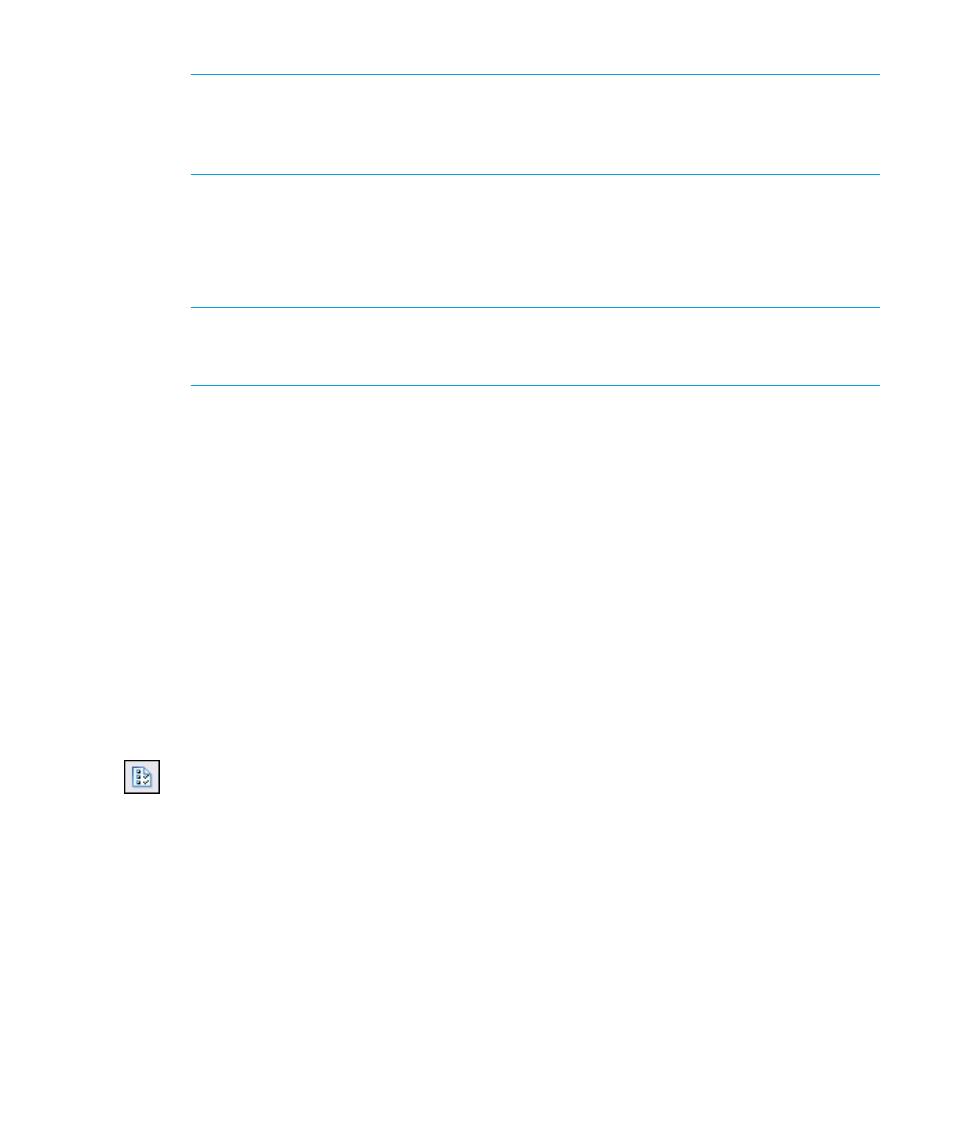
Setting Preferences
22
Note:
You may experience minor problems when you scroll through reports in the Java
viewer. These problems are the result of the implementation of the Java Virtual Machine in
certain web browsers. If you experience such problems, click repeatedly on the scroll
buttons to scroll. Do not hold the scroll buttons down.
Web Intelligence preferences
Before you access your Web Intelligence documents through InfoView, it is recommended
that you set the Web Intelligence preferences to suit your query and reporting needs.
Note:
The functionality described in this section is available through InfoView if you have
appropriate Web Intelligence licenses. For information about licensing, contact your sales
representative.
This process includes the following tasks:
•
Selecting Web Intelligence view formats
•
Selecting report panel formats
•
•
•
•
Selecting Web Intelligence view formats
You can choose different view formats to correspond with how you interact with
information in Web Intelligence documents through InfoView.
To select a view format for Web Intelligence documents
1.
Log on to InfoView.
2.
On the Header panel toolbar, click
Preferences
.
The Preferences appears.
3.
Click the
Web Intelligence Document
tab.
4.
In the “Select a view format” area, select the format that you want to use when you
view your Web Intelligence documents:
• If you want to be able to view the documents, respond to prompts, and/or perform
drill analysis, then choose HTML.
• If you want to be able to apply filters to the documents, do sorts and calculations,
modify the format of the data in tables and charts, and/or perform drill analysis,
then choose Interactive.
