Structure of the pair configurations view – HP XP P9000 Command View Advanced Edition Software User Manual
Page 47
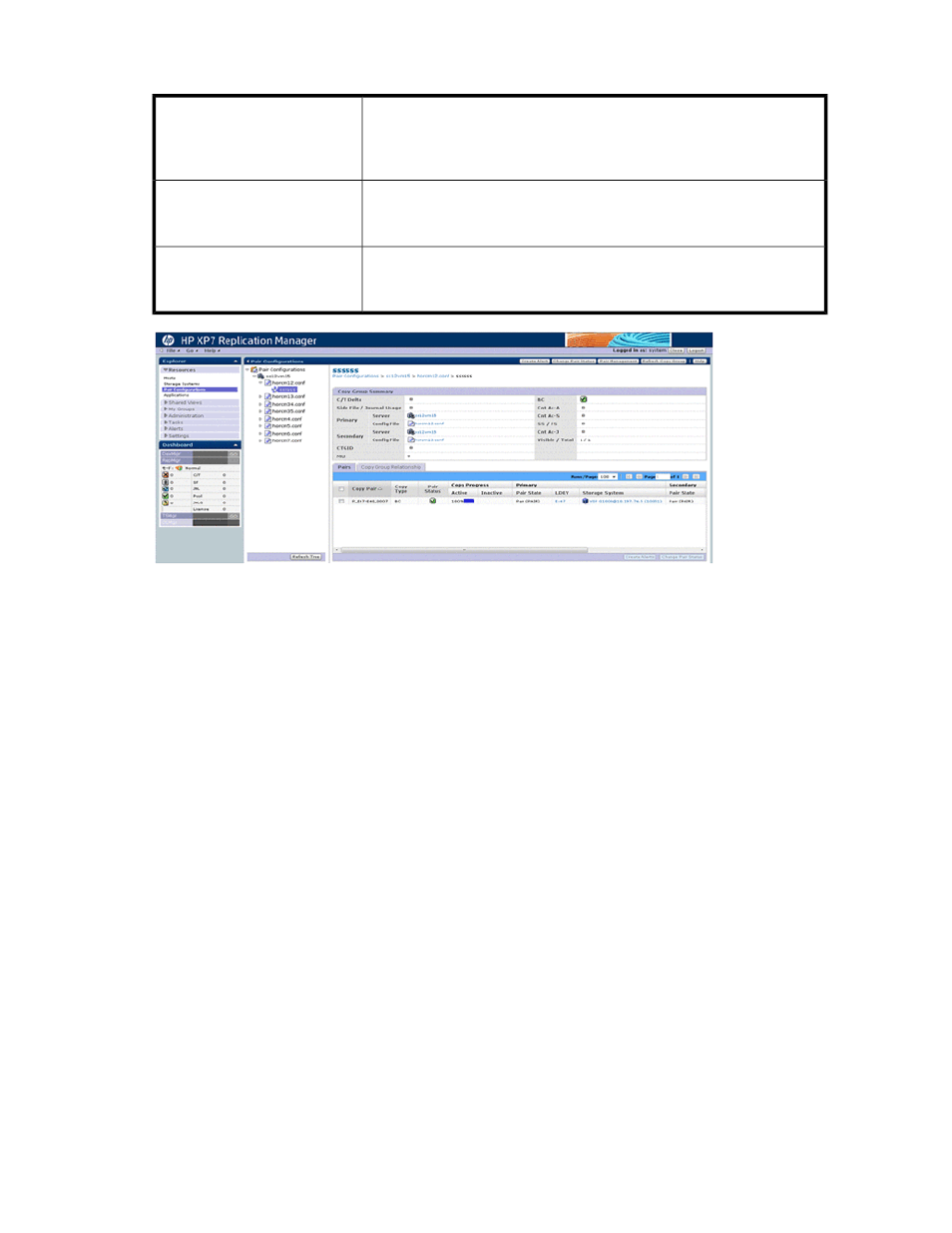
Pair Management Servers
Displays the name of the pair management server that issues instructions to
storage systems to perform a copy pair operation. Selecting the name opens
either the
pair-management-server-name
subwindow (open systems)
or
pair-management-server-name
subwindow (mainframe systems).
Pair Management Server
Displays the IP address of the pair management server. If the host has both
an IPv4 address and an IPv6 address, the order of the addresses displayed
is IPv4 and then IPv6.
IP Address
Displays the name (nickname) of the Device Manager server, instance of
HP StorageWorks P9000 for Business Continuity Manager Software, or
instance of XP7 mainframe agent.
Information Source
Structure of the Pair Configurations view
The figure below shows the structure of the Pair Configurations view with the list of copy pair
configuration definitions as the starting point. The subwindow changes according to the hierarchy
displayed in this structure.
User Guide
47
