Icons representing a copy topology – HP XP P9000 Command View Advanced Edition Software User Manual
Page 310
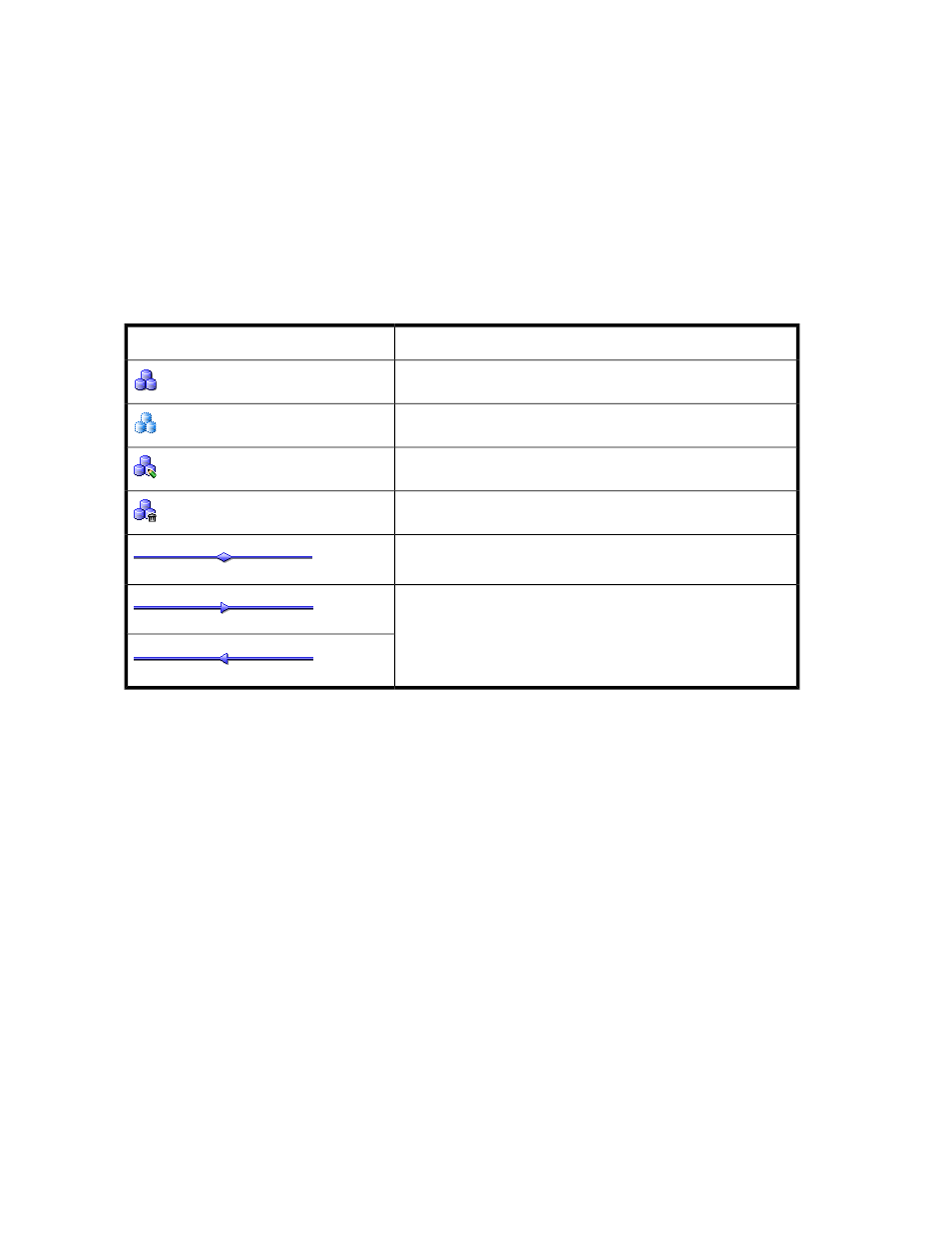
•
Copy group summary
•
List of copy pairs belonging to a copy group
•
Copy group relationships
Related topics
• Viewing copy group information in the Hosts view (open systems)
• Viewing copy group information in the Pair Configurations view (mainframe systems)
Icons representing a copy topology
Replication Manager uses icons to represent a copy topology. The following table lists and describes
these icons.
Description
Icon
Indicates a copy group or snapshot group.
Indicates a newly created copy group or snapshot group.
Indicates an edited copy group or snapshot group.
Indicates a deleted copy group or snapshot group.
Indicates that copying is being performed in both directions (from
the primary volume to the secondary volume, and vice versa).
Indicates that copying is being performed in the direction indic-
ated by the arrow.
Viewing copy group information in the Pair Configurations
view (mainframe systems)
To view copy group information (mainframe systems):
1.
From the Explorer menu, choose Resources and then Pair Configurations.
The Pair Configurations subwindow appears.
2.
Expand the object tree, and then select a pair management server under Pair Configurations.
The pair-management-server-name subwindow appears.
3.
Select a prefix.
The prefix-name subwindow appears.
4.
Select a copy group.
The information about the selected copy group is displayed.
Related topics
Managing resources
310
