Creating a snapshot group – HP XP P9000 Command View Advanced Edition Software User Manual
Page 171
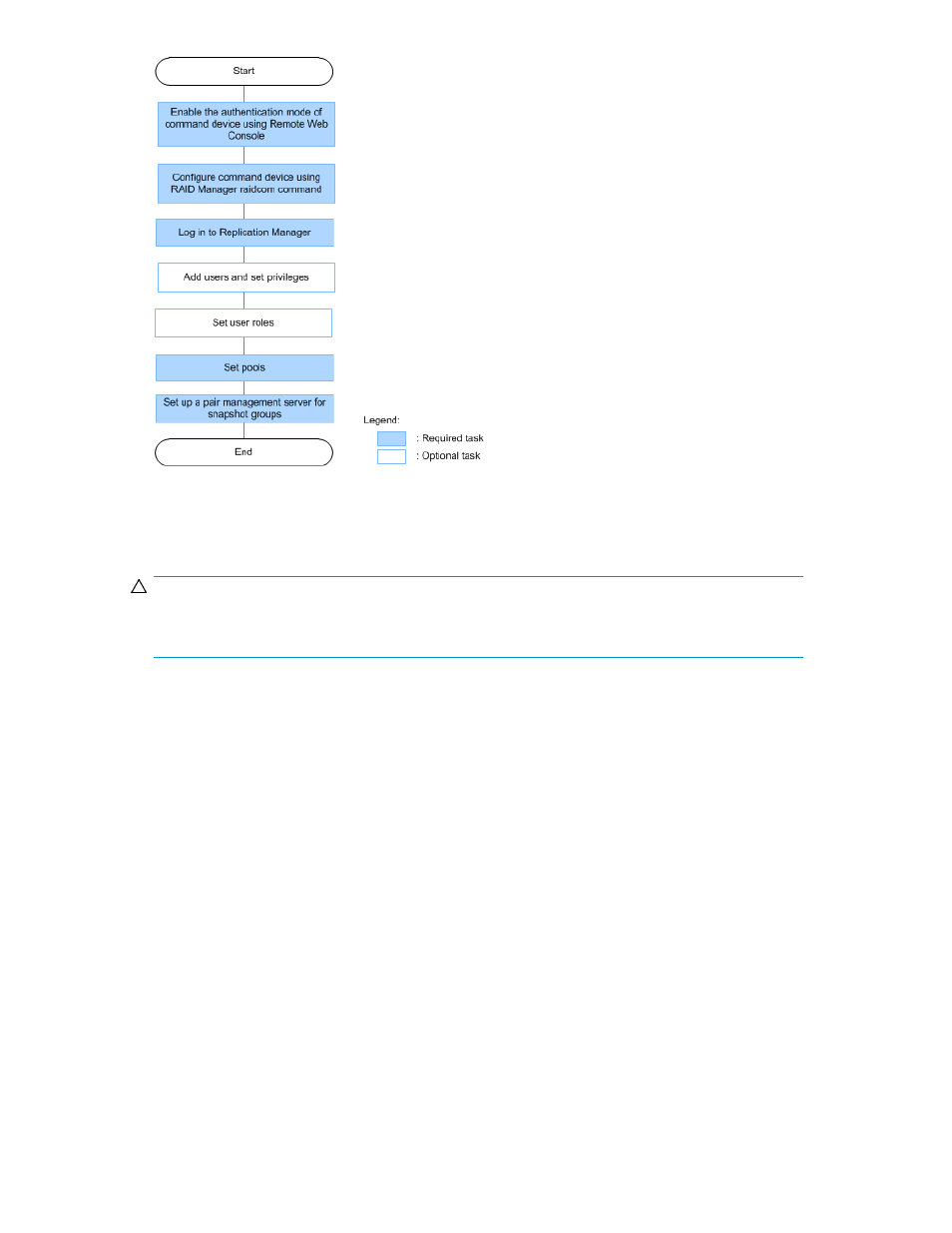
Creating a snapshot group
This topic explains how to create a new snapshot group.
CAUTION:
Do not execute a task to create snapshot group pair and a task to create copy group pair
simultaneously, or a duplicate CTGID error might occur.
Prerequisites
•
Be sure you have enabled the user authentication mode for the command device using XP7 Remote
Web Console.
•
Choose a pair managenent server as described in “
Changing the pair management server for
•
Create a Fast Snap pool as described in “
To create a new snapshot group:
1.
On the pair management server, use the
raidcom -login
command to perform authentication
for the command device.
2.
Start the Pair Coniguration Wizard as described in “
Creating pairs and pair groups
3.
On the 2. Pair Association, click Add Group.
User Guide
171
