Items permitted for journal options, Items permitted for journal, Options – HP XP P9000 Command View Advanced Edition Software User Manual
Page 118
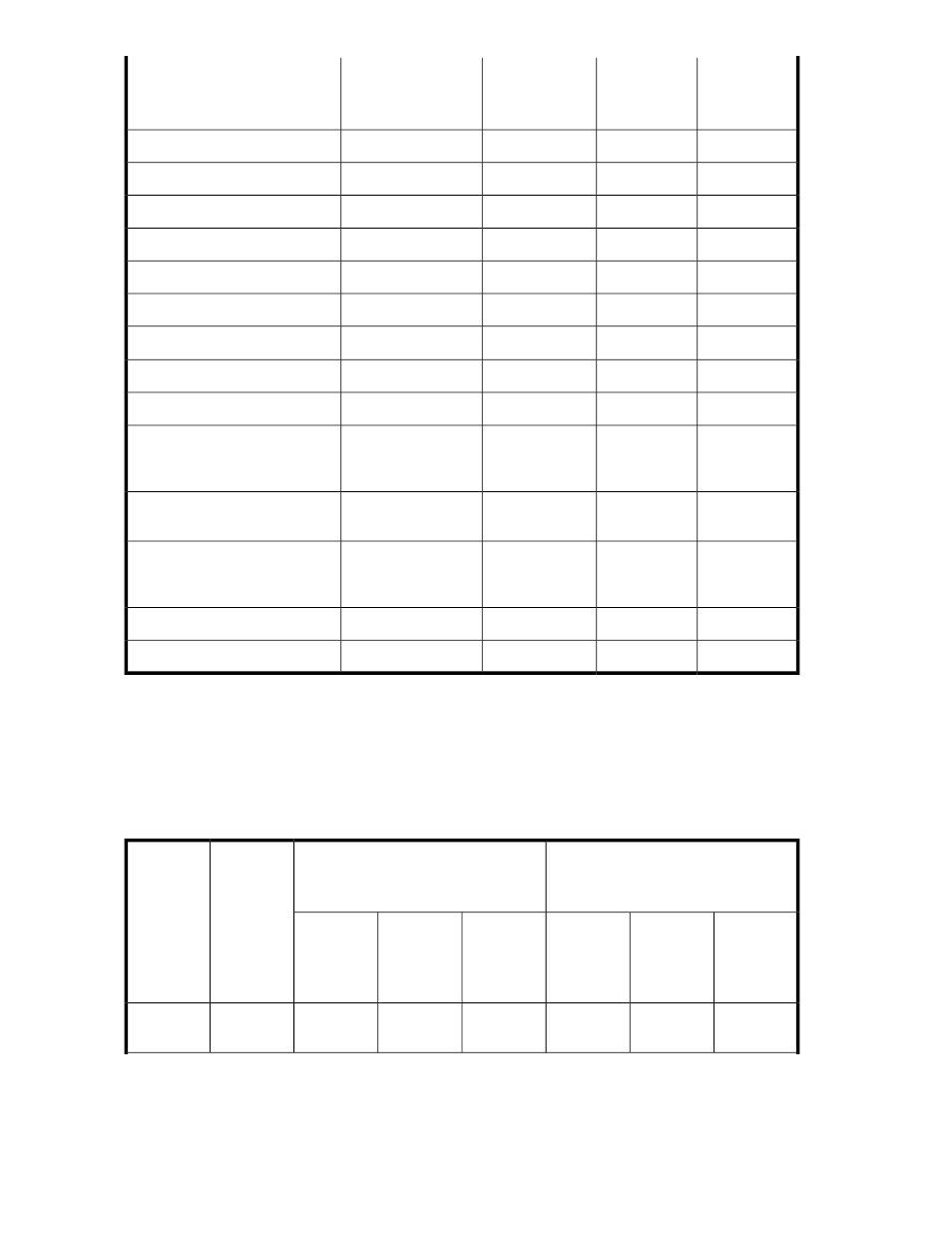
HP XP7
HP P9500
XP24000/
XP20000
XP12000/
XP10000/
SVS200
Requirement
Y
Y
Y
Y
Not a LUSE volume
Y
Y
Y
Y
Not a V-VOL
Y
Y
Y
Y
Guard not specified
Y
Y
Y
Y
Not an HIHSM reserved volume
N
N
N
Y
Not an On Demand volume
Y
Y
Y
N
Not on the system drive
Y
Y
Y
Y
Status must be
normal
N
Y
Y
Y
Not a THP VOL
Y
Y
Y
N
Not a THP-pool VOL
Y
Y
Y
Y
If you edit the journal group, all
volumes are in the same CLPR
partition for the journal group
Y
Y
Y
N
Encrypted and non-encrypted
volumes cannot coexist
Y
Y
Y
N
The volume must have the same
CLPR as that of the added journal
volume
Y
N
N
N
Not a virtual DKC
Y
N
N
N
Must be at least 1.5GB
Legend:
Y: This requirement applies.
N: This requirement does not apply.
Items permitted for journal options
Journal Group on the Secondary
Side
(Restore)
Journal Group on the Primary Side
(Master)
Initial
Item
Other
than Act-
ive or
Stop
Stop
Active
Other
than Act-
ive or
Stop
Stop
Active
N
N
N
N
Y
N
Y
Inflow Con-
trol
Setting up storage systems
118
