HP XP P9500 Storage User Manual
Page 57
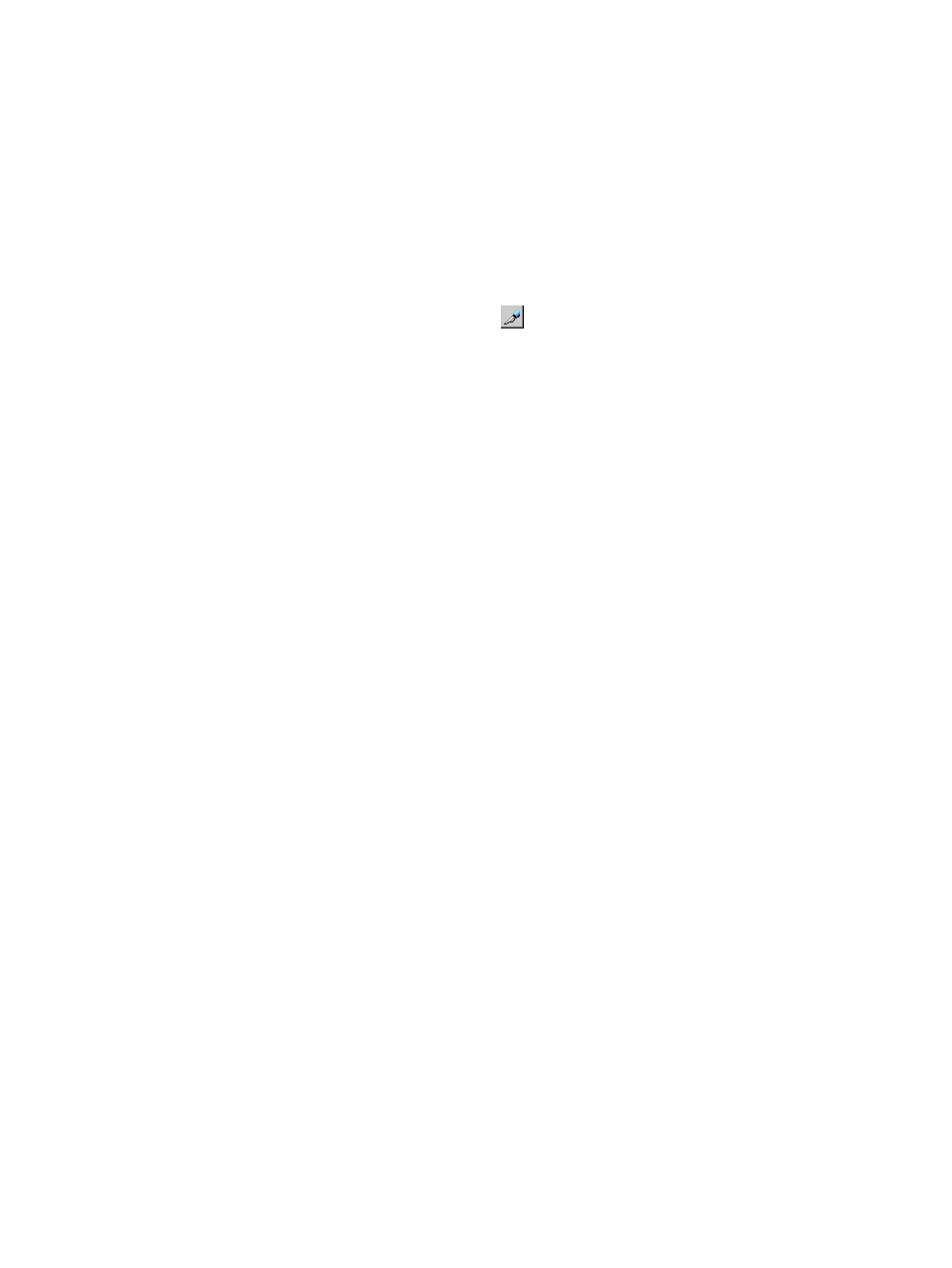
•
Stop Performance Monitor before performing the initial copy to avoid overloading with TCP/IP
traffic.
•
If you are creating External Storage Access Manager pairs, have the HP XP P9000 External
Storage Access Manager User Guide on hand for specific information.
•
During this operation, you specify the fence level, which is a data protection option. For
important information the options, see
Fence Level options for I/O to the P-VOL after suspension
.
Procedure 11 To create initial copies
1.
In Remote Web Console, click Actions > Remote Copy > Continuous Access Synchronous >
Pair Operation.
2.
Change to Modify mode by clicking the
icon.
3.
In the tree for the Pair Operation window, select the CU grouping, CU, port, or host group in
which the LU or LUs are located that you want to pair.
4.
From the list, select the LU or LUs to be paired. The volumes must be in SMPL status.
5.
Right-click the selections and click Paircreate > Synchronous.
Note the following in the Paircreate(Synchronous) dialog box:
•
The P-VOL field displays the selected volume’s port number, GID, LUN, CLPR number,
and CLPR name.
- A pound symbol (#) at the end (00:00:3C #) indicates an external volume.
- An X at the end (00:00:3C X) indicates a virtual volume.
•
If you selected more than one P-VOL, the P-VOL with the lowest LUN displays.
6.
Assign an S-VOL by selecting the port, GID, and LUN from the S-VOL list, left to right. If you
selected multiple volumes as P-VOLs, specify the S-VOL for the P-VOL that is displayed.
Volumes for the subsequent S-VOL are automatically assigned according to LUN. If an S-VOL
is not available, you will have to create the pair individually. For an in-depth explanation, see
the bullet on creating multiple pairs in
Planning for pairs and pair volumes (page 19)
.
7.
For RCU, select the secondary system in which the paired S-VOLs are located.
•
For CU Free – the serial number, LDKC number, Controller ID, model name, Path Group
ID, and path type are displayed.
•
For specific CUs – the serial number, LDKC number, CU number, SSID, and path type are
displayed for CU excepting CU Free.
8.
For P-VOL Fence Level, select one of the following. Fence level specifies whether the primary
system rejects write operations to the P-VOL.
•
Data – The P-VOL is fenced if an update copy operation fails.
•
Status – The P-VOL is fenced only if the primary system is not able to change S-VOL status
to PSUS when an update copy operation fails.
•
Never – The P-VOL is never fenced.
9.
In the Initial Copy list, select one of the following:
•
Entire Volume – To create the Continuous Access Synchronous pair relationship and copy
the data from primary to secondary volumes immediately. (Default)
•
None – To create the Continuous Access Synchronous pair relationship but copy no data
from primary to secondary volumes. You must ensure that data in the P-VOL and S-VOL
are identical when selecting None.
Creating pairs
57
