HP NonStop G-Series User Manual
Page 305
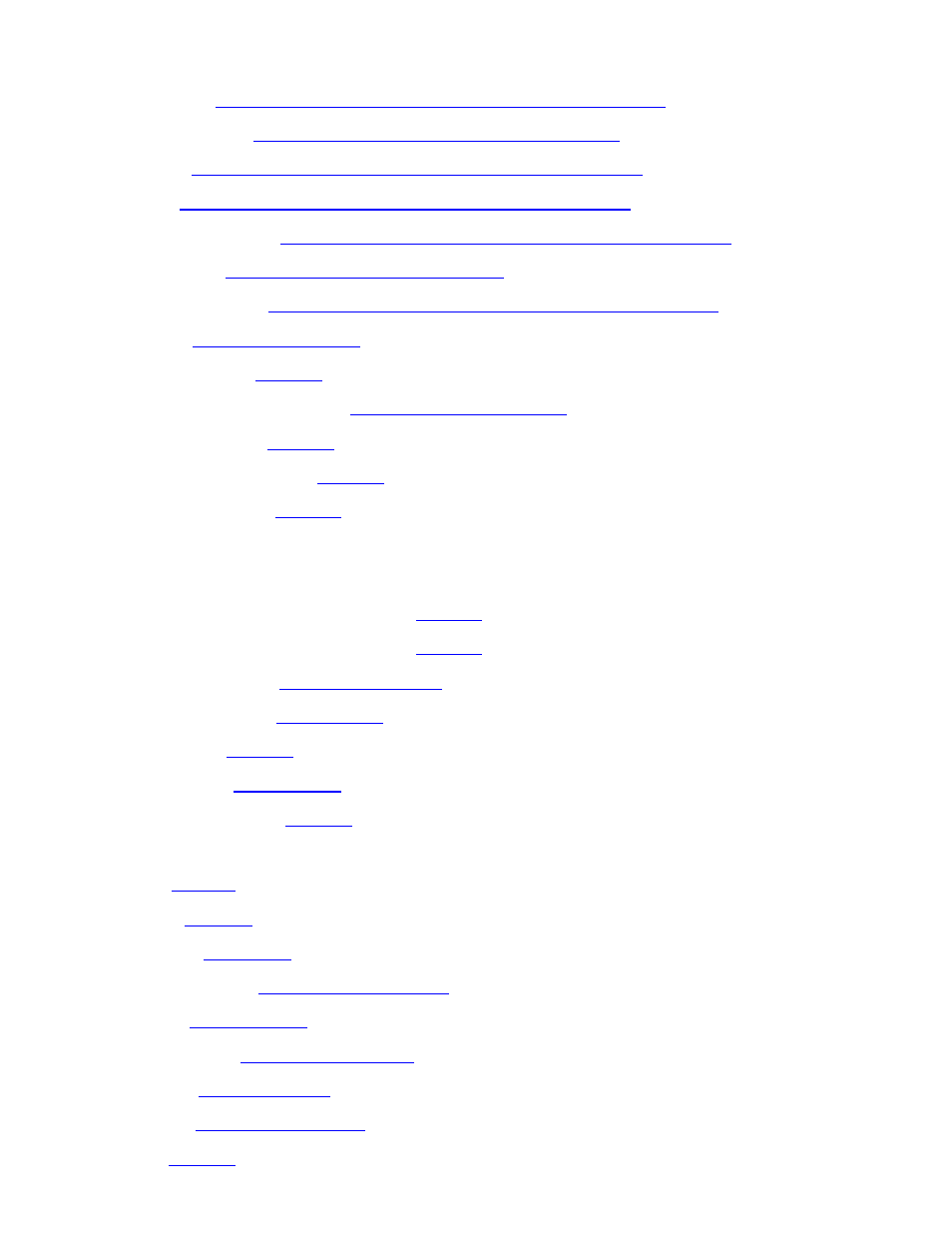
attributes
actions for,
Using the Attributes Dialog Box to View Attributes
Using the Details Pane to View Attributes
Using the Attributes Dialog Box to View Attributes
Using the Attributes Dialog Box to View Attributes
Using the Attributes Dialog Box to View Attributes
Suppressing Problem Attributes
using dialog box,
Using the Attributes Dialog Box to View Attributes
Automatic Data Collection State,
Automatic Firmware Update,
Automatic Reload State,
B
Backpressure State on Internal X Fabric,
Backpressure State on Internal Y Fabric,
Backup AC Power State,
Backup Execution State,
Backup Rail Power State,
Battery
about,
actions,
Battery Charge Status,
Blink LED On,
