Power supply, Attributes – HP NonStop G-Series User Manual
Page 162
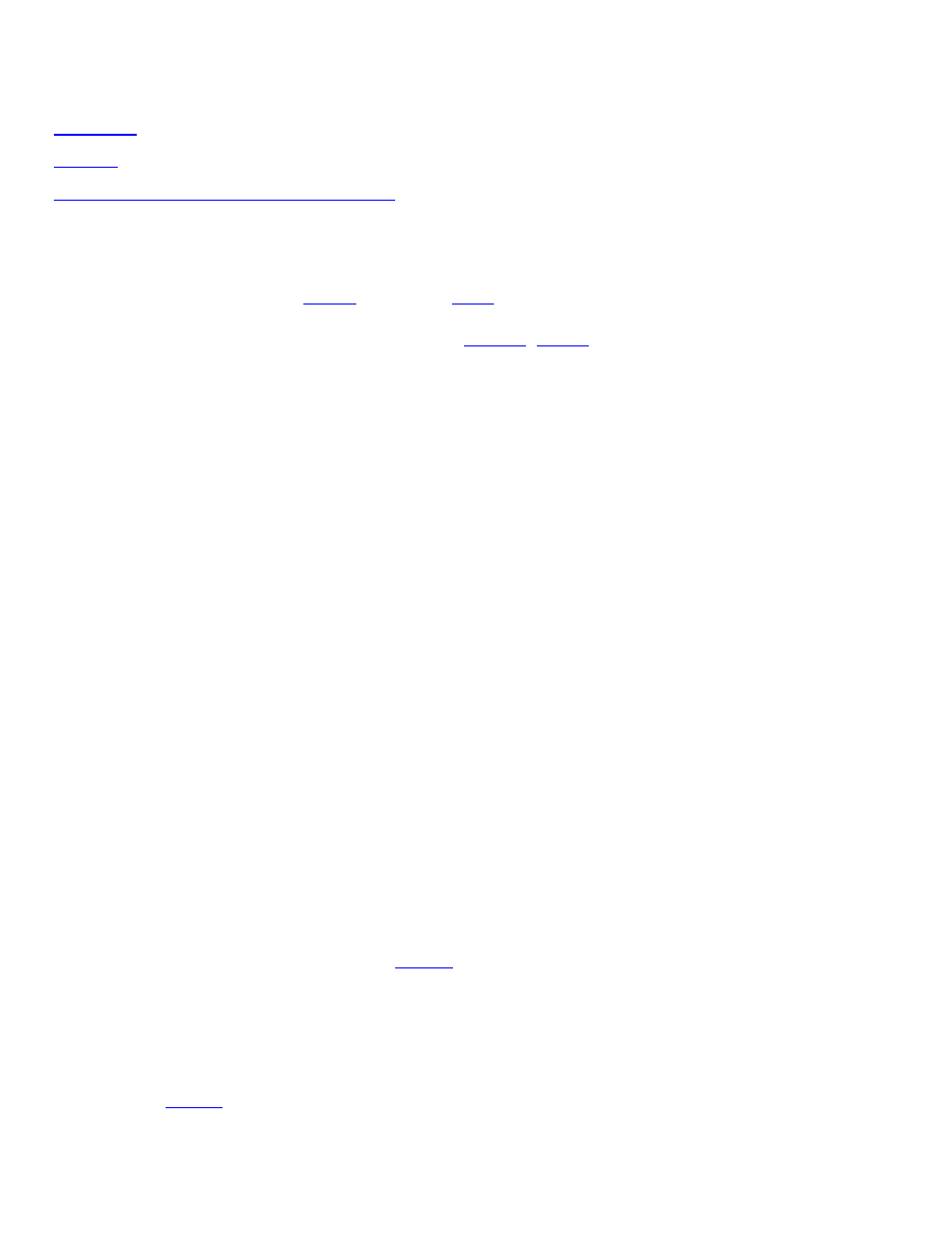
Power Supply
Replacement Guidelines and Precautions
The power supply converts standard AC line voltage and distributes DC power to all components in
its power domain. The power supply is:
●
A separate CRU for enclosures containing
,
, or PMF CRUs in NonStop S7400
or later servers
●
In Telco systems, the power supply units displayed in slots 31 and 32 of the OSM GUI
represent up to 4 Telco Isolating Converters (TICs) in positions A1, A2, B1, and B2. For
information on installing or replacing power components in a Telco system, see the NonStop
S-Series Central Office Server Installation and Service Guide.
●
Location in OSM Tree:
Component: System > Group > Module > CRU > Power Supply
CRU: System > Group > Module > Power Supply
Slot Location:
Component: Power supplies are located within NonStop S7000 PMF CRUs and within IOMF CRUs
in slots 50 and 55 of the enclosure (service side).
CRU: Power supply CRUs are located in slots 31 and 32 of enclosures containing IOMF2, PMF2,
and PMF (NonStop S7400 or later) CRUs.
Example: Power Supply (1.1.31)
Attributes
Power Supply
Service State
Displayed in the Attributes tab and Attributes dialog box only if the value is
something other than OK.
Physical
Power State
The state of the power supply CRU as known to the operating system on the server.
Logical
