Figures – HP StorageWorks 2405 Disk System User Manual
Page 9
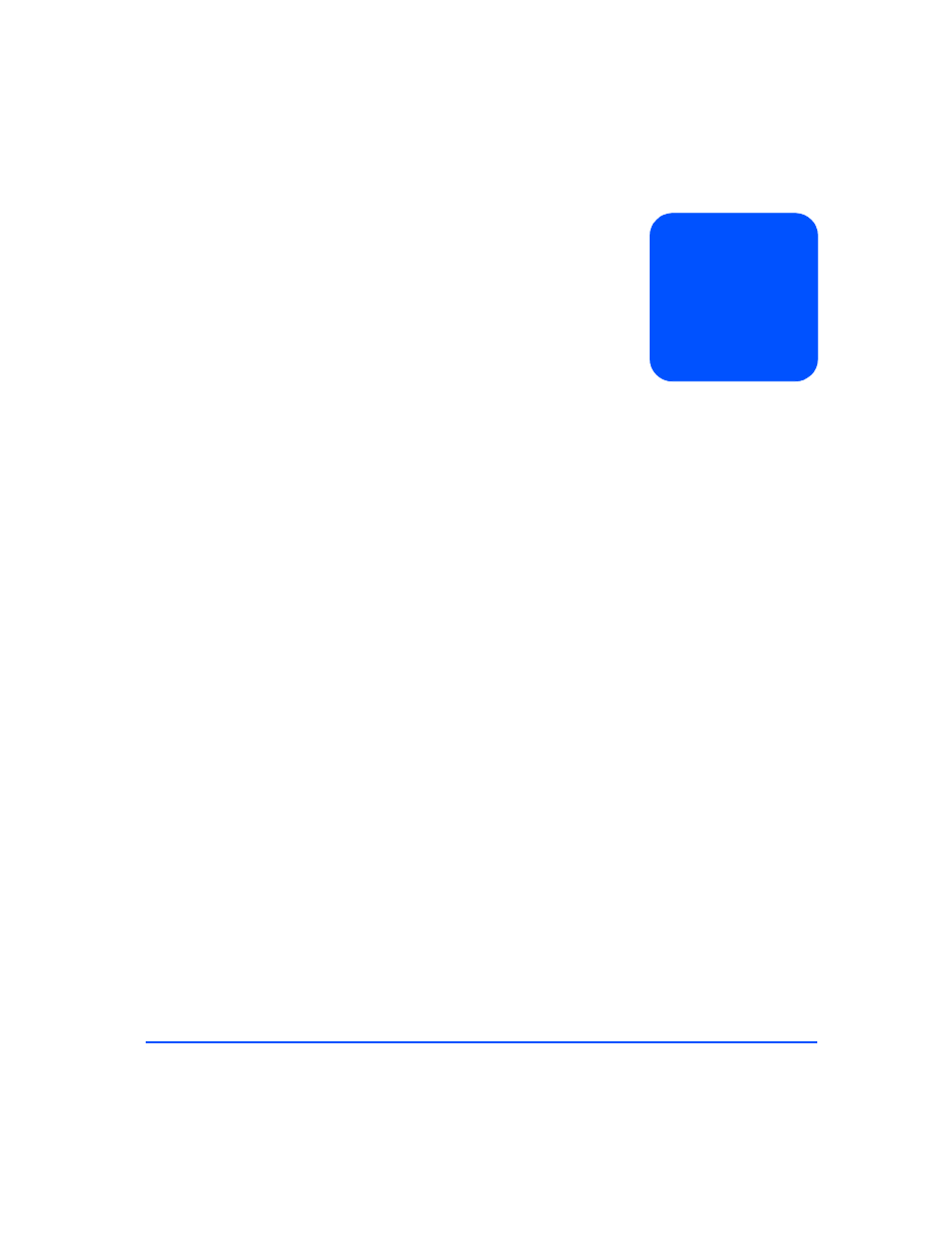
9
Single Initiator Basic Configuration 24
Single Host PV Links Configuration 25
Two Host High Availability Configuration 26
Four Host Hub Configuration 27
PDRU Placement in 1.6-Meter Rack 35
PDRU Placement in a 2.0-Meter Rack 36
HP Rack System/E Rail Kit Contents 41
HP Rack System/E Installation Overview 42
Locating the site for the device installation in a System/E
rack 44
Installing clipnuts for an HP Rack System/E 44
Installing rails in an HP Rack System/E 45
Installing the enclosure clipnut in an HP Rack System/E 46
Installing the storage device in the Rack System/E 47
Installing enclosure rail clamps in an HP Rack
System/E 48
HP Computer Cabinet Rail Kit Contents 49
HP Computer Cabinet Installation Overview 50
Locating the site for the device installation in an HP
Computer Cabinet 51
Installing rail clip nuts in the HP Computer Cabinet 51
Installing rails in the HP Computer Cabinet 52
Installing enclosure retention clipnuts in an HP Computer
Cabinet 53
Installing the storage device in an HP Computer
Cabinet 54
figures
