Step 6: connect fc and power cables, Step 6: connect fc and power cables 72 – HP StorageWorks 2405 Disk System User Manual
Page 72
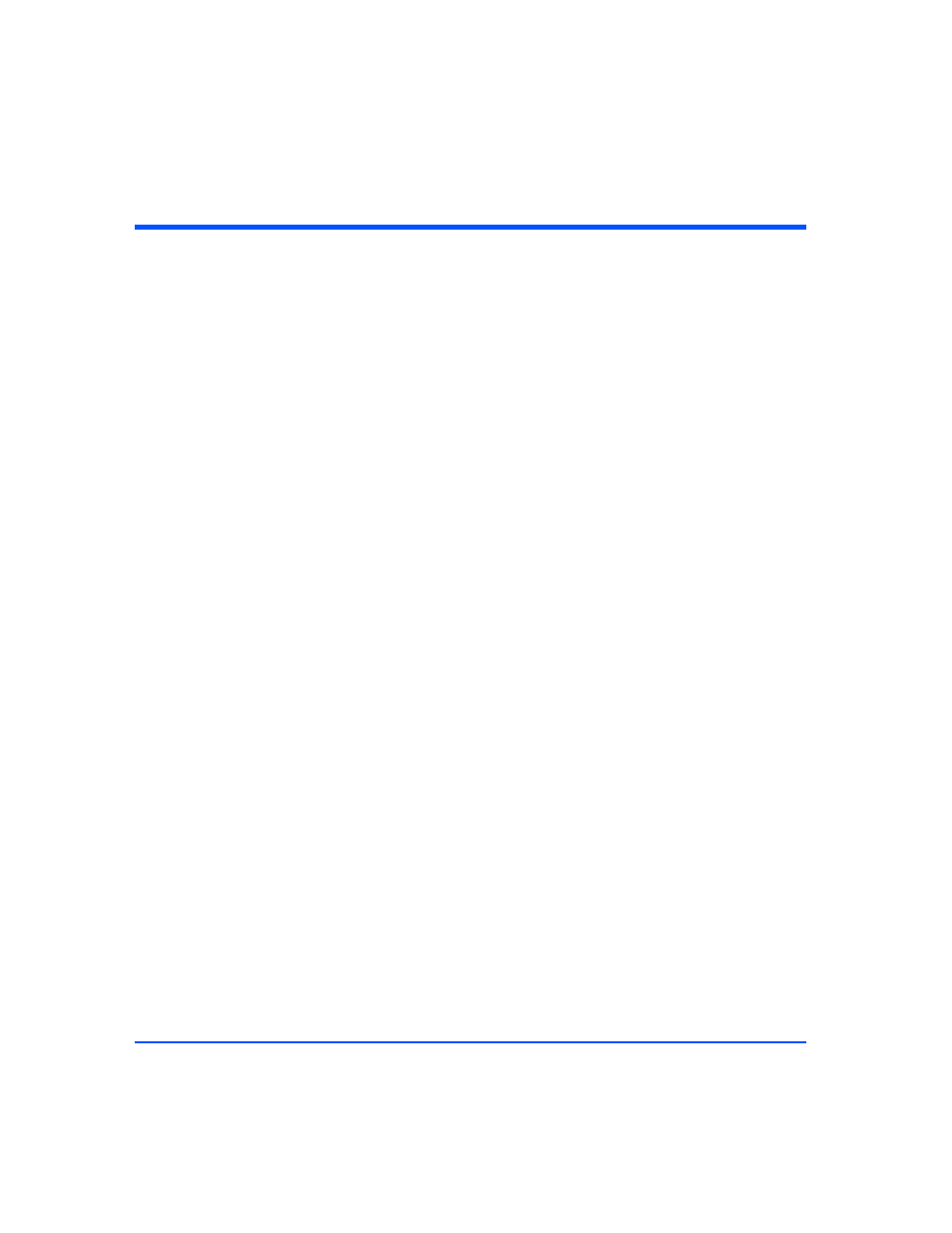
72
Installation
Step 6: Connect FC and Power Cables
1
Connect the front-end fiber-optic cables.
Front-end fiber-optic cable connections depend on the type of connectors
used by the controller and the type of HBA to which the controller is
connected. The Virtual Array Products use integrated LC (small form factor)
connectors. They support HBAs with either SC (large form factor) or LC
connectors. See Figure 40 through Figure 45.
2
Connect power cords to the power receptacle on the power supply/fan
module(s).
3
Attach the other end of each power cord to a preinstalled PDU/PDRU.
Choose outlets according to the following guidelines:
—
Redundancy. To extend the redundancy of the product, attach each cord to
a different PDU. This is represented in Figure 46 and Figure 47.
—
Reliability. To avoid cascading faults for a group of disk systems that are
plugged into the same PDU, distribute redundant power cords to as many
different combinations of PDUs as possible. See Figure 46 and Figure 47.
Cascading faults occur when a backup PDU is overloaded with power
surges after the primary PDU fails.
—
Serviceability. Choose PDU locations that prevent power cords from
interfering with the removal and replacement of serviceable components.
Also leave a 6-inch service loop to allow for the rotation of PDRUs.
The letters in Figures 46 and 47 represent independent PDUs or PDU banks. The
absence of duplicate letters in individual disk systems indicates the products are
using redundant PDUs. The minimal number of duplicate letter pairs indicates
the disk systems are protected against cascading faults.
