HP StorageWorks 2405 Disk System User Manual
Page 10
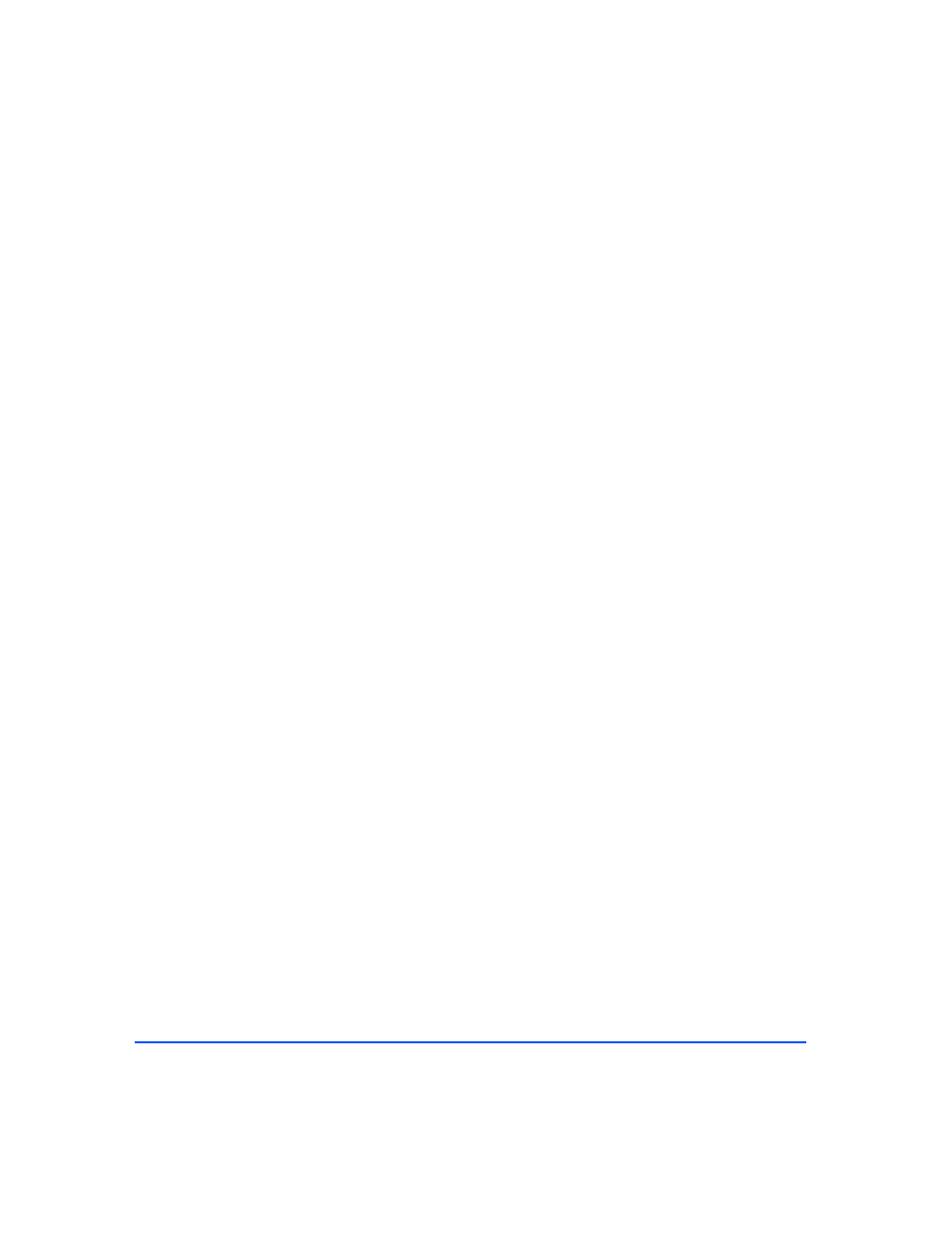
10
Installing a filler panel in an HP Computer Cabinet 55
Rittal-Style Rail Kit Contents 56
Installing a Disk System into the Rittal-Style Rack 60
Moving a Disk System Retention Bracket 61
Bolting the Disk System to the Front Column of the
Rack 62
LCC Internal Configuration Switch 64
Fiber Optic Cabling and Address Switch Settings with 1
Disk System 66
Fiber Optic Cabling and Address Switch Settings with 2
Disk Systems 67
Fiber Optic Cabling and Address Switch Settings with 3
Disk Systems 68
Fiber Optic Cabling and Address Switch Settings with 4
Disk Systems 69
Fiber Optic Cabling and Address Switch Settings with 5
Disk Systems 70
Fiber Optic Cabling and Address Switch Settings with 6
Disk Systems 71
Wiring Scheme for 1.6-Meter Rack 73
Wiring Scheme for 2.0-Meter Rack 74
Power/Standby Switch and System LEDs 77
Firmware File Selection Window 90
Firmware Download Confirmation Window 91
Sample Hardware Event Notification 95
Disk System Field Replaceable Units (FRUs) 109
LCC Removal and Replacement 118
LCC Address Switches and LEDs 119
Power Supply Removal and Replacement 121
