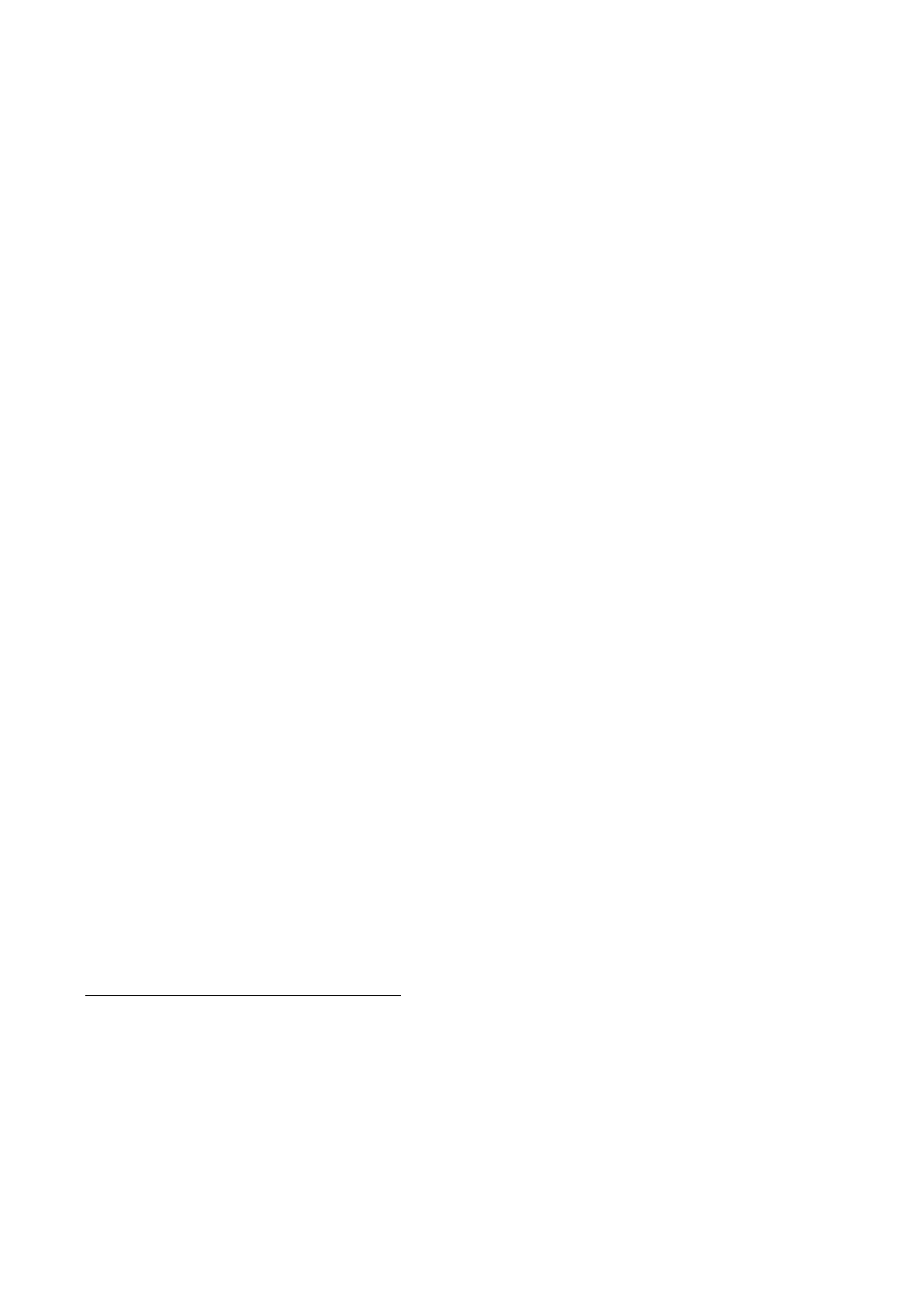HP NonStop G-Series User Manual
Dsm/tape catalog user’s guide
This manual is related to the following products:
Table of contents
Document Outline
- DSM/Tape Catalog User’s Guide
- Legal Notices
- Contents
- What’s New in This Manual
- About This Manual
- 1 Introduction to DSM/TC
- 2 Tape File Concepts
- 3 DSM/TC Tape Processing
- 4 Role-based flexibility
- 5 Configuring DSM/TC
- Task 1. Enable Labeled Tape Processing
- Task 2. Enable TMF Database Protection
- Task 3. Create an SQL/MP System Catalog
- Task 4. Start $ZSVR
- Task 5. Install DSM/TC Catalog Manager (MEDIADBM)
- Task 6. Create File Catalogs, Volume Catalogs, and Pools
- Task 7. Define DSM/TC Defaults Using MEDIACOM
- Setting Defaults Using ALTER MEDIADEFS
- Adding Tape Volumes to Pools, or Preexisting Tape Files
- 6 Using TAPECATALOG DEFINE Attributes
- 7 Tape Library Control Path Configuration Guidelines
- Preparing the Software Environment
- Scratch Tapes
- Configuring the NonStop Server for the Tape Library
- Communicating With a Tape Library
- Automatic Operation
- Mount Requests
- Control Path Flow Description
- Entering Tape Cartridges Into a Tape Library
- Removing Labeled Tapes From a Tape Library
- Related Reading
- Using Tapes in a Tape Library
- Examples Using Tapes in the Tape Library (With Catalog)
- Examples Using Tapes in the Tape Library (No Catalog)
- 8 Storage Server Interface (SSI) to the Tape Library Control Path
- 9 Database Design of DSM/TC
- A Using the DSM/TC Software System
- B CLASS TAPECATALOG DEFINE Syntax Summary
- C CLASS TAPECATALOG DEFINE Consistency Checks
- D CLASS TAPE DEFINE to CLASS TAPECATALOG DEFINE Conversion
- E CLASS TAPE/TAPECATALOG DEFINE Equivalent Attributes
- Index