Using tapecatalog define attributes, Tape library control path configuration guidelines – HP NonStop G-Series User Manual
Page 7
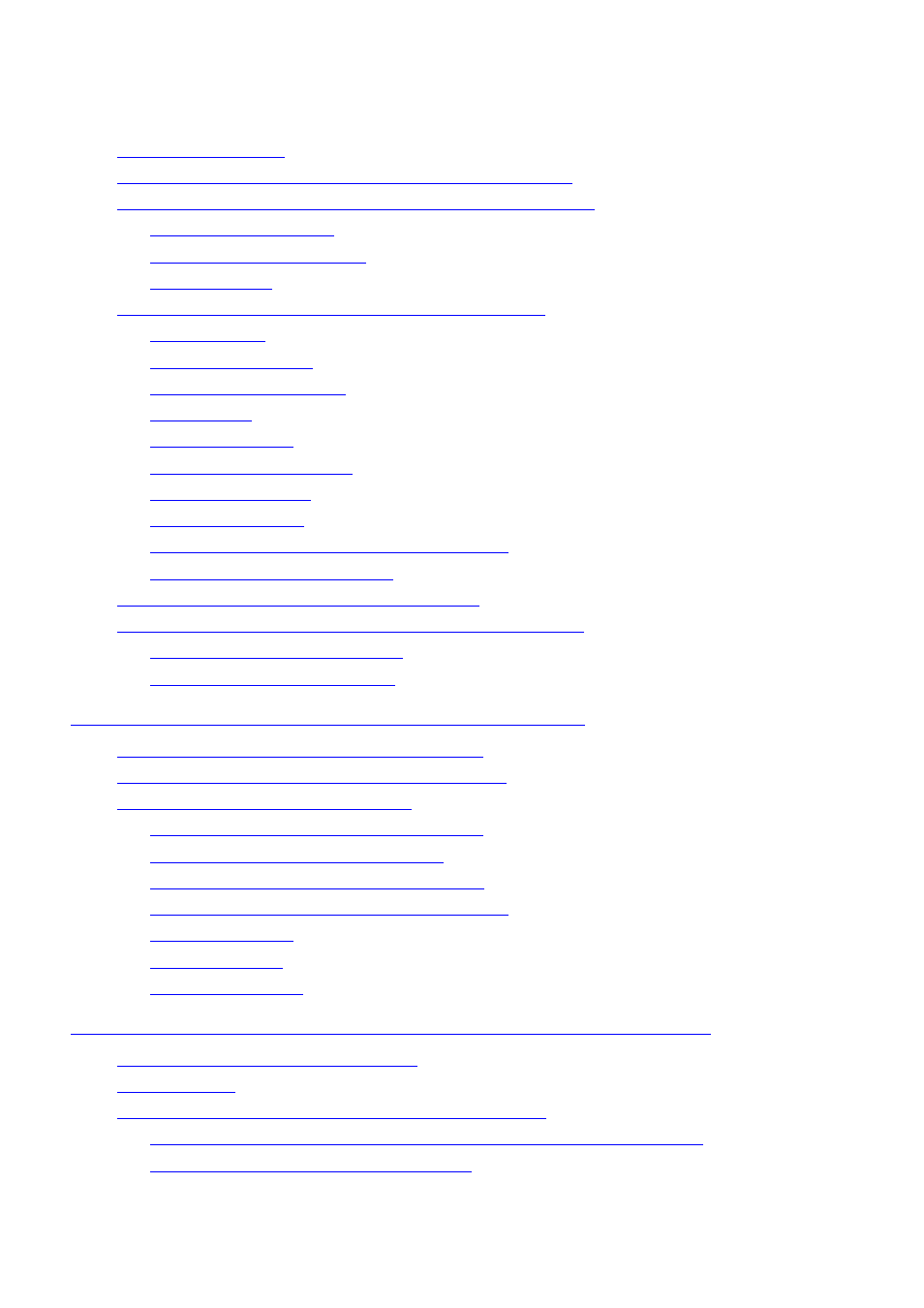
Contents
DSM/Tape Catalog User’s Guide—520233-008
iii
6. Using TAPECATALOG DEFINE Attributes
5-2
Task 5. Install DSM/TC Catalog Manager (MEDIADBM)
5-3
Task 6. Create File Catalogs, Volume Catalogs, and Pools
5-3
5-3
5-4
5-5
Task 7. Define DSM/TC Defaults Using MEDIACOM
5-6
5-6
5-7
5-7
5-7
5-7
5-9
5-9
5-9
Automatic Selection and Mounting of Tapes
5-12
5-12
Setting Defaults Using ALTER MEDIADEFS
5-14
Adding Tape Volumes to Pools, or Preexisting Tape Files
5-15
5-15
5-16
6. Using TAPECATALOG DEFINE Attributes
TAPECATALOG DEFINE Attribute Summary
6-2
TAPECATALOG DEFINE Attribute Descriptions
6-3
6-12
Labels ANSI—Writing a Single Tape File
6-12
Labels ANSI—Writing Multiple Files
6-12
Labels IBM—Reading a Single Tape File
6-13
Labels BACKUP—Writing Multiple Volumes
6-13
6-13
6-13
6-14
7. Tape Library Control Path Configuration Guidelines
Preparing the Software Environment
7-2
7-2
Configuring the NonStop Server for the Tape Library
7-3
Determining the Current DSM/TC Defaults for Tape Library Support
7-3
Configuring the AUTOMATED Attribute
7-4
