Performing operational tasks, Checking the system defaults, Showing the system default values – HP NonStop G-Series User Manual
Page 155
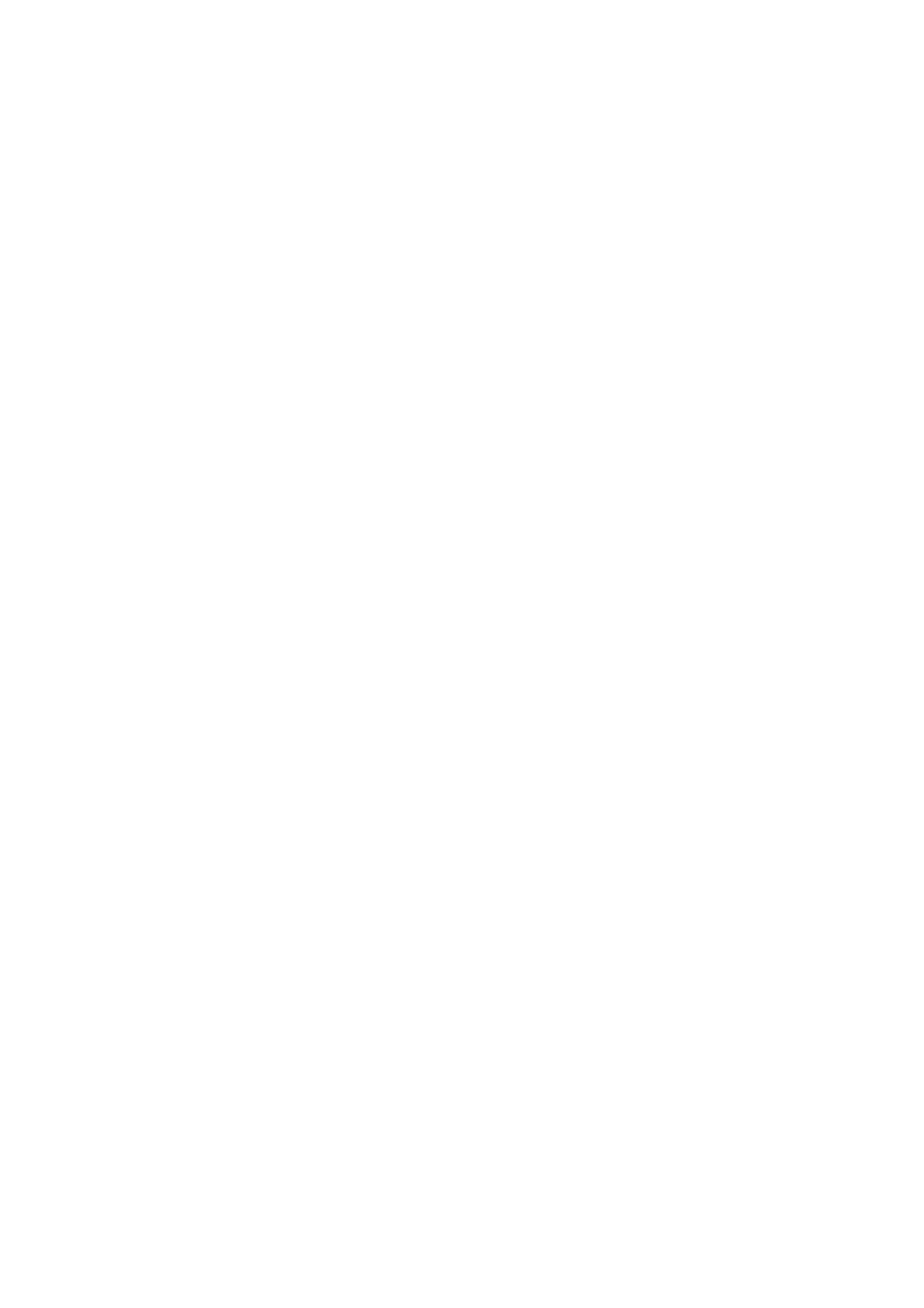
Using the DSM/TC Software System
DSM/Tape Catalog User’s Guide — 520233-008
A - 5
Performing Operational Tasks
Performing Operational Tasks
These examples show some operational tasks performed in a DSM/TC environment,
including creating a TAPECATALOG DEFINE for a BACKUP operation, selecting and
mounting a scratch tape, the actual backup operation, and recovering a subvolume
(RESTORE operation).
Checking the System Defaults
To display the current system defaults:
MC>info mediadefs
Search List \STORM
File Catalog \STORM.DEFAULT_CATALOG
Volume Catalog \STORM.DEFAULT_CATALOG
Pool Name BACKUP_OPEN
Retention 30 DAYS
Abend Retention 0 DAY
Support Level COMPATIBLE
Automated OFF
Compression OFF
1 system defaults returned.
Showing the System Default Values
To display more information about each of the DSM/TC entities:
MC>info filecat
File Catalog Name Catalog Location Owner RWEP Version
---------------------- --------------------- ------- ----- -------
\STORM.DEFAULT_CATALOG \STORM.$DATA1.DEFAULT 255,255 NG-G 5
1 file catalog returned.
MC>info volcat
Volume Catalog Name Catalog Location Owner RWEP Version
---------------------- --------------------- ------- ----- ----------
\STORM.DEFAULT_CATALOG \STORM.$DATA1.DEFAULT 255,255 NG-G 2
1 volume catalog returned.
MC>info pool *
Volume Catalog \STORM.DEFAULT_CATALOG
Auto Search
Pool Name Labels Density Type Scratch Space
---------------------- ------- ------- ---- ------- --------
ANSI_POOL ANSI ANY ANY ON INCLUDED
BACKUP_CART BACKUP ANY 3480 ON INCLUDED
BACKUP_OPEN ANY ANY OPEN ON INCLUDED
